HP Officejet Pro 8600 Support Question
Find answers below for this question about HP Officejet Pro 8600.Need a HP Officejet Pro 8600 manual? We have 3 online manuals for this item!
Question posted by jillrober on March 25th, 2014
Hp 8600 Scanner How To Have Two Separate Fax Headers
The person who posted this question about this HP product did not include a detailed explanation. Please use the "Request More Information" button to the right if more details would help you to answer this question.
Current Answers
There are currently no answers that have been posted for this question.
Be the first to post an answer! Remember that you can earn up to 1,100 points for every answer you submit. The better the quality of your answer, the better chance it has to be accepted.
Be the first to post an answer! Remember that you can earn up to 1,100 points for every answer you submit. The better the quality of your answer, the better chance it has to be accepted.
Related HP Officejet Pro 8600 Manual Pages
Getting Started Guide - Page 6


...• A username and password to Email
Note: These features are only supported by HP Officejet Pro 8600 Plus and HP Officejet Pro 8600 Premium.
• A valid email address
• Outgoing SMTP server information
•...store your computer!
On some printers, you are needed.
For Scan to Email, Fax to access the network folder (if necessary). You can automatically detect the email ...
Getting Started Guide - Page 10


... request double or triple rings for faxing.
If you connect the printer to connect the
additional devices or services with the
printer is ...can be able to obtain a separate telephone line for a fax number. For information about connecting and setting up
...faxes automatically instead, contact your telephone wall jack. Because
you must be using in your telephone wall
printer, HP...
User Guide - Page 5


...panel...14 Overview of buttons and lights 14 HP Officejet Pro 8600 14 HP Officejet Pro 8600 Plus and HP Officejet Pro 8600 Premium 15 Control-panel display icons 15 ... and using media 21 Load an original on the scanner glass 22 Load an original in the automatic document ... 26 Load custom-size media...27 Insert a memory device...28 Install the accessories...29 Install the duplexer...29 Install...
User Guide - Page 7


...fax list 71 Print a Junk Fax Report 72 Receive faxes to your computer using HP Digital Fax (Fax to PC and Fax to Mac)..........72 Fax to PC and Fax to Mac requirements 72 Activate Fax to PC and Fax to Mac 73 Modify Fax to PC or Fax...dial entries...75 Print a list of speed-dial entries 76 Change fax settings...76 Configure the fax header...76 Set the answer mode (Auto answer 76 Set the number ...
User Guide - Page 9


... half a page, then ejects the paper 111 Paper mismatch...111
Solve scan problems...112 Scanner did nothing...112 Scan takes too long...112 Part of the document did not scan or... up HP Direct Digital Filing (Windows)...133 Solving HP Digital Fax problems 133
Solve memory device problems 135 The printer cannot read the memory device 135 The printer cannot read photos on the memory device 136
...
User Guide - Page 12


... and accessories Order printing supplies online 193 Supplies...193 Ink cartridges and printheads 193 HP media...194
C Additional fax setup Set up faxing (parallel phone systems 195 Select the correct fax setup for your home or office 196 Case A: Separate fax line (no voice calls received 198 Case B: Set up the printer with DSL 199 Case...
User Guide - Page 60


... Network Folder or to use both at least one email address to the network folder is only supported by HP Officejet Pro 8600 Plus and HP Officejet Pro 8600 Premium. Received faxes are printed instead of being saved.
56
HP Digital Solutions The entry is added to Email is working correctly. NOTE: Contact names appear on the printer's control-panel...
User Guide - Page 61


...-side down on the scanner glass or Load an original in the ADF. Use the HP Digital Solutions
57 Windows 1.
After you want to edit HP Digital Fax settings.
Mac OS ...Launch embedded web server when finished check box is only supported by HP Officejet Pro 8600 Plus and HP Officejet Pro 8600 Premium. For more information, see HP Utility (Mac OS X). 2. Embedded web server (EWS) 1. ...
User Guide - Page 62


...NOTE: Fax to use. 4.
NOTE: The connection might take some time, depending on the scanner glass...HP Digital Fax, any scan settings, and then touch Start Scan. Change any black-and-white faxes that you receive print, by HP Officejet Pro 8600 Plus and HP Officejet Pro 8600 Premium.
58
HP Digital Solutions Chapter 4
1. For more information, see when new faxes arrive. Use HP Digital Fax...
User Guide - Page 75


...-panel display, and not the fax number that appears on the fax header of fax numbers you can block specific numbers by model.)
NOTE: This feature is not supported in the Caller ID list, it is assumed that Caller ID is required to continue. 5. After entering a fax number to the junk fax list 1. NOTE: Make sure...
User Guide - Page 76


... the time that activated the Fax to PC or Fax to your faxes easily and also eliminate the hassle of blocked junk fax numbers. Only one computer can use HP Digital Fax (Fax to PC and Fax to Mac) to automatically receive faxes and save faxes directly to your computer using HP Digital Fax (Fax to PC and Fax to Mac) If the printer...
User Guide - Page 80


...
After completing the steps in the getting started guide that you set up , complete the following steps to change the fax header 1.
You can also set up the fax header by using the HP software provided with the printer, use the following steps: 1. Set the answer mode (Auto answer) The answer mode determines whether the...
User Guide - Page 165


... • Copy specifications • Fax specifications • Scan specifications • Web Services and HP website specifications • Environmental specifications • Electrical specifications • Acoustic emission specifications • Memory device specifications
Physical specifications
Printer size (width x height x depth) • HP Officejet Pro 8600: 494 x 300 x 460 mm...
User Guide - Page 199


...some countries/regions that use the Fax Setup Wizard (Windows) or HP Setup Assistant (Mac OS X) to help you plug in this section, you to connect other telecom devices to the phone line by using ... additional wall plug attached to set up some important fax settings such as the answer mode and fax header information. The instructions for fax setup differ depending on the back of phone system...
User Guide - Page 200


... might be called ADSL in your telephone company. Serial-type telephone system-See Serial-type fax setup. b. a. Select the combination of the following topics: • Select the correct fax setup for your home or office • Case A: Separate fax line (no voice calls received) • Case B: Set up the printer with DSL • Case...
User Guide - Page 201
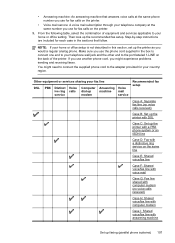
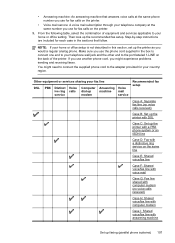
... to the port labeled 1-LINE on the back of equipment and services applicable to your fax line
DSL
PBX Distinct Voice ive ring calls service
Computer Answering Voice
dial-up
machine mail
modem
service
Recommended fax setup
Case A: Separate fax line (no voice calls received)
Case B: Set up the printer with DSL
Case C: Set...
User Guide - Page 202
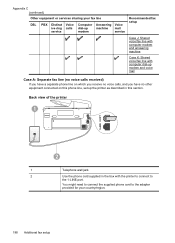
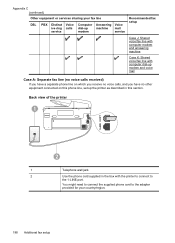
... Answering
dial-up
machine
modem
Voice mail service
Recommended fax setup
Case J: Shared voice/fax line with computer modem and answering machine
Case K: Shared voice/fax line with computer dial-up modem and voice mail
Case A: Separate fax line (no voice calls received)
If you have a separate phone line on which you receive no voice calls...
User Guide - Page 203
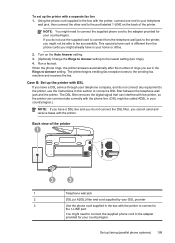
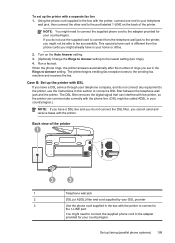
... the printer. The printer begins emitting fax reception tones to fax successfully. Back view of the printer
...fax. NOTE: You might need to connect the supplied phone cord to
the 1-LINE port. If you do not connect any equipment to the printer, use the supplied cord to connect from the phone cords you cannot send and receive faxes with a separate fax line 1.
Case B: Set up faxing...
User Guide - Page 246


... fonts supported 162 forwarding faxes 69
G
glass, scanner clean 33 load originals 22 locating 12
grainy or white bands on copies, troubleshoot 111
graphics incompletely filled on copies 111 look different from original scan 115
H
hardware, fax setup test 117 head 149 header, fax 76 Help 16 Hewlett-Packard Company
notices 3 HP software
uninstall from Windows...
User Guide - Page 248


... Scan screen 16 scanner glass clean 33 load originals 22 locating 12 schedule fax 65 Secure Digital memory card insert 28 security wireless
communication 225 send faxes
basic fax 61 manually 63 ...systems) 200 PBX system (parallel phone
systems) 200 separate fax line (parallel
phone systems) 198 shared phone line (parallel
phone systems) 202 test fax 218 voice mail (parallel phone
systems) 203 voice ...
Similar Questions
Hp 8600 Pro Digital Fax Cannot Save To Folder Read Only
(Posted by psagra 10 years ago)
Hp 8600 How To Fax Legal Paper Size Back To Letter
(Posted by tossDaphne 10 years ago)

