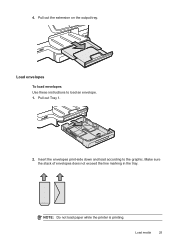HP Officejet Pro 8600 Support Question
Find answers below for this question about HP Officejet Pro 8600.Need a HP Officejet Pro 8600 manual? We have 3 online manuals for this item!
Question posted by godzmy on November 1st, 2013
Why I Got Lines In The Middle Of The Paper When In Print
The person who posted this question about this HP product did not include a detailed explanation. Please use the "Request More Information" button to the right if more details would help you to answer this question.
Current Answers
Related HP Officejet Pro 8600 Manual Pages
Similar Questions
In My Hp M1136, Black Vertical Line Smudge When Print And Copy. Toner Is Full.
<body>in my hp m1136, black vertical line smudge when print and copy. toner is full. why this ...
<body>in my hp m1136, black vertical line smudge when print and copy. toner is full. why this ...
(Posted by darlingdatura 10 years ago)
How To Stop Paper Printing After Fax In Hp 8600
(Posted by laKyle90 10 years ago)
Cannot Get Rid Of Black Lines On Black Printing On Hp8600 Officejet Pro
(Posted by tswboobop 10 years ago)
When I Scan Or Copy A Document There Are Lines That Are Printed On My Pages.
How do I get the lines to quit printing?
How do I get the lines to quit printing?
(Posted by james64541 11 years ago)
Paper Is Cut In Middle While Printing
Hp Lj5035 printer paper is cut in middle while printing
Hp Lj5035 printer paper is cut in middle while printing
(Posted by rakeshkolthur 12 years ago)