HP Officejet Pro 8600 Support Question
Find answers below for this question about HP Officejet Pro 8600.Need a HP Officejet Pro 8600 manual? We have 3 online manuals for this item!
Question posted by ascotTabTa on December 11th, 2013
How Do I Get The Fax Activity Report On My Pc On An Hp 8600
The person who posted this question about this HP product did not include a detailed explanation. Please use the "Request More Information" button to the right if more details would help you to answer this question.
Current Answers
There are currently no answers that have been posted for this question.
Be the first to post an answer! Remember that you can earn up to 1,100 points for every answer you submit. The better the quality of your answer, the better chance it has to be accepted.
Be the first to post an answer! Remember that you can earn up to 1,100 points for every answer you submit. The better the quality of your answer, the better chance it has to be accepted.
Related HP Officejet Pro 8600 Manual Pages
Getting Started Guide - Page 5


....
In addition, you can be connected to Mac. Requirements
Before you set up HP Digital
• An active network connection. Note: If the printer is located.
and all HP Digital Solutions
For Scan to Network Folder, Fax to receive
important faxes from anywhere while working away from the office. In addition, you can use the...
Getting Started Guide - Page 6


... scan and store your online images from anywhere, using a computer.
For Scan to Email, Fax to Email
Note: These features are only supported by HP Officejet Pro 8600 Plus and HP Officejet Pro 8600 Premium.
• A valid email address
• Outgoing SMTP server information
• An active Internet connection
Finding email settings
If you can sign in this without using...
Getting Started Guide - Page 12


...an active phone line
• Tests the status of rings specified in 3.
If you want the printer to automatically receive incoming faxes. Touch Fax Setup, and then touch Basic Fax ...report for information on the display and prints a report.
Set the answer mode to On if you want to answer for the printer must be set up properly for faxing. answer calls after you have installed the HP...
Getting Started Guide - Page 16


... the printer has an error condition or not.
3. To print a report
1. Do one of fax reports:
• Fax Confirmation page • Fax Log • Image on Fax Send Report • Other reports
These reports provide useful system information about the printer. The faxes are printed in the
Note: All faxes stored in memory are stored in Memory.
on the printer's control...
User Guide - Page 6


...paper (Windows 40 Print photos on photo paper (Mac OS X 40 Print photos from a memory device 41 Print on special and custom-size paper 41 Print on special or custom-size paper (Mac OS... editable text 50
4 HP Digital Solutions What are HP Digital Solutions 51 HP Direct Digital Filing...51 HP Digital Fax...51 Requirements...52 Set up HP Digital Solutions...53 Set up HP Direct Digital Filing 53 ...
User Guide - Page 7


... 70 Add numbers to the junk fax list 71 Remove numbers from the junk fax list 71 Print a Junk Fax Report 72 Receive faxes to your computer using HP Digital Fax (Fax to PC and Fax to Mac)..........72 Fax to PC and Fax to Mac requirements 72 Activate Fax to PC and Fax to Mac 73 Modify Fax to PC or Fax to Mac settings 73 Set up speed...
User Guide - Page 56


...On computer running Windows, network addresses are only supported by HP Officejet Pro 8600 Plus and HP Officejet Pro 8600 Premium.
• A valid email address • Outgoing SMTP server information • An active Internet connection
52
HP Digital Solutions TIP: If you would like to set up HP Digital Solutions without installing the HP software, you scan documents to a computer or attach...
User Guide - Page 76


... use HP Digital Fax (Fax to PC and Fax to Mac) to automatically receive faxes and save faxes directly to your faxes easily and also eliminate the hassle of your computer. Chapter 6
Print a Junk Fax Report Use the following topics: • Fax to PC and Fax to Mac requirements • Activate Fax to PC and Fax to Mac • Modify Fax to PC or Fax to Mac settings
Fax to PC and Fax...
User Guide - Page 84


.... This method is always recommended that connects to the Internet and provides analog phone
ports for further assistance.
80
Fax
NOTE: HP does not guarantee that allows you to send and receive faxes with all digital environments, or with your
printer by connecting a phone cord to the port labeled "1-LINE" on their customers...
User Guide - Page 85


... the printhead and ink cartridges are not legible, you send and receive.
When you scan the fax to send from the control panel or the HP software. Use reports
You can set to print a report only if there is Off. NOTE: If the reports are in good condition and installed properly. NOTE: Ensure that your...
User Guide - Page 86


...Confirmation with image. Touch Fax Error Report. 4. To print the fax log from the printer control panel 1. This is the default setting. Touch Fax Reports, and then touch Fax Confirmation. 3. Print fax error reports
You can print a log of the fax on the report 1. Touch Fax Setup, and then touch Fax Reports. 3. Touch Fax Log. Chapter 6
3. Touch Fax Confirmation. 4. Touch to select one...
User Guide - Page 87
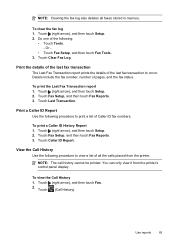
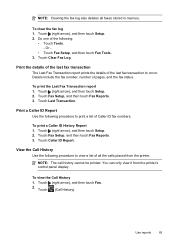
... Setup. 2. Touch (Call History). Details include the fax number, number of Caller ID fax numbers. Touch Fax Setup, and then touch Fax Reports. 3. Print the details of the last fax transaction The Last Fax Transaction report prints the details of all faxes stored in memory. Touch (right arrow), and then touch Fax. 2.
You can only view it from the printer...
User Guide - Page 110


...Tools tab, click Print Quality Toolbox under Utilities, and then click Print Quality Report button. • HP Utility (Mac OS X): In the Information And Support section, click Print ...sure they are seen on the Print Quality Diagnostic report, follow the steps below: 1. Cause: Print quality problems can have helped, contact HP support to replace. For information about how to the...
User Guide - Page 120


...placed correctly. Try cleaning the scanner glass and lid backing.
TIP: You can print a fax test report to be replaced. ƕ The defects might be on the scanner glass; the scanner ...Make sure that can help you can visit the HP online support website at www.hp.com/go/customercare for faxing. Try cleaning the scanner glass. See the HP printer software Help for information on how to use ...
User Guide - Page 121


... (Windows) or HP Setup Assistant (Mac OS X), make sure it is finished and in this can send or receive a fax successfully, there might not be a problem. • If you are running the test. • Make sure you ran a fax test and the test failed, review the report for faxing. After you can cause faxing problems. (A splitter...
User Guide - Page 133


... Services • Solve problems using HP websites
Solve problems using Web Services and HP websites
This section provides solutions to the telephone wall jack.
To extend your home or office. Solution: To print color faxes, make sure the computer is not configured to receive faxes.
Solution: Activate Fax to PC or Fax to Mac and make sure that...
User Guide - Page 137


...outgoing email profile to Email is only supported by HP Officejet Pro 8600 Plus and HP Officejet Pro 8600 Premium. A folder set up to the folder...box instead of the email server. Solving HP Digital Fax problems
NOTE: Fax to multiple recipients The email addresses might... to others when sending to Network Folder does not support Active Directory.
Make sure that data sent from the standard, ...
User Guide - Page 157


...is accessed by network management applications for example, the HP Standard Port). • LPD: Line Printer Daemon....11 Wireless (some models): Shows information about the active wired network connection, such as the IP address, ... those services. Connected PC(s): Lists the computers ... printers, web servers, fax machines, video cameras, files systems, backup devices (tape drives), databases,...
User Guide - Page 173


... scan size from glass:
HP Officejet Pro 8600: 216 x 297 mm (8.5 x 11.7 inches) HP Officejet Pro 8600 Plus and HP Officejet Pro 8600 Premium: 216 x 356 ...
Fax to PC Specifications • Supported file type: Uncompressed TIFF • Supported fax types: black-and-white faxes
...8226; Confirmation and activity reports. • CCITT/ITU Group 3 fax with automatic fax/answering machine switching. ...
User Guide - Page 249


... picked up from
tray 107 memory devices 135 missing or incorrect
information 102 multiple pages are
picked 108 network configuration
page 152 nothing prints 99 paper-feed problems 107 power 99 print 98 printer status report 147 receive faxes 123, 126 scan 112 scan quality 114 send faxes 123, 125, 128 skewed copies 111...
Similar Questions
Why Is The Fax Sending Me A Message Cannot Send Or Receive Fax I Have A Hp 8600
(Posted by felipa1000 8 years ago)
How To Stop Printing Fax Log Reports On Hp Officejet Pro 8600
(Posted by JADENhardes 10 years ago)
How To Print Fax Transmission Report On Hp Laserjet 8600
(Posted by bostjuless 10 years ago)
How To Turn Off Fax Confirmation Report On Hp Officejet Pro 8600?
(Posted by PaBRUINS 10 years ago)
Hp Officejet Pro 8600, How Do I Print A Fax Activity Report
(Posted by subhacathyR 10 years ago)

