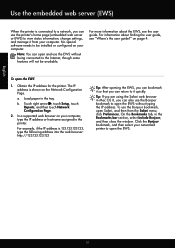HP Officejet Pro 8600 Support Question
Find answers below for this question about HP Officejet Pro 8600.Need a HP Officejet Pro 8600 manual? We have 3 online manuals for this item!
Question posted by Anonymous-81361 on October 28th, 2012
How Do I Configure My Hp 8600 For Lan Use With Out An Internet Connection?
I can send documents across my LAN for printing, but if the Internet connection is removed from the LAN I lose access to the printer. The printer does get a static local IP address from my router DHCP server, but it seems the printer needs its' input from an external IP address source. It is in the default setup. Is this normal?
Current Answers
Related HP Officejet Pro 8600 Manual Pages
Similar Questions
How To Align Emails And Attachments On Hp 8600 That They Are Printed In Their En
How do I alingn e mails and attachment on hp 8600 that they will print the entire page?
How do I alingn e mails and attachment on hp 8600 that they will print the entire page?
(Posted by Anonymous-128692 10 years ago)
How Configure Hp 8600 Printer For Wireless Without Wizard
(Posted by proiadamka 10 years ago)
How To Configure Hp 8600 Plus To Print Double Sided Automatically
(Posted by djschri 10 years ago)