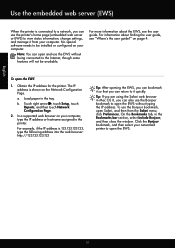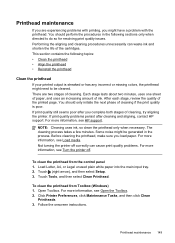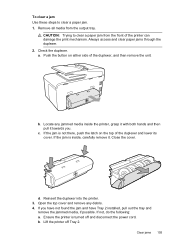HP Officejet Pro 8600 Support Question
Find answers below for this question about HP Officejet Pro 8600.Need a HP Officejet Pro 8600 manual? We have 3 online manuals for this item!
Question posted by rowie63 on August 14th, 2014
I Cannot Fully Open Or Completely Close Tray 1 On My 8600 Office Jet Pro
I took out the paper in tray one to change the to photo paper. I couldn't get the tray back in all the way, then I couldn't get it back out all the way. There is about 5" of the tray sticking out.
Current Answers
Related HP Officejet Pro 8600 Manual Pages
Similar Questions
Fax Paper Caught In Hp Office Jet Pro 8600 How To Open
(Posted by weaaaaa 10 years ago)
Paper Is Stuck In My Hp Office Jet Pro 8600 Premium And I Cannot Open The
feeder to get it out
feeder to get it out
(Posted by lweeboeg 10 years ago)
I Just Completed The Webscan On My Office Jet 8600, Where Is The Save Icon?
(Posted by Jicruhl 10 years ago)
Does The Hp Office Jet Pro 8600 Plus Not Support This Functionality? (importing
pictures from Pro 8600 Plus to computer?) Is the only option to purchase a separate card reader to a...
pictures from Pro 8600 Plus to computer?) Is the only option to purchase a separate card reader to a...
(Posted by Filia42 11 years ago)