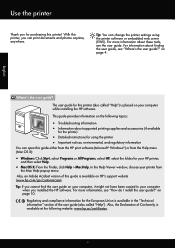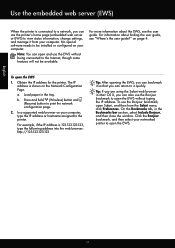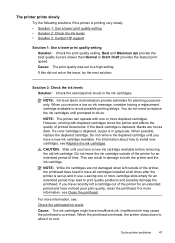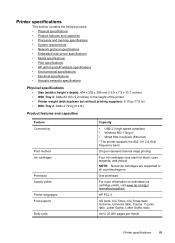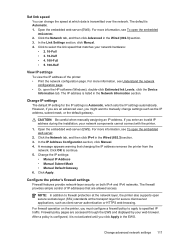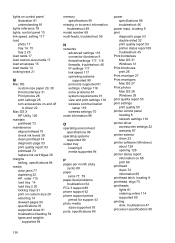HP Officejet Pro 8100 Support Question
Find answers below for this question about HP Officejet Pro 8100.Need a HP Officejet Pro 8100 manual? We have 4 online manuals for this item!
Question posted by billrushing on August 1st, 2013
How To Speed Up The Printing
My Officejet Pro 8100 is printing extremely slow. It takes about a minute to a minute and a half to print a standard b&w page. Any suggestions to improve the speed?
Current Answers
Related HP Officejet Pro 8100 Manual Pages
Similar Questions
How To Align Print Page Hp Printer Officejet 7000
(Posted by lamoan 10 years ago)
Why Is The Hp Officejet Pro 8000 A809 So Slow
(Posted by scoSmugg 10 years ago)
Hp Officejet Pro 8100 Is Printing Slow How To Change The Speed
(Posted by jomy1na 10 years ago)
How To Turn Off Color Printing In Hp Officejet Pro 8100 Printer
(Posted by Jadedadamk 10 years ago)
Hp Officejet Pro 8100. Can This Printer Print Airprinter
(Posted by tabisht225 10 years ago)