HP Officejet Pro 8000 Support Question
Find answers below for this question about HP Officejet Pro 8000 - Printer - A809.Need a HP Officejet Pro 8000 manual? We have 3 online manuals for this item!
Question posted by REIcttr on January 21st, 2014
Officejet Pro 8000 How To Remove Paper Tray
The person who posted this question about this HP product did not include a detailed explanation. Please use the "Request More Information" button to the right if more details would help you to answer this question.
Current Answers
There are currently no answers that have been posted for this question.
Be the first to post an answer! Remember that you can earn up to 1,100 points for every answer you submit. The better the quality of your answer, the better chance it has to be accepted.
Be the first to post an answer! Remember that you can earn up to 1,100 points for every answer you submit. The better the quality of your answer, the better chance it has to be accepted.
Related HP Officejet Pro 8000 Manual Pages
User Guide - Page 13


... on the control panel have simple text or icon labels that make it accessible for people with limited strength and reach. The device doors, buttons, paper trays, and paper guides can be operated by users with disabilities.
User Guide - Page 17


... the tray. Install Tray 2
NOTE: Tray 2 is sold as an accessory.
CAUTION: Be careful to the
prepared location. For more information, see Print on both sides of a sheet of paper automatically....them only for removing the unit from the device. Turn off the device, and disconnect the power cord. 3. Tray 2 can print on both sides (duplexing). Enable Tray 2 in the printer driver.
Connect ...
User Guide - Page 22
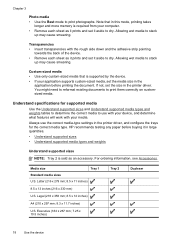
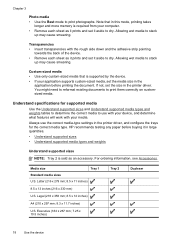
...paper before printing the document. Letter (216 x 279 mm; 8.5 x 11 inches)
8.5 x 13 inches (216 x 330 mm)
U.S. Understand specifications for the correct media type. For ordering information, see Accessories. Executive (184 x 267 mm; 7.25 x 10.5 inches)
Tray... it in the printer driver, and configure the trays for supported media
...of the device. • Remove each sheet as it prints and...
User Guide - Page 33


...Printer. For example, in the main input tray. 2. TIP: To print Web pages correctly, you want it is currently processing. Windows: Double-click the printer...you printed on photo media with a tear-off tab, remove the tab to 4800 x 1200 optimized dpi for Web browsing, ...photos, select Best from the File menu. If you have paper loaded in Internet Explorer, click the Options tab to print the...
User Guide - Page 91


...If there is not printing. When you have not found the jam and have Tray 2 installed, pull out the tray, and
remove the jammed media, if possible. After clearing the jam, close all covers,... or crumpled. • Always use in this printer
• Printhead problem - Ensure the device is blocking the paper path. • Do not overload the trays. Lift the device off , and disconnect the ...
User Guide - Page 101
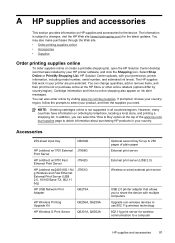
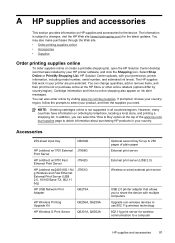
...HP Wireless Printing Upgrade Kit
HP Wireless G Print Server
Q6236A, Q6259A Q6301A, Q6302A
Optional second tray for the latest updates. NOTE: Ordering cartridges online is subject to changes, visit the HP ... online by your printer are pre-selected. You can change quantities, add or remove items, and then print the list or purchase online at the top of plain paper External print server
...
User Guide - Page 124
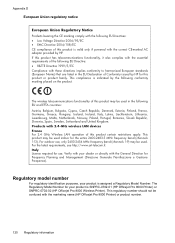
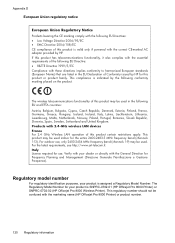
...this product may be confused with the marketing name (HP Officejet Pro 8000 Printer) or product number.
120 Regulatory information For outdoor use... 1-9) may be used . Products with your product is SNPRC-0702-01 (HP Officejet Pro 8000 Printer) or SNPRC-0702-02 (HP Officejet Pro 8000 Wireless Printer). Italy License required for the entire 2400-2483.5 MHz frequency band (channels 1-13...
User Guide - Page 125
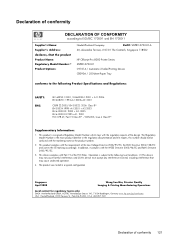
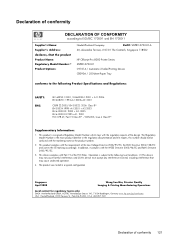
...:1) Product Options:
Hewlett-Packard Company
DoC#: SNPRC-0702-01-A
60, Alexandra Terrace, # 07-01 The Comtech, Singapore 118502
HP Officejet Pro 8000 Printer Series SNPRC-0702-01 C9101A / Automatic 2-Sided Printing Device CB090A / 250-sheet Paper Tray
conforms to the following Product Specifications and Regulations:
SAFETY: EMC:
IEC 60950-1:2001 / EN60950-1:2001 + A11:2004 EN 60825...
User Guide - Page 126
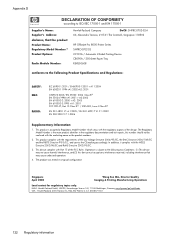
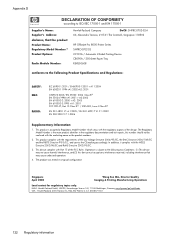
... Number:
Hewlett-Packard Company
DoC#: SNPRC-0702-02-A
60, Alexandra Terrace, # 07-01 The Comtech, Singapore 118502
HP Officejet Pro 8000 Printer Series SNPRC-0702-02 C9101A / Automatic 2-Sided Printing Device CB090A / 250-sheet Paper Tray RSVLD-0608
conforms to the following two Conditions: (1) This device may cause undesired operation.
4. Appendix D
DECLARATION OF CONFORMITY
according...
User Guide - Page 136
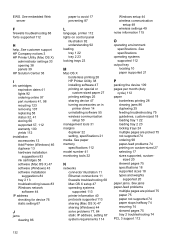
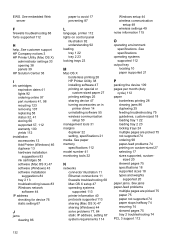
...numbers 41, 98 recycling 123 removing 107 replacing 58 status 32, 41 storing 66 supported 57, 112 warranty 100 yields 112
installation accessories 13 Add Printer (Windows) 46 duplexer 13 ...86
paper to avoid 17 preventing 87
L
language, printer 112 lights on control panel
illustration 92 understanding 92 loading tray 1 22 tray 2 23 locking trays 23
M
Mac OS X borderless printing 28 HP Printer ...
Wired/Wireless Networking Guide - Page 3


... for printing, and in printhead servicing, which prepares the device and cartridges for your HP Officejet/Officejet Pro device 5 Step 3: Test the connection 6
Solving wireless (802.11) problems 6 Basic ... from a USB connection 10 Change from an Ethernet connection 11
Connect the HP Officejet/Officejet Pro device using an ad hoc wireless network connection 11
Method 1...11 Method 2 (Windows...
Wired/Wireless Networking Guide - Page 4


... your computer after you install the software.
Before you can connect the HP Officejet/ Officejet Pro device directly to an existing wireless network. IMPORTANT: You must have the network...set up the wireless network. Set up Wireless (802.11) communication
Your HP Officejet/Officejet Pro device can help retrieve this information, contact your network administrator or the person who...
Wired/Wireless Networking Guide - Page 5


...Disconnect the USB wireless setup cable when prompted.
6. Follow the onscreen instructions to find the printer. Set up Wireless (802.11) communication 5 Place the Starter CD into the computer.
... onscreen instructions. Mac OS
1.
NOTE: If the firewall software on your HP Officejet/Officejet Pro device
You must run the installation program from the Starter CD.
English
Step 2:...
Wired/Wireless Networking Guide - Page 6


... a network communication issue.
6 Solving wireless (802.11) problems If you are encountering problems connecting the HP Officejet/Officejet Pro device to your wireless network, complete the following tips might not have been turned on your HP Officejet/Officejet Pro device over a network, try moving the HP device closer to the device. If you still are still...
Wired/Wireless Networking Guide - Page 7


...Officejet Pro 8000 Printer Series
On the HP device's control panel, press and hold the ( ) Wireless button, press ( ) Resume button two times, and then release all buttons.
Follow the onscreen instructions. Make sure that the computer is set as the default printer... the following suggestions in the list of the HP Officejet/ Officejet Pro device is connected to your network (page 7)
2....
Wired/Wireless Networking Guide - Page 8


... is connected to Network Connections, and then click View Network Status and Tasks. Or - The connection status of
the screen.
Mac OS a.
HP Officejet Pro Press ( ) Wireless button. 8000 Printer Series
After the page has been printed, check the Network Status and URL:
Network Status URL
• If the Network Status is Ready, the...
Wired/Wireless Networking Guide - Page 9


... are still unable to use your firewall settings to allow the computer and HP Officejet/Officejet Pro device to communicate with the firewall turned off any firewall security software running on ... computer, open the Web browser you can access the EWS, try to Settings, and then click Printers
or Printers and Faxes.
-
Or - If Jobs Stopped appears in the Dock, and then click
Print ...
Wired/Wireless Networking Guide - Page 10


... instructions and remove the USB wireless setup cable when prompted. Or - The version of the printer driver in the list with a checkmark. Scroll down the list of the printer driver in the... the printer icon for the version of the printer driver is connected wirelessly has Standard TCP/IP Port as Default Printer.
6. Make sure the wireless version of the HP Officejet/Officejet Pro device ...
Wired/Wireless Networking Guide - Page 11


... select Restore Network Defaults. Open the embedded Web server (EWS). Follow the onscreen instructions to change from an Ethernet connection to a wireless connection.
5.
HP Officejet 6500 a. HP Officejet Pro 8000 Printer Series
On the HP device's control panel, press and hold ( ) Wireless button, press ( ) Resume button three times, and then release ( ) Wireless button. NOTE...
Wired/Wireless Networking Guide - Page 13


Communication mode
There are two communication mode options:
Infrastructure: On an infrastructure network, computers and printers communicate with each other must have been shipped with your HP Officejet/Officejet Pro device and a computer without the use the default network name, your computer after you reset the network settings from accessing your wireless network, HP strongly...
Similar Questions
How To Clean Hp Officejet Pro 8000 A809 Printheads
(Posted by sktski 10 years ago)
Hp Officejet Pro 8000 Wireless Printer How To Disassembly Of Paper Tray
(Posted by triMelchi 10 years ago)
How To Setup Wireless Feature On Hp Officejet Pro 8000 A809 Series
(Posted by BesAnita 10 years ago)
How To Clean Hp Officejet Pro 8000 Printhead
(Posted by shainpham 10 years ago)
Hp Officejet Pro 8000 Cartridge Cradle Cannot Move
(Posted by alfesgu 10 years ago)

