HP Officejet Pro 8000 Support Question
Find answers below for this question about HP Officejet Pro 8000 - Printer - A809.Need a HP Officejet Pro 8000 manual? We have 3 online manuals for this item!
Question posted by smacsta on January 18th, 2014
Hp Officejet Pro 8000 How Long To Align Print Heads
The person who posted this question about this HP product did not include a detailed explanation. Please use the "Request More Information" button to the right if more details would help you to answer this question.
Current Answers
There are currently no answers that have been posted for this question.
Be the first to post an answer! Remember that you can earn up to 1,100 points for every answer you submit. The better the quality of your answer, the better chance it has to be accepted.
Be the first to post an answer! Remember that you can earn up to 1,100 points for every answer you submit. The better the quality of your answer, the better chance it has to be accepted.
Related HP Officejet Pro 8000 Manual Pages
User Guide - Page 7


... 67 The device is not responding (nothing prints 67 Printer lights are blinking 68 Device takes a long time to print 68 Placement of the text or graphics is wrong 69 The device prints half a page, then ejects the paper 69 Device is printing from the wrong input tray 70 Poor print quality and unexpected printouts 70 General...
User Guide - Page 16


... to the device.
Eco-Tips
HP is supported from the Web. Only print is committed to print two-sided documents with the printheads and print quality issues. www.hp.com/hpinfo/globalcitizenship/environment/
• Duplex printing: Use Paper-saving Printing to helping customers reduce their environmental footprint. Chapter 1 (continued) Description
Printer sharing
802.11 wireless (some...
User Guide - Page 43
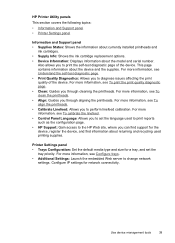
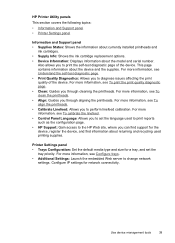
... about returning and recycling used to print reports such as the configuration page. • HP Support: Gain access to perform linefeed calibration. HP Printer Utility panels
This section covers the following... device and the supplies.
For more information, see To align the printheads. • Calibrate Linefeed: Allows you to the HP Web site, where you to set the
tray priority. ...
User Guide - Page 44


... warning message, consider having a replacement cartridge available to help troubleshoot problems; Ink level warnings and indicators provide estimates for planning purposes only.
TIP: When the HP Photosmart Studio software is often useful to print the self-test diagnostic page before calling.
40
Configure and manage Chapter 4
Use the...
User Guide - Page 94
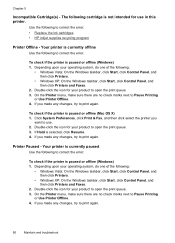
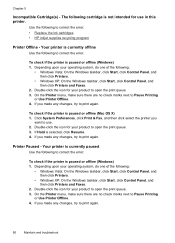
... paused or offline (Windows) 1.
Depending upon your product to Pause Printing
or Use Printer Offline. 4. Double-click the icon for your product to correct the error: • Replace the ink cartridges • HP inkjet supplies recycling program
Printer Offline - The following :
• Windows Vista: On the Windows taskbar, click Start, click Control Panel, and...
User Guide - Page 104
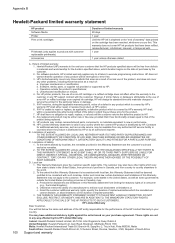
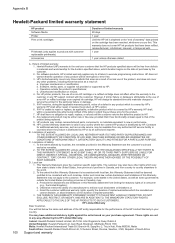
... AND WHETHER ADVISED OF THE POSSIBILITY OF SUCH DAMAGES. Otherwise restrict the ability of liability 1. or c.
Appendix B
Hewlett-Packard limited warranty statement
100
HP product Software Media Printer Print or Ink cartridges
Printheads (only applies to products with local law, this Warranty Statement shall be deemed modified to be interrupted or error free...
User Guide - Page 124
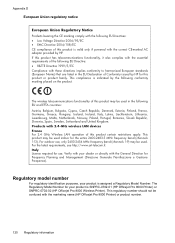
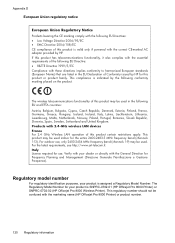
.... For the latest requirements, see http://www.art-telecom.fr. This regulatory number should not be used indoor for your product is SNPRC-0702-01 (HP Officejet Pro 8000 Printer) or SNPRC-0702-02 (HP Officejet Pro 8000 Wireless Printer). The wireless telecommunications functionality of this product may be used in the EU Declaration of Conformity issued by...
User Guide - Page 125
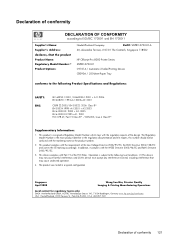
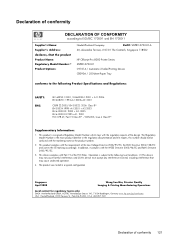
...: Regulatory Model Number:1) Product Options:
Hewlett-Packard Company
DoC#: SNPRC-0702-01-A
60, Alexandra Terrace, # 07-01 The Comtech, Singapore 118502
HP Officejet Pro 8000 Printer Series SNPRC-0702-01 C9101A / Automatic 2-Sided Printing Device CB090A / 250-sheet Paper Tray
conforms to the following Product Specifications and Regulations:
SAFETY: EMC:
IEC 60950-1:2001 / EN60950-1:2001...
User Guide - Page 126
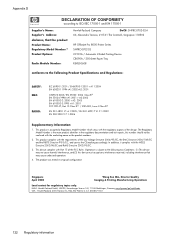
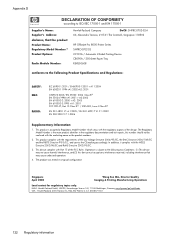
...:1) Product Options:
Radio Module Number:
Hewlett-Packard Company
DoC#: SNPRC-0702-02-A
60, Alexandra Terrace, # 07-01 The Comtech, Singapore 118502
HP Officejet Pro 8000 Printer Series SNPRC-0702-02 C9101A / Automatic 2-Sided Printing Device CB090A / 250-sheet Paper Tray RSVLD-0608
conforms to the following two Conditions: (1) This device may cause undesired operation.
4. This product...
Wired/Wireless Networking Guide - Page 3


...
English
Set up Wireless (802.11) communication 4 Step 1: Obtain required information and equipment 4 Step 2: Install software for printing, and in printhead servicing, which prepares the device and cartridges for your HP Officejet/Officejet Pro device 5 Step 3: Test the connection 6
Solving wireless (802.11) problems 6 Basic troubleshooting 6 Advanced troubleshooting 7
Change the...
Wired/Wireless Networking Guide - Page 4


...connections types, the SSID, and the WEP key/WPA Passphrase, see "Connect the HP Officejet/ Officejet Pro device using an ad hoc wireless network connection" on page 11.
Before you can...router manufacturer, or the person who set up Wireless (802.11) communication
Your HP Officejet/Officejet Pro device can connect wirelessly to an existing wireless network.
For more information, see ...
Wired/Wireless Networking Guide - Page 5


...a USB wireless setup cable to the port on the back of the HP device and then to install successfully on your computer.
2. Save any ...complete the installation.
7. Double-click the HP Installer icon on your HP Officejet/Officejet Pro device
You must run the installation program from the Starter CD. Follow the onscreen instructions to find the printer. Place the Starter CD into the ...
Wired/Wireless Networking Guide - Page 6


... the suggestions provided in the Basic troubleshooting section.
Mac OS Open the HP Device Manager, located in the Dock. (HP Device Manager is weak, try moving the HP device closer to your wireless network. NOTE: If your HP Officejet/Officejet Pro device over a network, try printing the document.
Restart components of the signal for interference in a wireless network...
Wired/Wireless Networking Guide - Page 7


...HP Network Devices Support service is online and ready (page 9)
5. If the lights are on a Macintosh computer, click System Preferences in -One Series
a. If a problem is detected, the printed... to connect a USB cable between the product and your network (page 8)
3. HP Officejet Pro 8000 Printer Series
On the HP device's control panel, press and hold the ( ) Wireless button, press ( ...
Wired/Wireless Networking Guide - Page 8


... AirPort icon in the menu bar at the top of your computer.)
2. For more information, click the Help button in this section to Connected. HP Officejet Pro Press ( ) Wireless button. 8000 Printer Series
After the page has been printed, check the Network Status and URL:
Network Status URL
• If the Network Status is Ready, the...
Wired/Wireless Networking Guide - Page 9


...to access the Internet (for printing or scanning). If you might need to reconfigure your firewall settings to allow the computer and HP Officejet/Officejet Pro device to communicate with each other...Select the HP device, and the click Print Queue.
3. To access the EWS On your computer are still unable to Settings, and then click Printers
or Printers and Faxes.
- To check the HP device's status...
Wired/Wireless Networking Guide - Page 10


... cable when prompted.
Scroll down the list of the HP Officejet/Officejet Pro device is set up your firewall to use the HP device over the network, your firewall might be interfering. If you have difficulties printing or connecting to the HP device, make sure the correct version of the printer driver that is set as the default...
Wired/Wireless Networking Guide - Page 11


... network that corresponds to the ad hoc network profile for a different network, you can restore the network defaults to enable the device to a wireless connection. HP Officejet Pro 8000 Printer Series
On the HP device's control panel, press and hold ( ) Wireless button, press ( ) Resume button three times, and then release ( ) Wireless button.
On the...
Wired/Wireless Networking Guide - Page 13


... this address is also printed on the Network Configuration Page. Ad hoc networks are two communication mode options:
Infrastructure: On an infrastructure network, computers and printers communicate with each other users using a password or passphrase (WPA or WEP security) and a unique network name (Service set identifier (SSID)) for the HP Officejet/ Officejet Pro device.
Network name...
Wired/Wireless Networking Guide - Page 14


... disclaimers and limitations in this Warranty Statement may contain remanufactured parts, components, or materials equivalent to new in Canada), may: a. Hewlett-Packard limited warranty statement
HP product Software Media Printer Print or Ink cartridges
Printheads (only applies to products with customer replaceable printheads) Accessories
Duration of limited warranty 90 days 1 year Until the...
Similar Questions
How To Clean Hp Officejet Pro 8000 A809 Printheads
(Posted by sktski 10 years ago)
How To Clean Print Heads On Hp Officejet Pro 8000 Wireless
(Posted by H3csp 10 years ago)
How To Setup Wireless Feature On Hp Officejet Pro 8000 A809 Series
(Posted by BesAnita 10 years ago)
Hp Officejet Pro 8000 Won't Print Black
(Posted by xxnetpar 10 years ago)
Hp Officejet 6000 How To Align Print Heads
(Posted by ribblynff 10 years ago)

