HP Officejet J3600 Support Question
Find answers below for this question about HP Officejet J3600 - All-in-One Printer.Need a HP Officejet J3600 manual? We have 2 online manuals for this item!
Question posted by aucsje on May 4th, 2014
How To Print Envelopes With Hp J3600
The person who posted this question about this HP product did not include a detailed explanation. Please use the "Request More Information" button to the right if more details would help you to answer this question.
Current Answers
There are currently no answers that have been posted for this question.
Be the first to post an answer! Remember that you can earn up to 1,100 points for every answer you submit. The better the quality of your answer, the better chance it has to be accepted.
Be the first to post an answer! Remember that you can earn up to 1,100 points for every answer you submit. The better the quality of your answer, the better chance it has to be accepted.
Related HP Officejet J3600 Manual Pages
User Guide - Page 13


...; Windows®)
HP Printer Utility (Mac OS) (Mac OS supported by HP Officejet J3600 only)
Control panel Logs and reports HP Web sites
Description
Location
Provides illustrated setup information. The HP Printer Utility is provided with the device software.
Provides information about how to use the device and to configure print settings, align the device, clean the print cartridges, view...
User Guide - Page 17


...HP Officejet J3600 only.)
Cancel: Stops a job, exits a menu, or exits settings. OK: Selects a menu or a setting on .
The On light next to the Power button is lit when the device is supported from the other computers cannot print to the device... Printer sharing
Recommended number of connected computers for detailed instructions. Up to select the speed dial number in Share the device on...
User Guide - Page 26
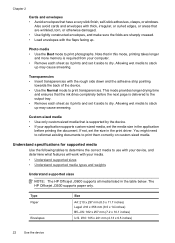
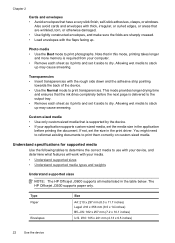
...
and ensures that in this mode, printing takes longer
and more memory is supported by the device. • If your media. • Understand supported sizes • Understand supported media types and weights
Understand supported sizes
NOTE: The HP Officejet J3600 supports all media listed in the print driver. Type Paper
Envelopes
Size
A4: 210 x 297 mm (8.3 x 11...
User Guide - Page 32
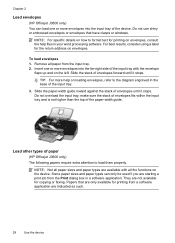
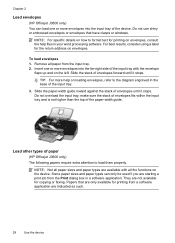
Chapter 2
Load envelopes
(HP Officejet J3600 only) You can only be used if you are starting a print job from the Print dialog box in a software application. Remove all paper sizes and paper types are not available for copying or faxing. Load other types of the device. Some paper sizes and paper types can load one or more envelopes into...
User Guide - Page 38


..., ensure
Preserve Layout is only supported by the HP Officejet J3600. • Guidelines for printing on both sides of a page • Perform duplexing
Guidelines for printing on both
sides of a page, such as media type), and then click OK or
Print. Change the settings that conforms to open , click Print on both sides of media by first...
User Guide - Page 63


... number without
printing a backup copy on ), the device prints the fax....device loses power when Fax Forwarding is set up , it receives a fax that will also print an error report.
• Choose On-Print & Forward to print a backup copy of the fax machine that is too large for received faxes, it is visible on the display, or you can be printed on the control-panel display. HP...
User Guide - Page 76
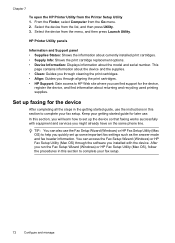
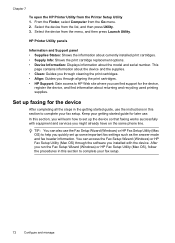
... Setup Utility (Mac OS) through aligning the print cartridges. • HP Support: Gain access to HP Web site where you might already have on the same phone line. Chapter 7
To open the HP Printer Utility from the list, and then press Utility. 3. Select the device from the Printer Setup Utility 1. In this section to complete your getting...
User Guide - Page 109
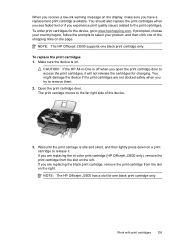
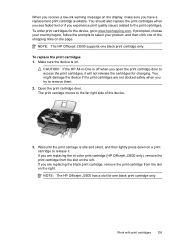
To order print cartridges for the device, go to the print cartridges. If you are replacing the tri-color print cartridge (HP Officejet J3600 only), remove the print cartridge from the slot on the page.
Wait until the print carriage is idle and silent, and then lightly press down on the left. If you are not docked safely when you...
User Guide - Page 114
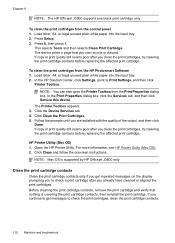
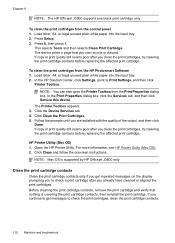
... the affected print cartridge. Press 6, then press 1. The device prints a page that nothing is supported by HP Officejet J3600 only. NOTE: You can recycle or discard. If you continue to get repeated messages on the display prompting you to check a print cartridge after you get messages to Print Settings, and then click
Printer Toolbox. If copy or print quality still...
User Guide - Page 116
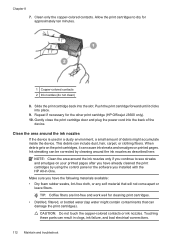
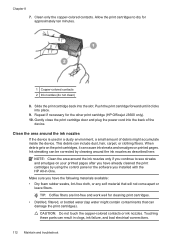
...dry for the other print cartridge (HP Officejet J3600 only). 10. This debris can result in -One. Allow the print cartridges to see streaks and smudges on printed pages.
CAUTION: ...print cartridges. • Distilled, filtered, or bottled water (tap water might accumulate inside the device. Push the print cartridge forward until it can cause ink streaks and smudges on your printed...
User Guide - Page 122


... loaded
in the print driver. (HP Officejet J3600 only.)
Check the device location and length ...Device takes a long time to printouts. To increase the print speed, select different print settings in the printer driver match the page size of the device. Blank or partial page printed
Clean the print cartridge Complete the print cartridge cleaning procedure. Check the device software settings Print...
User Guide - Page 124
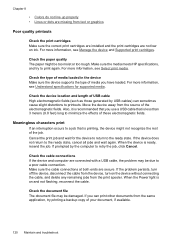
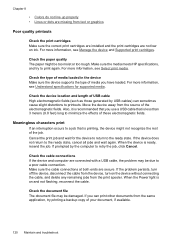
... distortions to minimize the effects of the electromagnetic fields.
For more information, see Manage the device and Supported print cartridges. Move the device away from the source of these electromagnetic fields.
Make sure the media meets HP specifications, and try printing a backup copy of USB cable High electromagnetic fields (such as those generated by the...
User Guide - Page 125


... may occur. Output is faded or dull colored
Check the print mode The Fast mode in the print driver. Check the paper type setting When printing on transparencies or other special media (HP Officejet J3600 only) select the corresponding media type in the printer driver allows you print documents that have rich, blended colors can wrinkle or smear...
User Guide - Page 126


...Supported print cartridges and HP supplies. Wrong colors are printing
(HP Officejet J3600 only)
Check the print settings Make sure Print in Grayscale is not selected in the printer driver.
Check the graphics placement Use the zoom or print preview feature of graphics on ink. Chapter 8
Colors are printing as black and white
(HP Officejet J3600 only)
Check the print settings Make sure Print in...
User Guide - Page 127


...see Load media. For more information, see Understand specifications for supported media. otherwise, printed pages may fall off the device.
• Remove excess media from the tray
• Make sure media is ....
Media is not supported for the printer or tray
Use only media that the paper guides are properly aligned.
• Load media into the device only when it in the opposite direction...
User Guide - Page 149


... Information and Support panel,
click the Shop for information about replacement print cartridges. • HP Printer Utility (Mac OS): Open the Information and Support panel, and then click Supply Info. Mac OS is supported by the HP Officejet J3600 only. Supplies
• Print cartridges • HP media
Print cartridges Use only the replacement cartridges that have the same cartridge...
User Guide - Page 153
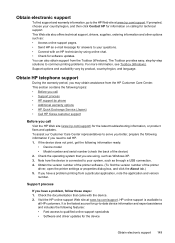
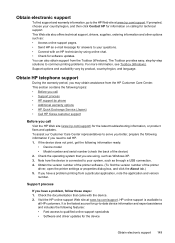
... Toolbox (Windows).
Obtain electronic support
To find the version number of the printer driver, open the printer settings or properties dialog box, and click the About tab.) 5. You can also obtain support from the HP Customer Care Center. Note how the device is the fastest source for the latest troubleshooting information, or product fixes...
User Guide - Page 161
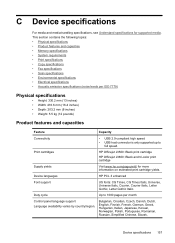
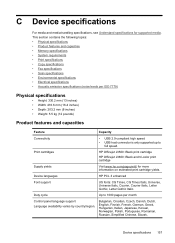
...specifications for more information on estimated print cartridge yields.
Device languages
HP PCL 3 enhanced
Font support
US fonts: CG Times, CG Times Italic, Universe, Universe Italic, Courier, Courier Italic, Letter Gothic, Letter Gothic Italic. Print cartridges
HP Officejet J3500: Black print cartridge
HP Officejet J3600: Black and tri-color print cartridge
Supply yields
Visit www...
User Guide - Page 176


Specific information on power consumption may be found in the printed documentation that came with the device.
172 Regulatory information Appendix D Energy consumption This product is designed to reduce total energy consumption both during operation and when the device is not active. It has been designed to reduce power consumption and save natural resources...
User Guide - Page 181
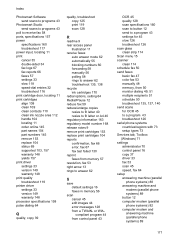
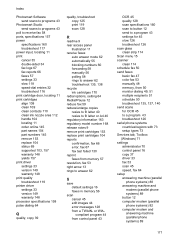
... 145 part names 104 part numbers 145 remove 153 replace 104 status 69 supported 103, 157 warranty 148 yields 157 print driver settings 33 version 149 warranty 148 print quality troubleshoot 119 printer driver settings 33 version 149 warranty 148 processor specifications 158 pulse dialing 64
Q
quality, copy 39
quality, troubleshoot copy 125...
Similar Questions
How I install The Office Printer Hp J3600 Series?
(Posted by edgarnogueiraladeia 9 years ago)
How To Use Win7 To Print On Hp Officejet J3600
(Posted by pakmsnme 9 years ago)
How To Print Envelopes Hp Officejet J3600
(Posted by nbgraf 10 years ago)
How To Print Envelopes Hp Deskjet 2050 Printer
(Posted by Zendicki 10 years ago)
How To Print Envelopes Hp Officejet Pro 8600 Paper Size Mismatch
(Posted by BRRman 10 years ago)

