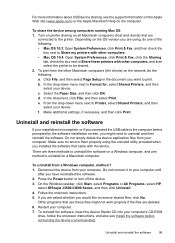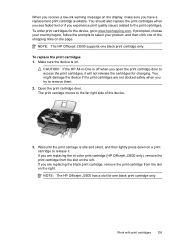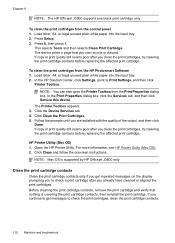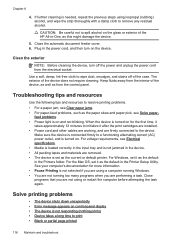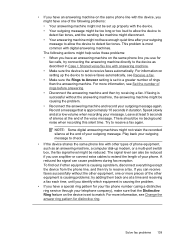HP Officejet J3600 Support Question
Find answers below for this question about HP Officejet J3600 - All-in-One Printer.Need a HP Officejet J3600 manual? We have 2 online manuals for this item!
Question posted by herija2009 on August 30th, 2011
Cartridge Erroe
Hi, i got problem after i am moving my printer, after resetup have mesage: cartridge error: Reffer to device documentation trouble shoot, any one can help? thx
Current Answers
Related HP Officejet J3600 Manual Pages
Similar Questions
I Recive The Message 'cartridge Error' Plese Replace Left Cartridge
(Posted by bsela 11 years ago)
My Fax J 3608 Is Giving 'catridge Error. Refer To Device Documentation Trouble
(Posted by pnvkk2001 11 years ago)
Cartridge Error
Printer was fine. After sending a fax I am suddenly getting the following message and the blinking l...
Printer was fine. After sending a fax I am suddenly getting the following message and the blinking l...
(Posted by malagee63 11 years ago)
Printer Cartridge Error
why my colored ink stayed offline, and the problem is printer cartridge error
why my colored ink stayed offline, and the problem is printer cartridge error
(Posted by yumulee 12 years ago)
Hp 3600 Officejet
Cartridge Error
I have replaced with new cartridges(HP 22&HP 702). Message was aligning and few second the paper...
I have replaced with new cartridges(HP 22&HP 702). Message was aligning and few second the paper...
(Posted by Anonymous-31168 12 years ago)