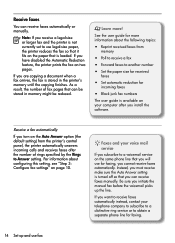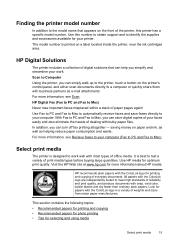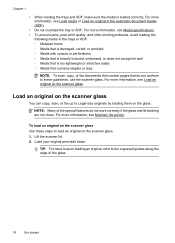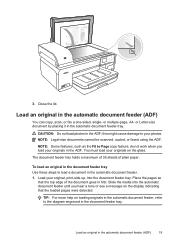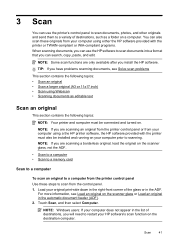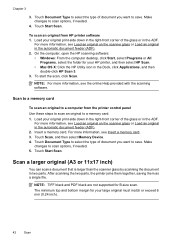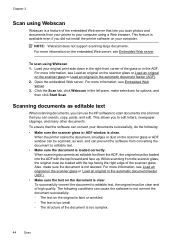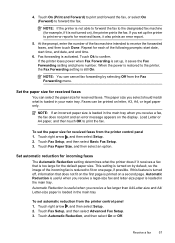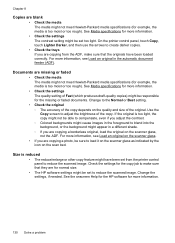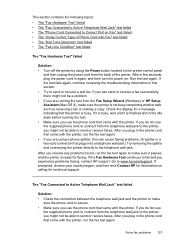HP Officejet 7500A Support Question
Find answers below for this question about HP Officejet 7500A - Wide Format e-All-in-One Printer.Need a HP Officejet 7500A manual? We have 3 online manuals for this item!
Question posted by beaHOW on February 20th, 2014
Hp 7500a How To Scan Legal Size Documents
The person who posted this question about this HP product did not include a detailed explanation. Please use the "Request More Information" button to the right if more details would help you to answer this question.
Current Answers
Related HP Officejet 7500A Manual Pages
Similar Questions
How To Copy Legal Size Paper On Hp 7500a
(Posted by babaHpjun 9 years ago)
How Do I Copy Legal Size On Hp 7500a E910
(Posted by joslwe 10 years ago)
Where Exactly Can I Buy Only A Printhead Of Hp 7500a Officejet? Thank U
I have searched o ova but I need to replace my print head fo hp 7500a
I have searched o ova but I need to replace my print head fo hp 7500a
(Posted by kelvinkunyumbu1 10 years ago)
How To Scan Legal Size Documents Hp Lazerjet 3050
(Posted by captivalogistics 11 years ago)
Hp1522 Mfp - Scanning Legal Size Documents
My printer is not scanning the full length of the page of a legal size document. It cuts the copy ...
My printer is not scanning the full length of the page of a legal size document. It cuts the copy ...
(Posted by drjsneed 11 years ago)