HP Officejet 7000 Support Question
Find answers below for this question about HP Officejet 7000 - Wide Format Printer.Need a HP Officejet 7000 manual? We have 3 online manuals for this item!
Question posted by BetelKDW on November 21st, 2013
How Set Ip Address For Hp Offcejet 7000 E809a
The person who posted this question about this HP product did not include a detailed explanation. Please use the "Request More Information" button to the right if more details would help you to answer this question.
Current Answers
There are currently no answers that have been posted for this question.
Be the first to post an answer! Remember that you can earn up to 1,100 points for every answer you submit. The better the quality of your answer, the better chance it has to be accepted.
Be the first to post an answer! Remember that you can earn up to 1,100 points for every answer you submit. The better the quality of your answer, the better chance it has to be accepted.
Related HP Officejet 7000 Manual Pages
HP Jetdirect External Print Server Products - External USB Compatibility - Page 1


... implemented cost effective USB modes that are very difficult for direct connection to PCs. This white paper addresses those questions and provides a list of printers and the HP Jetdirect External Print Server Products. This print server has been popular, but is used almost exclusively for an external print server to support on the...
HP Jetdirect External Print Server Products - External USB Compatibility - Page 2


... Officejet Pro's. HP LaserJet M3027mfp, M3035mfp, M4345mfp, M5025mfp, M5035mfp, M9040mfp, M9050mfp, 3050, and 3050z; HP Officejet Pro K8600, L7300, L7500, L7600, L7700, 6200, 8500, and 9100 series HP ...printers for each HP USB Jetdirect print server. Supported Printer lists
Due to various product limitations, not all USB external print servers support the same set of the newer USB printers...
HP Jetdirect External Print Server Products - External USB Compatibility - Page 3


..., 110+, 130, 500, 800, and 820mfp; HP Officejet Pro K550, K850, K5300, K5400, K8600, L7300, L7500, L7600, L7700, 8000, and 8500
Also works with these USB network-capable HP printers:
HP Business Inkjet 1000, 1100, 1200, 2280, 2300, 2600, 2800, 3000; HP Photosmart 1100, 1200, 1300, 7000**, and 8000 series; HP Deskjet 1180c, 1220c, 1280, 5150, 5550, 5650...
User Guide - Page 4


... or translation of this product from fire or electric shock. 1. HP shall not be liable for HP products and services are wet.
5.
Install the product in the ...Safety information
Always follow basic safety precautions when using this product near water, or when you are set forth in the express warranty statements accompanying such products and services. Install the product securely on or ...
User Guide - Page 10
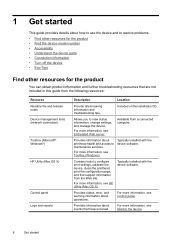
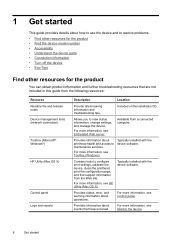
...from the Web site. Typically installed with the device software.
For more information, see HP Utility (Mac OS X). For more information, see Monitor the device.
6
Get started...
This guide provides details about printhead health and access to view status information, change settings, and manage the device. Available from the following resources:
Resource Readme file and release ...
User Guide - Page 11
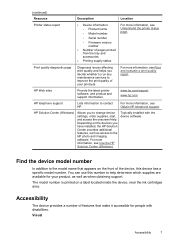
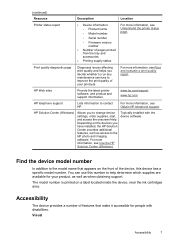
...settings, order supplies, start, and access the onscreen Help. For more information, see Obtain HP telephone support.
For more information, see Use the HP Solution Center (Windows). HP Solution Center (Windows)
Allows you have installed, the HP... of the device, this number to contact HP. HP Web sites
Provide the latest printer software, and product and support information.
The...
User Guide - Page 31
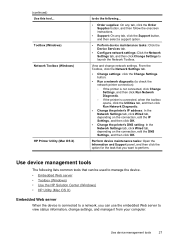
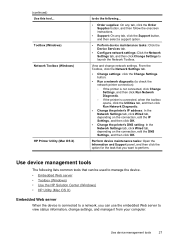
... server • Toolbox (Windows) • Use the HP Solution Center (Windows) • HP Utility (Mac OS X)
Embedded Web server
When the device is connected, when the toolbox opens, click the Utilities tab, and then click Run Network Diagnostic.
• Change the printer's IP address: In the Network Settings tab, click Wired tab, depending on the connection...
User Guide - Page 32


however, some cookies are stored on a network and must have an IP address.
28
Configure and manage These files let the EWS recognize your device, ... you left the application (especially useful when using setup wizards) • Preventing other users from modifying the same settings while you are browsing. You can configure it to alert you every time a cookie is offered, which allows ...
User Guide - Page 33
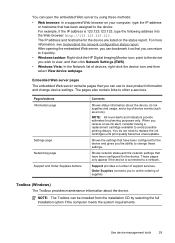
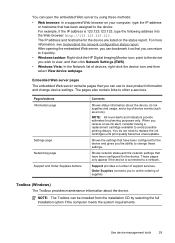
...it so that you to the device. Pages/buttons Information page
Settings page Networking page Support and Order Supplies buttons
Contents
Shows status information about the device. ...taskbar: Right-click the HP Digital Imaging Monitor icon, point to the device you wish to a network. The IP address and hostname for the device are listed on your computer, type the IP address or hostname that have...
User Guide - Page 35
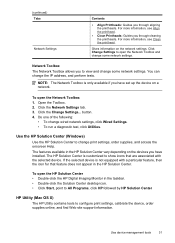
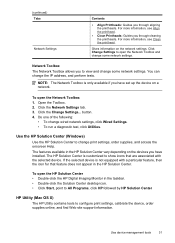
Open the Toolbox. 2. Do one of the following:
• To change the IP address, and perform tests.
The features available in the HP Solution Center vary depending on a network. To open the Network Toolbox 1. (continued) Tabs
Network Settings
Contents
• Align Printheads: Guides you through cleaning the printheads. For more information, see Align the printhead...
User Guide - Page 38
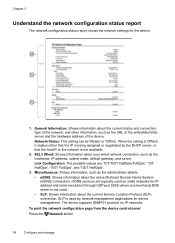
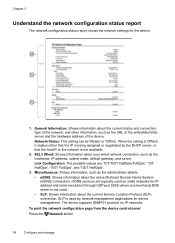
... HalfDplx/FullDplx', '10T HalfDplx', '100T FullDplx', and '100T HalfDplx'. 3. Chapter 3
Understand the network configuration status report
The network configuration status report shows the network settings for IP address and name resolution (through UDP port 5353) where a conventional DNS server is not used.
• SLP: Shows information about the current Service Location Protocol (SLP...
User Guide - Page 43
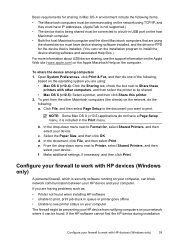
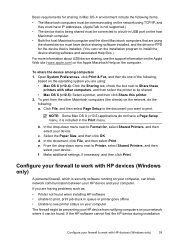
...IP addresses. (AppleTalk is not supported.)
• The device that is being shared must have a Page Setup menu, it can block network communication between your HP...Format for the device that are using the shared device must be found. If you want to Printer, select Shared Printers, and then
select your device. To share the device among computers 1. c. b. Make additional settings...
User Guide - Page 94


...; All applications, including virus protection programs, spyware protection
programs, and firewalls, are different, change the IP address in the dialog box to match the address on the network configuration page. ◦ Click OK twice to Settings, and then click Printers or Printers and Faxes. - For more information, see Understand the network configuration status report. • Ping...
User Guide - Page 95
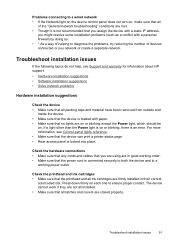
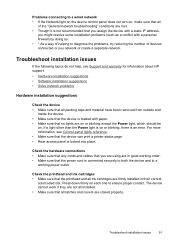
...is not recommended that you assign the device with a static IP address,
you might resolve some installation problems (such as a .... • Make sure that the device can print a printer status page. • Rear access panel is connected securely...For more information, see Support and warranty for information about HP support. • Hardware installation suggestions • Software installation...
User Guide - Page 97
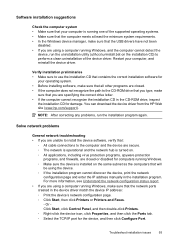
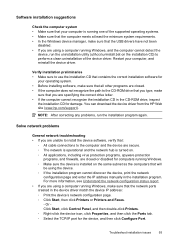
... network ports created in the device driver match the device IP address: ◦ Print the device's network configuration page. ◦ Click Start, then click Printers or Printers and Faxes. -
Troubleshoot installation issues
93 You can download the device driver from the HP Web site (www.hp.com/support). For more information, see Understand the network configuration...
User Guide - Page 98
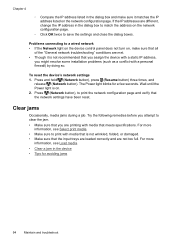
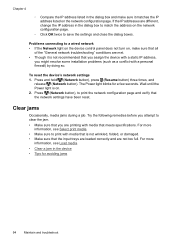
... meets specifications. For more information, see Load media.
• Clear a jam in the dialog box to match the address on the network configuration page.
To reset the device's network settings
1. If the IP addresses are met.
• Though it matches the IP address listed on the network configuration page.
◦ Click OK twice to save the...
User Guide - Page 118
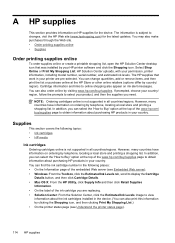
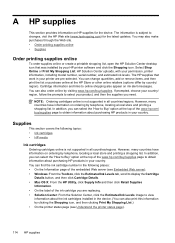
... replacing. • Solution Center: From the Solution Center, click the Estimated Ink Levels image to obtain information about the ink cartridges installed in your HP printer software and click the Shopping icon. However, many countries have information on ordering by your country. You can also print this information by telephone, locating a ...
User Guide - Page 125
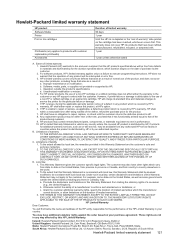
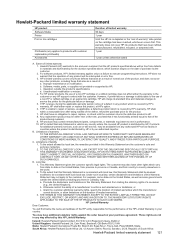
... OBLIGATIONS SPECIFICALLY SET FORTH IN THIS WARRANTY STATEMENT, IN NO EVENT SHALL HP OR ITS THIRD...address of the HP entity responsible for the duration specified above will be either the warranty to the customer or any product will charge its standard time and materials charges to execute programming instructions. Hewlett-Packard limited warranty statement
HP product Software Media Printer...
User Guide - Page 132
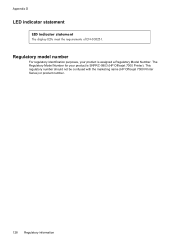
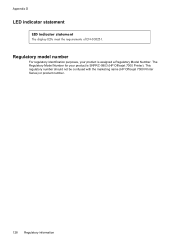
...-1. Regulatory model number
For regulatory identification purposes, your product is assigned a Regulatory Model Number. This regulatory number should not be confused with the marketing name (HP Officejet 7000 Printer Series) or product number.
128 Regulatory information The Regulatory Model Number for your product is SNPRC-0803...
User Guide - Page 143


... network
software 36 IP address
checking for device 90
J
jams clearing 94 paper to avoid 14 preventing 95
L
language, printer 123 lights on control... panel
illustration 108 understanding 108 lights reference 108 loading input tray 19
M
Mac OS X borderless printing 23 HP Utility 31 installing software 38 printing on special or custom-sized paper 22
printing settings...
Similar Questions
How To Set Ip Address On Hp Laserjet 600 M601 M602 M603 Pcl6
(Posted by Shhammy1 10 years ago)
How To Set Ip Address On Hp 7000
(Posted by mamnisha 10 years ago)
Hp 7000 Officejet Wide Format How To Set Ip Address
(Posted by miXingMu 10 years ago)
How To Set Ip Address Hp Officejet 6000
(Posted by mmjhholl 10 years ago)
How Change Ip Address Hp Officejet 7000 E809a Setting Enter User Name Password
(Posted by kareink 10 years ago)

