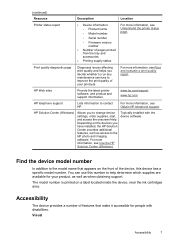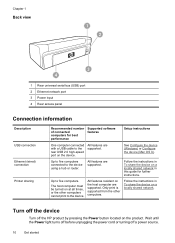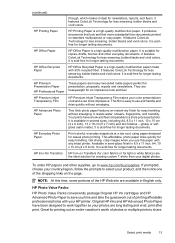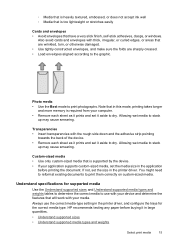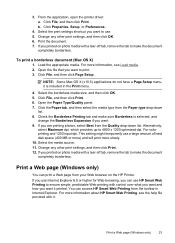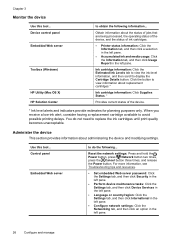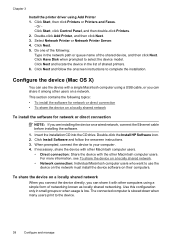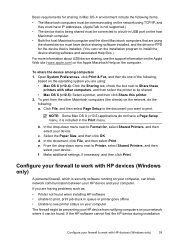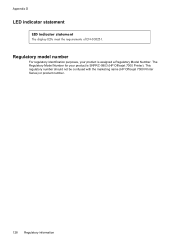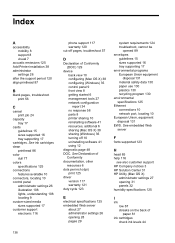HP Officejet 7000 Support Question
Find answers below for this question about HP Officejet 7000 - Wide Format Printer.Need a HP Officejet 7000 manual? We have 3 online manuals for this item!
Question posted by reedjslim on July 16th, 2014
How To Reset The Ethernet Card To Printer Hp 7000.
The person who posted this question about this HP product did not include a detailed explanation. Please use the "Request More Information" button to the right if more details would help you to answer this question.
Current Answers
Related HP Officejet 7000 Manual Pages
Similar Questions
Hp 700 Wide Format Printer Wont Print Black
(Posted by moberr 10 years ago)
How Reset Printer Hp 7000 Wide Format
(Posted by mobennyl 10 years ago)
Hp 7000 Wide Format Printer How To Reset Refill Ink Status
(Posted by magigiov 10 years ago)
How To Reset Network Card Of Hp Laserjet 600 M602
(Posted by Dbensrfgs 10 years ago)
How To Reset Ink Level In Hp 802 Black Cartridege Used In Hp Deskjet 1000
Kibdly tell how to reset ink level in HP 802 black cartridege used in HP deskjet 1000 printer. Even...
Kibdly tell how to reset ink level in HP 802 black cartridege used in HP deskjet 1000 printer. Even...
(Posted by gkumarb 11 years ago)