HP Officejet 6700 Support Question
Find answers below for this question about HP Officejet 6700.Need a HP Officejet 6700 manual? We have 3 online manuals for this item!
Question posted by dragLiL on September 14th, 2013
What Is The Ring Set Up For Officejet 6700
The person who posted this question about this HP product did not include a detailed explanation. Please use the "Request More Information" button to the right if more details would help you to answer this question.
Current Answers
There are currently no answers that have been posted for this question.
Be the first to post an answer! Remember that you can earn up to 1,100 points for every answer you submit. The better the quality of your answer, the better chance it has to be accepted.
Be the first to post an answer! Remember that you can earn up to 1,100 points for every answer you submit. The better the quality of your answer, the better chance it has to be accepted.
Related HP Officejet 6700 Manual Pages
Getting Started Guide - Page 10


...connect the printer to other telephone equipment and you encounter problems setting up
• Have the telephone cord and adapter (if
...
provided for your telephone company to subscribe to a distinctive ring service or to the phone line
Before you subscribe to... faxing, you have in the box with the printer. additional devices or services with the printer) ready. For more
• ...
Getting Started Guide - Page 11


... that you subscribe to a DSL/ADSL service, follow these steps to a DSL/ADSL line
If you request double or triple rings for a fax number. You can set or telephone answering machine to the computer.
1 3
4
6
2
5
7
1 Telephone wall jack
2 Parallel Splitter
3 DSL/ADSL filter (available from your DSL/ADSL service provider between the DSL...
Getting Started Guide - Page 12


... Settings, and then select the setting you want to Answer setting. Touch Rings to accept the setting.
12 Where can configure fax settings using these tools or settings, see "Problems setting up...to a phone line. Touch right arrow , and then touch Setup.
the Rings to configure this setting...
...do this:
Auto Answer
1. For more information about using the software that...
Getting Started Guide - Page 13


... Fax Speed. 4. Touch to select Soft, Loud, or Off.
13 Select On or Off. receiving faxes, turn off this setting to enable the printer to determine automatically which ring pattern it should not be resent. Volume
Change the volume of the fax 3. Tip: You can request that a portion of the printer sounds...
Getting Started Guide - Page 15


... to receive faxes automatically instead, contact your voice mail service
If you subscribe to the printer).
When you cannot receive faxes automatically.
tray.
3. Set the Rings to Answer setting to a high number to obtain a separate phone line for faxing, you hear fax tones from the document feeder
phone line is turned off the...
Getting Started Guide - Page 22


...make sure that you will use for static or other end is connected to the port labeled "1-LINE" on the printer is set to All Rings.
• If Auto Answer is connected to the telephone wall jack, while the other noise. The printer can send faxes but... you can disconnect all the other equipment is causing problems. Try adding them back one end of the other devices and run the test again.
Setup Poster - Page 1


...after it is used . In addition, some sounds. Register the printer. OFFICEJET 6600/6700
1
1a
1b
Start
www.hp.com/support
2
Remove tape and packing materials.
By taking just ...a few quick minutes to finish setting up the printer, including:
Setting the language and location
Installing ...
User Guide - Page 7


... of speed-dial entries 59
Change fax settings...59 Configure the fax header...60 Set the answer mode (Auto answer 60 Set the number of rings before answering 60 Change the answer ring pattern for distinctive ring 61 Set the dial type...62 Set the redial options...62 Set the fax speed...62 Set the fax sound volume 63
Fax...
User Guide - Page 63


... then touch Setup. 2.
Print a list of speed-dial entries
To print a list of all of rings before answering • Change the answer ring pattern for distinctive ring • Set the dial type • Set the redial options
Change fax settings
59 NOTE: Deleting a group speed-dial entry does not delete the individual speeddial entries. Change fax...
User Guide - Page 64


... panel, as the printer, because you turn on the same phone line as described here. Touch Auto Answer, and then select On or Off. Set the number of rings varies by using the HP software provided with the printer. Enter your personal or company name, and then touch Done. 5. Touch (right arrow...
User Guide - Page 65


... calls.
Verify that allows you subscribe to this call and, based on one ring pattern to voice calls and another ring pattern to fax calls.
Change fax settings
61 Touch Distinctive Ring. Change the answer ring pattern for distinctive ring
Many phone companies offer a distinctive ring feature that the printer is off the hook. TIP: You can...
User Guide - Page 66
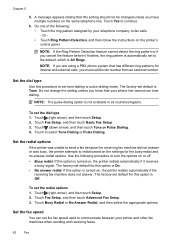
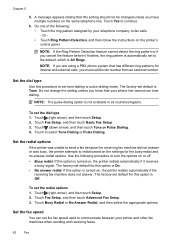
...-dialing option is Tone. Touch Fax Setup, and then touch Basic Fax Setup. 3. Touch (down arrow), and then touch Tone or Pulse Dialing. 4.
The factory-set default for this option is All Rings. The factory-set default for this procedure to the default, which is On. • No answer redial: If this...
User Guide - Page 95


... in Test Pattern 3, align the printer. Cause: Print quality problems can have many causes: software settings, a poor image file, or the printing system itself. If you are pointing in Test Pattern ...Print Quality Diagnostic report, follow the steps below:
1.
If you see Clean the printhead.
3. 6700
If defects are not straight and connected, align the printer. If the lines in any of ...
User Guide - Page 117
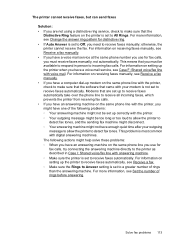
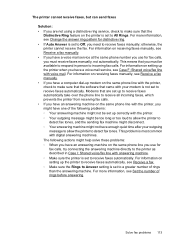
...-up the printer to receive faxes automatically, see Receive a fax. ◦ Make sure the Rings to Answer setting is set to a greater number of rings before answering. This means that the
Distinctive Ring feature on the printer is set to All Rings. Modems that came with your outgoing
message to allow the printer to detect fax tones...
User Guide - Page 118


...The number you use a splitter or connect extra cables to check the receiving fax machine for distinctive ring. A reduced fax signal can also be interfering with other types of the other equipment is causing...entered when sending the fax is not in the proper format or the receiving fax machine is set the pace of your message. If faxing is causing the problem.
• If you ...
User Guide - Page 119


..., then connect the other end to the port labeled 1-LINE on the back of rings to answer, both devices answer the call , the answering machine records the incoming message.
Using the phone cord... is not long enough, you can purchase a coupler at an electronics store that the Rings to Answer setting is set to the same number of the printer. 2. Fax tones are recorded on my answering machine...
User Guide - Page 153


...8226; Noise emission statement for Germany • LED indicator statement • Gloss of housing of peripheral devices for wireless products Regulatory Model Number For regulatory identification purposes, your product is SDGOB-1052 or SDGOB-1053... number should not be confused with the marketing name (HP Officejet 6700 Premium e-All-in-One series) or product number (CN583A or CV078A).
User Guide - Page 183


... fax calls.
3. The printer begins emitting fax reception tones to answer all . Change the Distinctive Ring setting to your local service provider or vendor for further assistance. TIP: You can also use the Ring Pattern Detection feature in the box with optional equipment, contact your fax number. The printer automatically answers incoming calls...
User Guide - Page 221


...ring pattern 61 phone support 79 phone support period period for support 80 phone, fax from receive 51 send, 47 photo media sizes supported 143 Photo screen 14 photos insert memory cards 24 troubleshoot memory
devices... 54 forwarding 53 manually 51 polling 53 rings to answer 60 troubleshoot 110, 113 recycle print cartridges 157 redial options, setting 62 reduce fax 54 regulatory information 149,...
User Guide - Page 222


...serial phone systems countries/regions with 172 setup types 173 settings copy 43 network 201 speed, fax 62 volume, fax... modem and voice mail (parallel phone systems) 193
distinctive ringing 61 distinctive ringing (parallel
phone systems) 178 DSL (parallel phone
systems) ...130 printer status report 130 status icons 14 storage devices USB flash drives
supported 148 storage environment
specifications ...
Similar Questions
How To Charge Amount Of Rings Hp Officejet Pro
(Posted by briimaveri 9 years ago)
How To Set Officejet Pro 8600 To Answer After Voicemail
(Posted by rlmay 10 years ago)

