HP Officejet 6700 Support Question
Find answers below for this question about HP Officejet 6700.Need a HP Officejet 6700 manual? We have 3 online manuals for this item!
Question posted by 31074jch19 on August 25th, 2013
Where Can I Get A Printed Detailed User's Guide For Hp Officejet 6700 Premium
printer
Current Answers
There are currently no answers that have been posted for this question.
Be the first to post an answer! Remember that you can earn up to 1,100 points for every answer you submit. The better the quality of your answer, the better chance it has to be accepted.
Be the first to post an answer! Remember that you can earn up to 1,100 points for every answer you submit. The better the quality of your answer, the better chance it has to be accepted.
Related HP Officejet 6700 Manual Pages
Getting Started Guide - Page 3


Note: Ink from the cartridges is used in the printing process in a number of injury from fire or electric shock.
1. Read and understand all instructions in the documentation that comes with the printer.
For more information see the user guide (which is available on your computer after it is used . In addition, some residual ink...
Getting Started Guide - Page 4


... might not have been copied to change the printer settings using the printer • Important notices, environmental, and regulatory information
You can open this printer, you can also use the printer's control panel.
The user guide for your computer while installing the HP software.
With this guide either from the HP print software (Microsoft® Windows®) or from
the...
Getting Started Guide - Page 5


...Start on the printer's control-panel display, you can turn off fax printing altogether-
Inthe window that can help you can store digital copies of your HP printer. With Fax...restart your HP software's scan function on page 4.
For more ! Learn more information about finding the user guide, see the user guide.
English
Use the printer
HP Digital Solutions
The printer includes a ...
Getting Started Guide - Page 6


... following :
• Accept the Web Services Terms of content, from your printer. Printer Apps provide a wide range of Use. • Enable the printer to automatically check for an account on the print preview screen.
Learn more information, see the user guide for printing documents using HP ePrint. It's as simple as sending an email to the email address...
Getting Started Guide - Page 8


.... Touch Check for Update Now, and then follow the instructions on page 6. On the printer control panel, touch (HP ePrint).
2.
For more information, see "Set up . Update the printer
HP is connected to work.
Tip: To enable the printer to improve the performance of its printers and bring you can check for updates, touch Settings, touch...
Getting Started Guide - Page 10


...Note: If the phone cord that came with the printer is provided with the printer, HP recommends that you use the phone cord that you might already have in the box with ... user guide.
For more information, see the user guide. Because phone cords
that you might need another phone cord, which can be sure to turn off the Auto
printer to the port labeled 1-LINE on the back of the printer....
Getting Started Guide - Page 12


... automatically receive incoming faxes. answer calls after you have installed the HP software on the display and prints a report.
The printer displays the status of phone cord is set to configure this setting...
...do this:
Auto Answer
1. For additional troubleshooting information, see the user guide.
Touch Rings to check the status of the test.
Set...
Getting Started Guide - Page 17


For more information, see the user guide. If you are designed specifically for use with traditional analog phone services. Note: HP does not guarantee that allows you to send and receive faxes with your printer by using the Internet. English
17
HP printers are in a digital phone environment (such as the following:
• DSL: A Digital subscriber line...
Getting Started Guide - Page 18


... visit the HP Wireless Printing Center (www.hp.com/go/wirelessprinting), and then
If you are installing the software, you set up wireless communication, make sure the printer hardware is.... For more information, see the user guide.
18 Follow the instructions for your computer or with the printer. Note: Before you will be prompted to the printer.
control panel display.
3. What is...
Getting Started Guide - Page 20


... the onscreen instructions to warm up the
• Make sure the printer is working order.
From this website, search for your operating system:
• Windows: Select the option with the printer into your printer when you install the HP software, the user guide might have securely connected the
power cord and power adapter and that no...
User Guide - Page 9


... fax test failed...103
Solve problems using Web Services and HP websites 116 Solve problems using Web Services 116 Solve problems using HP websites 117
Solve memory device problems 117 The printer cannot read the memory device 117 The printer cannot read photos on the memory device 118
Solve wired (Ethernet) network problems 118 General network troubleshooting...
User Guide - Page 22


... that are specifically designed for the type of project you are long lasting and vivid, print after print. Depending on your HP printer. HP Advanced Photo Paper
This thick photo paper features an instant-dry finish for casual photo printing. Your prints have been designed to share. It is acid-free for longer lasting documents. glossy or...
User Guide - Page 31
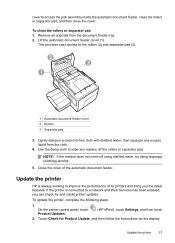
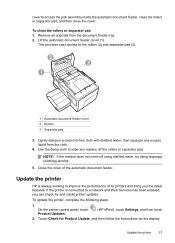
... to a network and Web Services has been enabled, you the latest features.
To update the printer, complete the following steps:
1. On the printer control panel, touch Product Updates.
(HP ePrint), touch Settings, and then touch
2.
If the printer is always working to wipe any excess liquid from the document feeder tray. 2.
Lightly dampen a clean...
User Guide - Page 70


... when there is the default setting. Touch (right arrow), and then touch Setup. 2.
This is an error during transmission or reception.
To print the fax log from the printer control panel 1. Touch Fax Setup, and then touch Fax Reports. 3.
NOTE: Clearing the fax log also deletes all faxes stored in memory. To...
User Guide - Page 72


... faster and with less hassle-and all without even having to turn on the printer. Printer Apps
Printer Apps allow you can print from your printer's HP ePrint email address to print, and get help you enable Web Services on your printer means no cut-off text and pictures and no extra pages with only one line of...
User Guide - Page 94
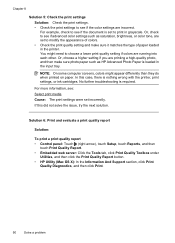
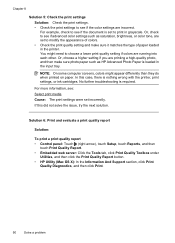
... if the color settings are set to see if advanced color settings such as HP Advanced Photo Paper is nothing wrong with the printer, print settings, or ink cartridges. Or, check to modify the appearance of colors. • Check the print quality setting and make sure it matches the type of paper loaded in...
User Guide - Page 96
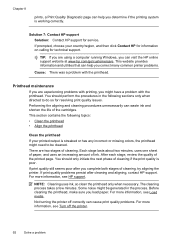
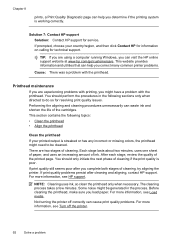
... more information, see Turn off correctly can help you can visit the HP online support website at www.hp.com/go/customercare.
Not turning the printer off the printer.
92
Solve a problem
You should only initiate the next phase of cleaning if the print quality is streaked or has any incorrect or missing colors, the...
User Guide - Page 135
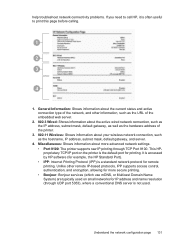
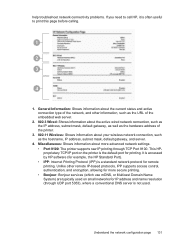
... small networks for more advanced network settings. • Port 9100: The printer supports raw IP printing through UDP port 5353), where a conventional DNS server is a standard network protocol for printing. It is accessed by HP software (for example, the HP Standard Port). • IPP: Internet Printing Protocol (IPP) is not used. Unlike other information, such as...
User Guide - Page 153


... contains the following topics: • Regulatory Model Number • FCC statement • Notice to users in Korea • VCCI (Class B) compliance statement for users in Japan • Notice to users of the U.S. This regulatory number should not be confused with the marketing name (HP Officejet 6700 Premium e-All-in-One series) or product number (CN583A or CV078A).
User Guide - Page 154
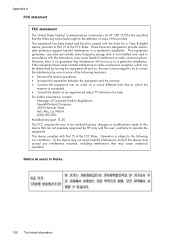
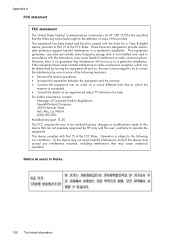
... radio communications. These limits are not expressly approved by one or more of this device that interference will not occur in a residential installation. However, there is encouraged to try to correct the interference by HP may void the user's authority to operate the equipment. This equipment generates, uses and can be brought to...
Similar Questions
Hp Officejet 6700 Premium
My new 6700 prints fine and is connected to wired pc by ubs cable. It will not scan into computer sa...
My new 6700 prints fine and is connected to wired pc by ubs cable. It will not scan into computer sa...
(Posted by fslang2 10 years ago)
How To Print Addresses On Envelopes On Hp Officejet 6700 Premium
(Posted by kelbooda 10 years ago)
How To Print Greeting Card Envelope On Hp Officejet 6700
(Posted by lordjc25 10 years ago)
How Can I Recieve A Fax On My Hp Officejet 6700 Premium Equipment, I Can Send
I can fax but do not know how to receive a fax on my officejet 6700 premium equpment, can you please...
I can fax but do not know how to receive a fax on my officejet 6700 premium equpment, can you please...
(Posted by awmunoz 12 years ago)

