HP Officejet 6700 Support Question
Find answers below for this question about HP Officejet 6700.Need a HP Officejet 6700 manual? We have 3 online manuals for this item!
Question posted by sigynirm on December 13th, 2013
Can You Print To Hp 6700 Wireless And Usb Together
The person who posted this question about this HP product did not include a detailed explanation. Please use the "Request More Information" button to the right if more details would help you to answer this question.
Current Answers
There are currently no answers that have been posted for this question.
Be the first to post an answer! Remember that you can earn up to 1,100 points for every answer you submit. The better the quality of your answer, the better chance it has to be accepted.
Be the first to post an answer! Remember that you can earn up to 1,100 points for every answer you submit. The better the quality of your answer, the better chance it has to be accepted.
Related HP Officejet 6700 Manual Pages
Getting Started Guide - Page 6


...install the HP printer software. On some printers, you can also choose paper and print quality settings on ePrintCenter (www.eprintcenter.com) and added the printer to a wireless network, enter the wireless network ...a USB cable. You can even view and print your documents digitally on
the software CD, and then follow the onscreen instructions.
• Mac OS X: Double-click the HP Installer ...
Getting Started Guide - Page 21


... having faxing problems, you can print a fax
test report to the... 12. Windows Device Manager.
• If the computer cannot recognize the HP software
CD in...HP website (www.hp.com/go/ customercare).
• If you are using a computer running Windows,
• If you are unable to solve the problems using a USB cable, make sure
letter if the computer does not recognize the path
that the USB...
Getting Started Guide - Page 25


...access local devices (like ...Web Services" on page 6.
• If you are using HP ePrint, check the following :
connecting to your computer with ... be turned off
• Check with a USB cable. you are using an Ethernet or wireless connection.
• Check the settings being used... "To" line, the attachments you are sending might not print.
• Make sure you will be able to use the...
Setup Poster - Page 1


... more efficient support, and printer support alerts. www.hp.com
EN FR
ES
Printed in printhead servicing, which keeps print nozzles clear and ink flowing smoothly. In addition, ...6
Follow the instructions on the printer.
5
English
?
Register the printer.
OFFICEJET 6600/6700
1
1a
1b
Start
www.hp.com/support
2
Remove tape and packing materials. Note: Some of different ways...
User Guide - Page 9


... Web Services 116 Solve problems using HP websites 117
Solve memory device problems 117 The printer cannot read the memory device 117 The printer cannot read photos on the memory device 118
Solve wired (Ethernet) network problems 118 General network troubleshooting 118
Solve wireless problems...119 Basic wireless troubleshooting 119 Advanced wireless troubleshooting 120 Step 1: Make sure...
User Guide - Page 10


...Regulatory information for wireless products 155 ...Print specifications...146 Copy specifications...146 Fax specifications...146 Scan specifications...147 Web Services specifications 147 HP ePrint...147 Printer Apps...147 HP website specifications 147 Environmental specifications 147 Electrical specifications...148 Acoustic emission specifications 148 Memory device specifications 148 USB...
User Guide - Page 28


...the printer is inserted as far inside the printer as possible. Insert a memory device
Using the USB port on the memory device. You can safely remove a memory card only when the status light is being ... the input tray to the memory device from the printer.
Insert the media print-side down in the tray until they touch the edge of the stack of media is printing.
4.
Lift the output tray....
User Guide - Page 29


... clean the scanner glass 1. NOTE: If your USB device does not fit into this port due to size limitations, or if the ... 2. Lift the scanner lid.
Maintain the printer
This section provides instructions for keeping the printer in order to purchase a USB extension cable in top working condition. For more information, see Turn off the printer.
Maintain the printer
25 Perform these...
User Guide - Page 72


... is connected using an Ethernet cable or wireless connection). Printer Apps provide a wide range of app content to turn on the Web.
NOTE: To use your printer's HP ePrint email address to print, and get help you can even view and print your documents digitally on your printer. You cannot use these web features...
User Guide - Page 128


...for a port in the Printers or Printers and Faxes or Devices and Printers folder is connected wirelessly has HP network re-discovery port monitor as the Port description, next...wirelessly, and select Set as Default Printer.
Step 6: Make sure your computer is not connected to the VPN.
However, most VPN services do not allow you resolve any problems and have difficulties printing...
User Guide - Page 143


... (duplexer) and printing supplies. 8.7 kg (19.1 lb)
Product features and capacities
Feature Connectivity
Ink cartridges Supply yields Printer languages
Capacity
• USB 2.0 high speed • USB 2.0 high-speed host port • Wireless 802.11b/g/n 1 • Wired 802.3 network (Ethernet) 1 This product supports the 802.11n 2.4 GHz frequency band.
HP PCL 3
Printer specifications...
User Guide - Page 152


... • SanDisk: Cruzer Micro Skin USB Flash Drive (4 GB) • HP: Hi-Speed USB Flash Drive v100w (8 GB) NOTE: You might be able to 240 VAC, 50/60 Hz Output voltage: +32V/+12V at 1094 mA/250 mA Power consumption 26.64 watts printing (Fast Draft Mode); 17.76 watts copying (Fast Draft Mode...
User Guide - Page 153


...name (HP Officejet 6700 Premium e-All-in Japan about the power cord • Noise emission statement for Germany • LED indicator statement • Gloss of housing of peripheral devices for ...Germany • Notice to users of the German telephone network • Australia wired fax statement • European Union Regulatory Notice • Regulatory information for wireless ...
User Guide - Page 201


..., such as a USB connection, follow the instructions in Change the connection type to set up wireless communication.
NOTE: To use one of connection, such as a USB connection, follow the ...1. Set up and manage a wireless connection to set up the printer for some systems. To use this tool, visit the HP Wireless Printing Center (www.hp.com/go/wirelessprinting), and then click...
User Guide - Page 203
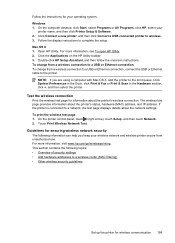
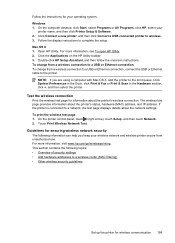
...; Overview of security settings • Add hardware addresses to the printer. Double-click HP Setup Assistant, and then follow the onscreen instructions. To print the wireless test page 1. Touch Print Wireless Network Test. Click Connect a new printer, and then click Convert a USB connected printer to a network, the test page displays details about the network settings. Test...
User Guide - Page 205


... networks. This section contains the following topics: • View and print network settings • Turn the wireless radio on and off
View and print network settings You can disrupt radio signals. • Keep the wireless devices away from large masonry structures and other electromagnetic devices, such as microwaves and cordless telephones, as these objects can display...
User Guide - Page 211


...HP Digital Fax (Fax to PC or Fax to Mac) is enabled and the printer has a problem (such as a USB cable or a network (Ethernet) cable, has been
disconnected. • If the printer is connected to a wireless network, the wireless... is connected to a network, make sure the wireless network is used.
For information about recycling used in the printing process in the message is low on . &#...
User Guide - Page 214


... message was left in a different printer.
In addition, some residual ink is left outside of a printer for an extended period of time, the print quality of using a non-HP supply will not be used in the cartridge after you do not remove an ink cartridge until a replacement is used . Ink cartridge failure...
User Guide - Page 221


Index
view and print settings 201 wireless communication
setup 196 wireless settings 130 noise information 148
O
OCR edit scanned documents 40 troubleshoot ... screen 14 photos insert memory cards 24 troubleshoot memory
devices 118 poll to receive fax 53 ports, specifications 139 power
specifications 148 troubleshoot 83 power input, locating 12 print diagnostic page 90 double-sided 36 fax logs 66 ...
User Guide - Page 223


... general network
troubleshooting 118 hardware installation
suggestions 127 HP software installation
suggestions 128 installation issues 127 solve network problems 128 wired network 118 wireless problems 119 TWAIN unable to activate
source 101 two-sided printing 36
U
USB connection port, locating 11, 12 specifications 139
USB flash drives 148
V
vertical stripes on copies, troubleshoot...
Similar Questions
Hp Laserjet P3005, Usb, The Device Cannot Start, Windows 7
(Posted by kendrasusangee 10 years ago)
Network Printer Hp 6700 Printer Cannot Connect To Server Check Internet
connection
connection
(Posted by sejus 10 years ago)
How Do You Connect The Hp 6700 Officejet To Wired Ethernet Network
(Posted by grifftkorma 10 years ago)
Can My Ipad 2 Print To A Hp J6400 Wireless Printer
Can my ipad2 print to my hp j6400 wireless printer
Can my ipad2 print to my hp j6400 wireless printer
(Posted by Stephan6 11 years ago)

