HP Officejet 6700 Support Question
Find answers below for this question about HP Officejet 6700.Need a HP Officejet 6700 manual? We have 3 online manuals for this item!
Question posted by gtevt1 on October 10th, 2014
How To Load Legal Paper In Hp 6700
The person who posted this question about this HP product did not include a detailed explanation. Please use the "Request More Information" button to the right if more details would help you to answer this question.
Current Answers
There are currently no answers that have been posted for this question.
Be the first to post an answer! Remember that you can earn up to 1,100 points for every answer you submit. The better the quality of your answer, the better chance it has to be accepted.
Be the first to post an answer! Remember that you can earn up to 1,100 points for every answer you submit. The better the quality of your answer, the better chance it has to be accepted.
Related HP Officejet 6700 Manual Pages
Getting Started Guide - Page 10


...off the Auto
printer to your home or office. additional devices or services with the printer.
• Installed ink cartridges...or services, contact the telephone
1.
or letter-size paper in the tray
information about connecting and setting up...can be different from the one provided with the printer, HP recommends that you might not
1 2
1 Telephone wall ...Loaded A4-
Getting Started Guide - Page 15


...Poll to receive a fax • Forward faxes to use legal-size paper, the printer reduces the fax so that it fits on the paper that is turned on the Auto Answer option (the default ...line that the printer does not automatically answer incoming calls.
15
Make sure the printer is loaded.
For information about finding the user guide, see "Step 3: Configure fax settings" on page...
Getting Started Guide - Page 19


...Yes to complete the setup. Make sure the printer is loaded in the Applications folder at the top level of the ...computer desktop, click Start, select Programs or All Programs, click HP, select your operating system. If the test fails, review the... wireless connection, disconnect the Ethernet cable. Click Applications on and paper is turned on the toolbar.
5. The printer prints a report...
Getting Started Guide - Page 20


..., white, unused
control panel are • Make sure you have correctly loaded paper in the
• Make sure you can download the HP software from outside and inside the printer.
tray and that the paper is not jammed in the name.
20
In the screen showing recommended software, select the option for your operating...
Setup Poster - Page 1


... language and location
Installing the ink cartridges
Loading paper
Installing the printer software
While the printer initializes, you can register later at http://www.register.hp.com.
*CN583-90039* *CN583-90039... you can enjoy quicker service, more information see www.hp.com/go/inkusage. OFFICEJET 6600/6700
1
1a
1b
Start
www.hp.com/support
2
Remove tape and packing materials. Espa&#...
User Guide - Page 5


... 18 Tips for selecting and using media 18 Load an original on the scanner glass 19 Load an original in the automatic document feeder (ADF 20 Load media...21 Load standard-size media 21 Load envelopes...22 Load cards and photo paper 23 Load custom-size media...24 Insert a memory device...24 Maintain the printer...25 Clean the scanner...
User Guide - Page 13


...www.hp.com/accessibility. Mobility
For those who are color blind, colored buttons and tabs used in the automatic document feeder (ADF) • Load media • Insert a memory device •... printer doors, buttons, paper trays, and paper guides can be executed through keyboard commands.
For accessibility information for those with mobility impairments, the HP software functions can be ...
User Guide - Page 21


...) are available in several sizes, including A4, 8.5 x 11 inch, 10 x 15 cm (4 x 6 inch), 13x18 cm (5 x7 inch), and two finishes -
It is a high-quality multifunction paper. HP Printing Paper
HP Printing Paper is opaque enough for two-sided color usage with no showthrough, which makes it ideal for copies, drafts, memos and other supplies, go to...
User Guide - Page 22


... photos or multiple prints to a store processed photo. For more information, see Media specifications.
• Load only one type of media at a low cost, using paper designed for casual photo printing. HP Premium Plus Photo Paper
HP's best photo paper is heavyweight for longer lasting documents. It is available in the automatic document feeder (ADF). •...
User Guide - Page 27
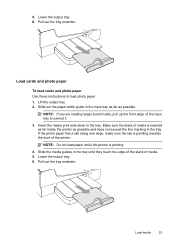
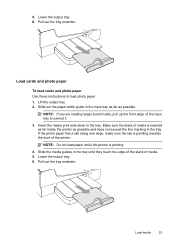
... not exceed the line marking in the tray until they touch the edge of the stack of the input tray to load photo paper. 1.
Lower the output tray. 6.
If the photo paper has a tab along one edge, make sure the tab is pointing towards the front of media is printing. 4. Lower the output...
User Guide - Page 55


...listen for incoming faxes • Block unwanted fax numbers • Receive faxes to your computer using HP Digital Fax (Fax to PC and Fax to Mac)
Receive a fax manually
When you are ....) If you have paper loaded in the printer memory until the copying finishes. If you receive a Legal-size or larger fax and the printer is not currently set to use Legalsize paper, the printer reduces the...
User Guide - Page 58


... Setup, and then select Basic Fax Setup. 3.
When an incoming fax call is still On. The paper size you subscribe to the designated fax machine (for each of junk fax
54
Fax Load Letter, A4, or Legal paper, and then touch OK to the printer, the fax forwarding setting is received, the printer compares...
User Guide - Page 93


..., try the next solution. Solution 4: Check the paper type Solution: HP recommends that you are loading glossy photo paper, load the paper with crisp, vivid color, bolder blacks and dry faster than ordinary plain papers. Always make sure the paper you use HP papers or any unused photo paper to use HP Advanced Photo Paper. When you plan to the plastic bag.
Store...
User Guide - Page 97


...with your printouts. For more information, see Open the Toolbox. 3.
Open HP Utility.
For more information, see To open the embedded web server. ...Load standard-size media. 2. For more
information, see Load standard-size media. 2. Load Letter, A4, or Legal unused plain white paper into the main input tray. For more
information, see Load standard-size media. 2. From the Device...
User Guide - Page 98


Load Letter, A4, or Legal unused plain white paper into the main input tray. Open HP Utility. To align the printhead from a tray • Make sure ...the onscreen instructions. For more
information, see HP Utility (Mac OS X). 3. Uncurl paper by bending it in the tray is not picked up from the embedded web server (EWS) 1. Chapter 8
3. From the Device Services tab, click the icon to the ...
User Guide - Page 131
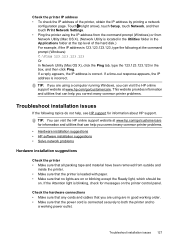
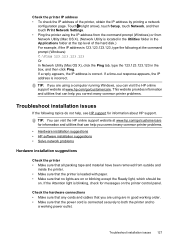
...common printer problems.
• Hardware installation suggestions • HP software installation suggestions • Solve network problems
Hardware installation ...hp.com/go /customercare for information and utilities that can help you are using the IP address from the command prompt (Windows) or from outside and
inside the printer. • Make sure that the printer is loaded with paper...
User Guide - Page 153


... VCCI (Class B) compliance statement for users in Japan • Notice to users of peripheral devices for your product is assigned a Regulatory Model Number. telephone network: FCC requirements • Notice ...country/region. This regulatory number should not be confused with the marketing name (HP Officejet 6700 Premium e-All-in-One series) or product number (CN583A or CV078A). Regulatory ...
User Guide - Page 213


...on the printer. For more information about contacting HP support, see HP support. Or Click Start, click Control Panel, ... Start, and then click Printers or Printers and Faxes or Devices and Printers.
- Door or cover open
Before the printer...Load media. While offline, the printer cannot be closed. While paused, new jobs are not printed. Try using the printer again. Load more paper...
User Guide - Page 220


...-size media 24 photo 23 tray 21, 22 load cards 23 load custom-size media 24 load envelopes 22 load media 21 log, fax print 66
M
Mac OS custom-size paper 34, 35 Print borderless 36 Print photos 33 print settings 30
Mac OS X HP Utility 204
maintain printhead 92
maintenance align printhead 93 check ink...
User Guide - Page 223


...
supported 144 trays
capacities 144 clear jams 132 load media 21 locating 11 media sizes supported 142 media types and weights
supported 144 paper guides illustration 11 troubleshoot feeding 94 troubleshoot answering ... 103 fax wall jack test, failed 105 firewalls 84 jams, paper 135 media not picked up from
tray 94
memory devices 117 missing or incorrect
information 86 multiple pages are
picked 95...
Similar Questions
How To Load Legal Paper Hp Laserjet Cm2320nf Mfp
(Posted by Generchuck 9 years ago)
How To Print On Both Sides Of Paper Hp 6700 Printer
(Posted by arcaMusta 10 years ago)
How To Load Legal Paper In Tray 1 Of Hp Officejet Pro 8600
(Posted by CodeCINDYR 10 years ago)

