HP Officejet 6700 Support Question
Find answers below for this question about HP Officejet 6700.Need a HP Officejet 6700 manual? We have 3 online manuals for this item!
Question posted by rdebAUTIGE on April 7th, 2014
I Can't Initialize A Web Server In My Hp Officejet 6700
The person who posted this question about this HP product did not include a detailed explanation. Please use the "Request More Information" button to the right if more details would help you to answer this question.
Current Answers
There are currently no answers that have been posted for this question.
Be the first to post an answer! Remember that you can earn up to 1,100 points for every answer you submit. The better the quality of your answer, the better chance it has to be accepted.
Be the first to post an answer! Remember that you can earn up to 1,100 points for every answer you submit. The better the quality of your answer, the better chance it has to be accepted.
Related HP Officejet 6700 Manual Pages
Getting Started Guide - Page 3


...up fax...21 Wireless (802.11) setup problems 23 Problems using Web Services 25 Use the embedded web server (EWS 26 HP limited warranty statement...27
Safety Information
Always follow basic safety precautions when...to reduce risk of different ways, including in the initialization process, which prepares the printer and cartridges for printing, and in the documentation that comes with the...
Getting Started Guide - Page 4


...for purchasing this printer! In the Help Viewer window, choose your computer while installing the HP software. Also, the Declaration of Conformity is available at the following topics:
• ...also change settings, print reports, or get help for using the printer software or embedded web server (EWS). For information about these tools, see "Where's the user guide?" You can ...
Getting Started Guide - Page 25


...Web
Note: You cannot use Web Services.
• Make sure Web Services is a computer network that meet the HP ePrint requirements.
Tip: For additional help setting up Web...Web
server (EWS). If these settings in the "To" line of the email message.
the printer's control panel or the embedded web
For more information, see "Set up Web...to access local devices (like your network...
User Guide - Page 7


...list 55 Print a Junk Fax Report 56 Receive faxes to your computer using HP Digital Fax (Fax to PC and Fax to Mac)..........56 Fax to PC ...Web Services What are Web Services?...68 HP ePrint...68 Printer Apps...68 Set up Web Services...69 Set up Web Services using the HP printer software 69 Set up Web Services using the printer's control panel 69 Set up Web Services using the embedded web server...
User Guide - Page 9


...Web Services and HP websites 116 Solve problems using Web Services 116 Solve problems using HP websites 117
Solve memory device problems 117 The printer cannot read the memory device 117 The printer cannot read photos on the memory device... 126
Embedded web server cannot be opened 126 Troubleshoot installation issues 127
Hardware installation suggestions 127 HP software installation ...
User Guide - Page 10


... of peripheral devices for wireless products 155 Exposure to radio frequency radiation 155 Notice to users in Brazil 155 Notice to users in Taiwan 156
6 Printer specifications...139 Physical specifications...139 Product features and capacities 139 Processor and memory specifications 140 System requirements...140 Network protocol specifications 140 Embedded web server specifications 141...
User Guide - Page 12


... connect the printer using the PIN Method 198 Set up the printer using the embedded web server (EWS 198 Change the connection type 198 Test the wireless connection 199 Guidelines for ensuring...settings...202 Uninstall and reinstall the HP software 203
E Printer management tools Toolbox (Windows)...204 HP Utility (Mac OS X)...204 Embedded web server...204 About cookies...204 To open the embedded...
User Guide - Page 43


... device. For more information, see Scanning documents as editable text. Scan using a web browser.
On the computer, open the HP scanning software: • Windows: From the computer desktop, click Start, select Programs or All
Programs, select the folder for your original print-side down in the right-front corner of the embedded web server that...
User Guide - Page 44


... (.txt) from the File Type drop-down menu. For more information, see Embedded web server. 3. Windows
1. For more information, see Load an original on the scanner glass or Load an original ...editable text
Use the following guidelines for scanning documents as editable text, you must install the HP software included with the printer.
TIP: To scan documents as editable text. Load your ...
User Guide - Page 62


... a long-distance prefix.
5. To change group speed-dial entries
You can also use tools available on your computer, such as the HP software included with the printer and the printer's embedded web server (EWS). Touch Fax Setup, and then select Speed Dial Setup. 3. If you can store groups of speed-dial entries
Set...
User Guide - Page 73
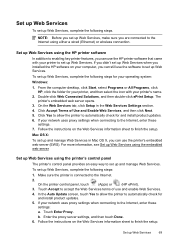
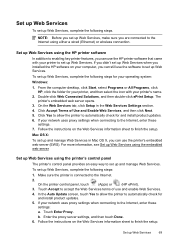
... key printer features, you can use the HP printer software that came with your network uses proxy settings when connecting to set up and manage Web Services.
For more information, see Set up Web Services using the embedded web server
Set up Web Services when you can use and enable Web Services.
4. Touch Enter Proxy. b.
Set up...
User Guide - Page 74


... the following steps: 1. and email-capable computer or mobile device • An HP ePrint-capable printer on your computer or mobile device, see the documentation provided with the application.
2. Create a new email message, and then attach the file that can use the printer's embedded web server (EWS) to have the following: • An Internet- For...
User Guide - Page 94
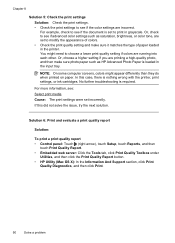
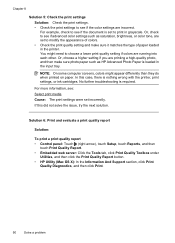
...colors. • Check the print quality setting and make sure photo paper such as HP Advanced Photo Paper is nothing wrong with the printer, print settings, or ink cartridges. ...touch Print Quality Report. • Embedded web server: Click the Tools tab, click Print Quality Toolbox under
Utilities, and then click the Print Quality Report button. • HP Utility (Mac OS X): In the Information...
User Guide - Page 97


...HP Utility (Mac OS X). 3. For more information, see Load standard-size media. 2. Open the EWS. For more
information, see To open the embedded web server. 3.
For more information, see Load standard-size media. 2. From the Device... Align the printhead The printer automatically aligns the printhead during the initial setup. Touch (right arrow), and then touch Setup. 3. ...
User Guide - Page 98


... information, see HP Utility (Mac OS X). 3.
Open the EWS. Click Align Printhead and follow the onscreen instructions. For more information, see Media specifications. From the Device Services tab, ... follow the onscreen instructions. To align the printhead from HP Utility (Mac OS X) 1. To align the printhead from the embedded web server (EWS) 1. Click the Tools tab, and then click...
User Guide - Page 130
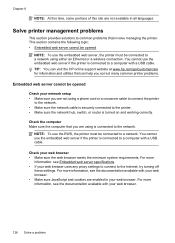
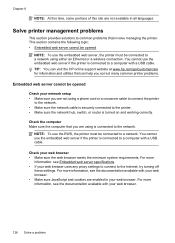
...HP online support website at www.hp.com/go/customercare for information and utilities that involve managing the printer. You cannot use the embedded web server if the printer is connected to a network. You cannot use the embedded web server...wireless connection. This section contains the following topic: • Embedded web server cannot be connected to the printer. • Make sure the ...
User Guide - Page 135
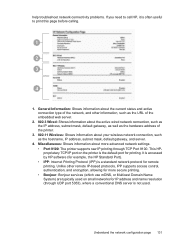
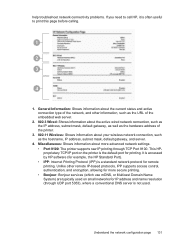
...: The printer supports raw IP printing through UDP port 5353), where a conventional DNS server is often useful to call HP, it is not used on small networks for printing. Unlike other information, such as the URL of the embedded web server.
2. 802.3 Wired: Shows information about the active wired network connection, such as the...
User Guide - Page 143


...8226; Embedded web server specifications • Media specifications • Print specifications • Copy specifications • Fax specifications • Scan specifications • Web Services specifications • HP website specifications • Environmental specifications • Electrical specifications • Acoustic emission specifications • Memory device specifications...
User Guide - Page 153


Regulatory information 149 This regulatory number should not be confused with the marketing name (HP Officejet 6700 Premium e-All-in Japan about the power cord • Noise emission statement for Germany • LED indicator statement • Gloss of housing of peripheral devices for users in Japan • Notice to users in -One series) or product...
User Guide - Page 174


... also make purchases through the EWS, on the printer status report, or on the sticker inside the printer.
The HP supplies that comes with your printer are replacing.
For more information, see Embedded web server. • On the printer status report (see Understand the Printer Status Report). • On the label of the...
Similar Questions
Hp Officejet 6700 Premium
My new 6700 prints fine and is connected to wired pc by ubs cable. It will not scan into computer sa...
My new 6700 prints fine and is connected to wired pc by ubs cable. It will not scan into computer sa...
(Posted by fslang2 10 years ago)
Cannot Airprint From Terminal Server, Hp Officejet Pro 8600
(Posted by Wiggijr 10 years ago)
How To Set Up Initial Ink Cartridgeon Hp Officejet Pro 8600
(Posted by radikarman 10 years ago)
How Do I Replace The Ink In Hp Officejet 6700?
how do I replace the ink in HP Officejet 6700?
how do I replace the ink in HP Officejet 6700?
(Posted by billykr 11 years ago)

