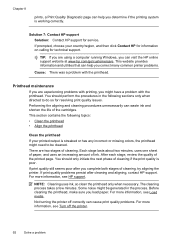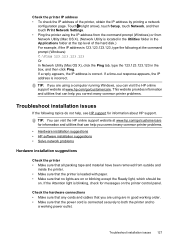HP Officejet 6700 Support Question
Find answers below for this question about HP Officejet 6700.Need a HP Officejet 6700 manual? We have 3 online manuals for this item!
Question posted by stevevierra24 on June 9th, 2014
How To Do Initial Setup Without The Setup Cartridges That Came With Printer?
I have a brand new, out of warranty Officejet 6700 without setup cartridges. Without them, this is a giant paperweight and HP Support suggests buying a new printer. Is there a way to bypass or trick the printer into using old setup cartrdges brand new replacements? Thanks Steve
Current Answers
Answer #1: Posted by sabrie on June 10th, 2014 3:32 AM
solutions on tje link below
https://h30434.www3.hp.com/t5/contentarchivals/contentarchivedpage/message-uid/2713789
www.techboss.co.za
Related HP Officejet 6700 Manual Pages
Similar Questions
Brand New Hp 5520 Printer Won't Get Past Initial Setup
(Posted by mittmurads 9 years ago)
How Do I Change My Print Cartridge On My Hp 6700 Printer?
(Posted by johnrprice 10 years ago)
How Do I Put A Black And White Cartridge In My Hp 6700
(Posted by capmjo 10 years ago)
How Do I Change The Cartridge On My Hp Officejet 6700 Printer
(Posted by blitlanni 10 years ago)
Please Tell Me/show Me How To Put Take Out & Put In The Toner Cartridge For A Hp
laserjet professional (bl. & white) printer 1210mfp. Thanks Also, what is the # of the cartridge for...
laserjet professional (bl. & white) printer 1210mfp. Thanks Also, what is the # of the cartridge for...
(Posted by rsnitowsky 11 years ago)