HP Officejet 6700 Support Question
Find answers below for this question about HP Officejet 6700.Need a HP Officejet 6700 manual? We have 3 online manuals for this item!
Question posted by mirsalzg on December 16th, 2012
Hp 6700 Printer - Number Of Rings
I could not find how to change the ring numbers on the fax/ It appears 2 and I would like to change iit.
thank you,
Miriam Salzmnn
Current Answers
There are currently no answers that have been posted for this question.
Be the first to post an answer! Remember that you can earn up to 1,100 points for every answer you submit. The better the quality of your answer, the better chance it has to be accepted.
Be the first to post an answer! Remember that you can earn up to 1,100 points for every answer you submit. The better the quality of your answer, the better chance it has to be accepted.
Related HP Officejet 6700 Manual Pages
Getting Started Guide - Page 6


... activities, news, travel, sports, cooking, photos, and many more information, see the user guide for printing documents using a computer.
If you 've already installed the HP printer software, see "Use Web Services" on your computer displays any location. If you can send an email, you can set up for
and install product...
Getting Started Guide - Page 8


... you must set it up Web Services" on the display. On the printer control panel, touch (HP ePrint).
2.
To update the printer, complete the following steps: 1. Touch Check for and install printer updates. Tip: To enable the printer to work. English
Use the printer
Remove Web Services
To remove Web Services, complete the following steps:
3. On...
Getting Started Guide - Page 9


... www.hp.com/ie/faxconfig www.hp.com/it/faxconfig www.hp.no/faxconfig www.hp.nl/faxconfig www.hp.pt/faxconfig www.hp.es/faxconfig www.hp.se/faxconfig
www.hp.com/ch/fr/faxconfig www.hp.com/ch/de/faxconfig www.hp.com/uk/faxconfig
9
If your country/region. Learn more information about fax features available with the printer, see...
Getting Started Guide - Page 12


... results of phone cord is connected to the printer, the rings to answer for faxing. Touch Tools, and then touch Run Fax Test.
The fax test does the following tools:
Printer's control panel
Touch Fax on the printer's control panel, touch Settings, and then select the setting you can I change the number of rings to answer
Note: If an answering machine...
Getting Started Guide - Page 13


... the fax
number from another country/
region or receive a fax from an external number. Fax Speed
Set the fax speed used to continue.
Touch right arrow , and then touch Setup. If the printer detects an error signal during the transmission and the error-correction setting is turned
2.
Correction Mode.
Volume
Change the volume of the fax 3. Touch Distinctive Ring.
4. Tip...
Getting Started Guide - Page 14


... are entering, touch * repeatedly, until the fax transmission
4. Set up and use fax
English
Use fax
In this point, you can hang up the
must use the keypad on the control panel fax tones. Send faxes
You can send faxes in the printer. 5. recipient, remain on the line until a dash (-) appears on your phone to dial the telephone...
Getting Started Guide - Page 22


... end is set to a greater number of the printer.
• Try connecting a working properly.
--Make sure the printer is set to receive faxes automatically.
--Make sure the Rings to Answer setting is set to... ring service, check to make sure that the Distinctive Ring feature on the printer is set to All Rings.
• If Auto Answer is set to Off, or if you can disconnect all the other devices...
User Guide - Page 11


...Plastics...157 Material safety data sheets 157 Recycling program...157 HP inkjet supplies recycling program 157 Disposal of waste equipment ...printer with DSL 176 Case C: Set up the printer with a PBX phone system or an ISDN line 177 Case D: Fax with a distinctive ring service on the same line 178 Case E: Shared voice/fax line 179 Case F: Shared voice/fax line with voice mail 180 Case G: Fax...
User Guide - Page 19


... settings, and then touch Done. NOTE: Touch (Back button) to return to change the printer settings using HP software tools available on your printer. Change the printer settings To change settings for a mode • Change the printer settings
Select the mode The main menu of the printer, this number when obtaining support and to help determine which supplies or accessories are...
User Guide - Page 34


...: To set print settings for your operating system. • Print brochures (Windows) • Print brochures (Mac OS X)
TIP: This printer includes HP ePrint, a free service from HP that opens the Properties dialog box. Change the paper orientation on the Layout tab, and paper source, media type, paper size, and quality settings on your project...
User Guide - Page 36


... appropriate envelope type from the Paper Size pop-up menu. Make sure the printer you do not see HP ePrint.
32
Print Photo paper should be called Properties, Options, Printer Setup, Printer, or Preferences. 5. TIP: You can change the orientation to the Printer pop-up menu (if available). 6. Load envelopes in your software application, click Print...
User Guide - Page 49


... the control panel. You can verify the fax is set a number of fax options, such as part of ways. From the printer control panel, you send. For more information on the faxes you can also set up speed-dial entries • Change fax settings • Fax and digital phone services • Fax over Internet Protocol • Use reports
Send...
User Guide - Page 64


... setting if you set or change the fax header 1. You must
be greater than the number of rings to answer for the printer should be available to respond in the maximum number of rings. (The maximum number of rings varies by using the HP software provided with the printer. The number of rings to answer for the answering machine.
HP recommends that you want...
User Guide - Page 118


... ring pattern for distinctive ring. For more information, see Change the answer ring pattern for your fax phone number (using a distinctive ring service through your outgoing message to the phone line as follows: 9-555-5555. If your outgoing message. To enter a pause in the proper format or the receiving fax machine is causing a problem, disconnect everything except the printer...
User Guide - Page 176


...cord supplied with the printer. Instead, all the steps in the getting started guide, use the instructions in the printer.
This enables you to connect other telecom devices to the wall jack...attached to the "2EXT" port on the printer. In this section to set up faxing (parallel phone systems)
Before you run these tools through the HP software you have on your country/ region uses...
User Guide - Page 177
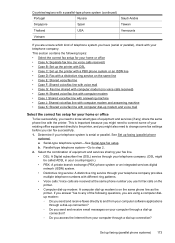
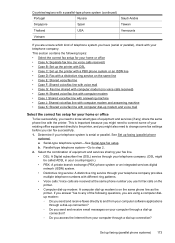
... the printer, and you might be called ADSL in your country/region.) • PBX: A private branch exchange (PBX) phone system or an integrated services digital network (ISDN) system. • Distinctive ring service: A distinctive ring service through your telephone company provides multiple telephone numbers with your telephone company. (DSL might also need to change some fax settings...
User Guide - Page 178
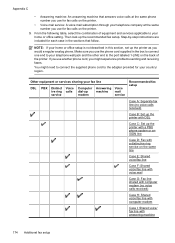
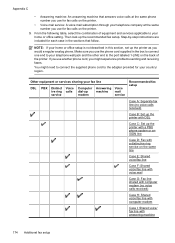
.... From the following table, select the combination of the printer. Then look up the printer with a PBX phone system or an ISDN line
Case D: Fax with a distinctive ring service on the printer.
• Voice mail service: A voice mail subscription through your telephone company at the same number you use for your telephone wall jack and the...
User Guide - Page 184
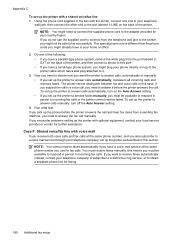
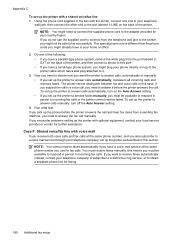
... calls and fax calls at the same phone number you use the supplied cord to connect from a sending fax machine, you need to decide how you want to receive faxes automatically instead, contact your telephone company to subscribe to a distinctive ring service, or to incoming fax calls or the printer cannot receive faxes. Case F: Shared voice/fax line with...
User Guide - Page 214


... and then remove the cartridge. For more information, see Replace the ink cartridges. HP recommends that have failed.
Printer service or repairs required as a result of using a non-HP supply will not be used in the printing process in a number of different ways, including in the message can still be covered under warranty. Also...
User Guide - Page 221


...devices 118 poll to receive fax 53 ports, specifications 139 power
specifications 148 troubleshoot 83 power input, locating 12 print diagnostic page 90 double-sided 36 fax logs 66 fax reports 64 faxes 52 last fax details 67 print quality report 90 printer... illustration 12 receive faxes auto answer mode 60 automatically 51 blocking numbers 54 forwarding 53 manually 51 polling 53 rings to answer 60 ...
Similar Questions
How To Hook Up Hp 6700 All In One Fax With Voicemail
(Posted by stuLes 10 years ago)
Hp 2840 Printer Error
My Hp 2480 Printer Gives The Message Page Too Complex. Is There A Fix For This?
My Hp 2480 Printer Gives The Message Page Too Complex. Is There A Fix For This?
(Posted by LHHDAVID 10 years ago)
What Are The Dimensiond Of An Hp 6700 Main Body And Fhen With The Tray On.
(Posted by tonygrillo1 11 years ago)

