HP Officejet 6700 Support Question
Find answers below for this question about HP Officejet 6700.Need a HP Officejet 6700 manual? We have 3 online manuals for this item!
Question posted by wantmjdm1 on August 15th, 2013
Hp 6700 Premium Printer When You Fax Do Face Paper Up
The person who posted this question about this HP product did not include a detailed explanation. Please use the "Request More Information" button to the right if more details would help you to answer this question.
Current Answers
There are currently no answers that have been posted for this question.
Be the first to post an answer! Remember that you can earn up to 1,100 points for every answer you submit. The better the quality of your answer, the better chance it has to be accepted.
Be the first to post an answer! Remember that you can earn up to 1,100 points for every answer you submit. The better the quality of your answer, the better chance it has to be accepted.
Related HP Officejet 6700 Manual Pages
Getting Started Guide - Page 19


...review the report for your printer name, and then click Printer Setup & Software.
4.
English
Change the connection type
If you have installed the HP software, you can change ...paper is turned on the toolbar.
5.
Follow the instructions for information on page 23. Windows
1. On the printer control panel, touch right arrow , touch Setup, and then touch Network.
2.
The printer...
Getting Started Guide - Page 21


...; Before installing software, make sure it is set up properly for faxing. software from the HP website (www.hp.com/go /customercare). Tip: If you receive a fax communication error that you type. The test will fail if the printer is not set up properly for damage. Windows Device Manager.
• If the computer cannot recognize the...
Getting Started Guide - Page 23


.... On the computer desktop, click Start, select Programs or All Programs, click HP, select your wireless network. English
Solve setup problems
The printer cannot send faxes but can receive faxes
• The printer might encounter when connecting the printer to your printer name, and then click Printer Setup & Software.
2. For example, if you need to access an outside...
Getting Started Guide - Page 25


...• Make sure that the printer's email address is enabled on the printer.
Note: If a mandatory update is connected using (such as HP ePrint and Printer Apps, check the following :
For...line, the attachments you are having problems using HP ePrint, check the following :
connecting to the VPN. browser you to access local devices (like your network over a Virtual Private Network ...
User Guide - Page 4


... basic safety precautions when using this product and HP's commitment to product accessibility, visit HP's web site at www.apple.com/accessibility.
The printer doors, buttons, paper trays, and paper guides can be operated by those with limited strength and reach.
Visual
The printer software is accessible for HP products and services are U.S. It also supports most...
User Guide - Page 7


... 53 Set the paper size for received faxes 54 Set automatic reduction for incoming faxes 54 Block unwanted fax numbers 54 Add numbers to the junk fax list 55 Remove numbers from the junk fax list 55 Print a Junk Fax Report 56 Receive faxes to your computer using HP Digital Fax (Fax to PC and Fax to Mac)..........56 Fax to PC and...
User Guide - Page 8


Use Web Services...70 HP ePrint...70 Print using HP ePrint...70 Find the printer's email address 70 Turn off HP ePrint...71 Printer Apps...71 Use Printer Apps...71 Manage Printer Apps...71 Turn off Printer Apps...71
Remove Web Services...72
7 Work with ink cartridges Information on ink cartridges and the printhead 73 Check the estimated ink...
User Guide - Page 9


... are apparent 102
Solve fax problems...103 The fax test failed...103
Solve problems using Web Services and HP websites 116 Solve problems using Web Services 116 Solve problems using HP websites 117
Solve memory device problems 117 The printer cannot read the memory device 117 The printer cannot read photos on the memory device 118
Solve wired (Ethernet...
User Guide - Page 10


... a page 145 Print specifications...146 Copy specifications...146 Fax specifications...146 Scan specifications...147 Web Services specifications 147 HP ePrint...147 Printer Apps...147 HP website specifications 147 Environmental specifications 147 Electrical specifications...148 Acoustic emission specifications 148 Memory device specifications 148 USB flash drives...148
Regulatory information...
User Guide - Page 13


...Visual
The HP software provided with the printer is accessible for those with visual impairments or low vision by those with disabilities. The printer doors, buttons, paper trays, and paper guides ...memory device • Maintain the printer • Update the printer • Turn off the printer
NOTE: If you are color blind, colored buttons and tabs used in the HP software and on the printer ...
User Guide - Page 33


... change print quality, print on your HP ePrint-enabled printer anytime, from any location, without any additional software or printer drivers. Print
29 Change the settings manually only when you to continue:
Print documents
Print brochures
Print on envelopes
Print photos
Print on special and custom-size paper
Print borderless documents
Print documents
Follow...
User Guide - Page 34


... the option provided in your HP ePrint-enabled printer anytime, from HP that opens the Properties dialog box. For more information on the Paper/Quality tab. Change the paper orientation on the Layout tab, and paper source, media type, paper size, and quality settings on the HP software, see HP ePrint. Make sure the printer you to use is selected...
User Guide - Page 36


... the button that allows you want to begin printing. Load envelopes in your HP ePrint-enabled printer anytime, from HP that opens the Properties dialog box. Select a paper size:
a. Select the appropriate envelope size from the Paper Size drop-down in the Paper Size pop-up menu, and then
click OK. 3. NOTE: If you want to...
User Guide - Page 58


... (Forward) to print the fax. Enter the required information for received faxes. Faxes can block specific fax numbers so the printer does not print faxes received from the Fax Forwarding menu. Automatic Reduction is useful when you receive a Legal-size fax and Letter-size paper is loaded in your phone provider, you receive a fax, the fax does not print and an...
User Guide - Page 72


... also allow you to easily locate and print preformatted web content, directly from your printer.
If you can send an email, you can also choose paper and print quality settings on your printer's HP ePrint email address to print, and get help you quickly access the Internet, obtain documents, and print them faster and...
User Guide - Page 120


... is not activated or the computer is not configured to the printer. Solution: Activate Fax to PC or Fax to Mac and make sure you are having problems using Web Services, such as HP ePrint and Printer Apps, check the following: Make sure the printer is connected to the Internet using an Ethernet or wireless connection...
User Guide - Page 128


... Printers and Faxes or Devices and
Printers. - Step 6: Make sure your computer is not connected to your network over a Virtual Private Network (VPN) A Virtual Private Network (VPN) is a computer network that is connected wirelessly has HP network re-discovery port monitor as Default Printer. Chapter 8
you have successfully connected the printer to your wireless network, complete the...
User Guide - Page 143


...8226; Print specifications • Copy specifications • Fax specifications • Scan specifications • Web Services specifications • HP website specifications • Environmental specifications • Electrical specifications • Acoustic emission specifications • Memory device specifications
Physical specifications Printer size (width x height x depth) 464 x 253...
User Guide - Page 203
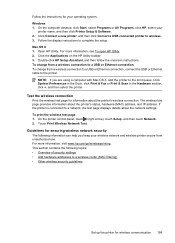
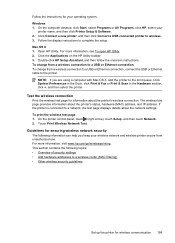
.../wirelessprinting.
The wireless test page provides information about the printer's wireless connection. If the printer is connected to the print queue. Touch Print Wireless Network Test.
For more information, see To open HP Utility. 2. Open HP Utility. Click System Preferences in the Dock, click Print & Fax or Print & Scan in the Hardware section, click +, and...
User Guide - Page 221


...P
pages per month (duty cycle) 140
paper jams 132, 135 size, set for fax 54
paper-feed problems, troubleshoot 94
parallel phone systems answering...devices 118 poll to receive fax 53 ports, specifications 139 power
specifications 148 troubleshoot 83 power input, locating 12 print diagnostic page 90 double-sided 36 fax logs 66 fax reports 64 faxes 52 last fax details 67 print quality report 90 printer...
Similar Questions
How Do I Turn Off Grey Scale On My Hp 6700 Premium Printer
(Posted by zebdaxtrak 10 years ago)
Hp 6700 Premium Printer Cannot Be Contacted Over The Network
(Posted by baicatm 10 years ago)
On A Hp Officejet 6700 Premium Printer How Do You Switch Settings When Printing
envelops
envelops
(Posted by cheMallu 10 years ago)
Can Hp 6700 Wireless Printer Fax From A Cell Phone
(Posted by somharsha 10 years ago)
How To Change Speed Settings On A Hp Officejet 6700 Premium Printer
(Posted by jcaypict 10 years ago)

