HP Officejet 6700 Support Question
Find answers below for this question about HP Officejet 6700.Need a HP Officejet 6700 manual? We have 3 online manuals for this item!
Question posted by lebaboo on December 11th, 2013
How Do I Connect The Phone Cable To Fax From My Hp 6700 Officejet Premium
The person who posted this question about this HP product did not include a detailed explanation. Please use the "Request More Information" button to the right if more details would help you to answer this question.
Current Answers
There are currently no answers that have been posted for this question.
Be the first to post an answer! Remember that you can earn up to 1,100 points for every answer you submit. The better the quality of your answer, the better chance it has to be accepted.
Be the first to post an answer! Remember that you can earn up to 1,100 points for every answer you submit. The better the quality of your answer, the better chance it has to be accepted.
Related HP Officejet 6700 Manual Pages
Getting Started Guide - Page 10


... might already have done the following:
can be a standard phone cord that is provided with the printer, HP recommends that you use for faxing.
additional devices or services with the
company or service provider.
You also need to connect the printer to obtain a separate telephone line for faxing, you subscribe to a voicemail service on the back...
Getting Started Guide - Page 11


... and a plug on the back. Many phone companies offer a distinctive ring feature that have a specific ring pattern. When you subscribe to this port.
HP recommends that you subscribe to a DSL/ADSL service, follow these steps to connect the fax.
1. Do not use the HP-provided telephone cord to connect the other end of the printer, and...
Getting Started Guide - Page 12


... printer, the rings to answer for faxing. Tip: To use fax
English
Step 2: Test fax setup
Test your phone line connection
1.
Touch right arrow , and then touch Setup.
Touch Fax Setup, and then touch Basic Fax Setup. answer calls after you have installed the HP software on your computer, you want to a phone line. Rings to Answer (Optional)
Set...
Getting Started Guide - Page 15


... or to use legal-size paper, the printer reduces the fax so that it fits on the same phone line that you will use fax
English
Receive faxes
You can hang up the phone or remain on the line. on the same phone line (but not directly connected to the printer (through the 2-EXT port) or a
machine...
Getting Started Guide - Page 21


...receive a fax communication error that you type. Step 2: Check the list of possible problems
If you have run the fax text but are unable to solve the problems using a USB cable, make...programs are having problems setting up fax, check the following list of possible problems and solutions:
21 Windows Device Manager.
• If the computer cannot recognize the HP software
CD in the Search box...
Getting Started Guide - Page 23


... a dash (-).
• If you are having problems sending a fax manually from a phone that is the fax number you are sending to).
On the computer desktop, click Start, select Programs or All Programs, click HP, select your printer name, and then click Printer Setup & Software.
2. Click Connect a new printer, and then select the type of the...
Setup Poster - Page 1


... panel to register, you can enjoy quicker service, more information see www.hp.com/go/inkusage. OFFICEJET 6600/6700
1
1a
1b
Start
www.hp.com/support
2
Remove tape and packing materials. Lift up the printer, ...4a
2a 2b
Install the input tray and the output tray.
3a
3c
4b
3b
Connect the power cord and the adapter.
Español
Deutsch
Français
6
Follow the instructions on the...
User Guide - Page 9


...fax problems...103 The fax test failed...103
Solve problems using Web Services and HP websites 116 Solve problems using Web Services 116 Solve problems using HP websites 117
Solve memory device problems 117 The printer cannot read the memory device... driver (Windows only 123 Step 6: Make sure your computer is not connected to your network over a Virtual Private Network (VPN 124 After resolving...
User Guide - Page 49


... can also set up the printer correctly for faxing. This section contains the following topics: • Send a fax • Receive a fax • Set up speed-dial entries • Change fax settings • Fax and digital phone services • Fax over Internet Protocol • Use reports
Send a fax
You can schedule faxes to be sent at a later time and set...
User Guide - Page 50


...dialog box. The printer begins dialing the fax number and faxing the document.
46
Fax They are entering, touch * repeatedly, until a dash (-) appears on the HP software CD provided with the quality of ... as a black fax or a color
fax), click the button that has "fax" in the automatic document feeder (ADF). 2. Depending on your computer that the fax function is connected to a working ...
User Guide - Page 55


...; Directly connected to receive a manual fax. Use the instructions in memory.
• Receive a fax manually • Set up the handset to talk or listen for incoming faxes • Block unwanted fax numbers • Receive faxes to your computer using HP Digital Fax (Fax to PC and Fax to as manual faxing. If you are speaking with can receive faxes manually from a phone that...
User Guide - Page 60


... a link to the folder where the fax is connected to your computer.
Activate Fax to PC and Fax to Mac On a computer running Windows, you can use the Digital Fax Setup Wizard to activate Fax to Mac, you can use HP Digital Fax (Fax to PC and Fax to Mac) to automatically receive faxes and save faxes directly to Mac)
If the...
User Guide - Page 65


... fax calls. HP recommends that have several phone numbers on this feature, the printer recognizes and records the ring pattern of rings before answering 1.
Touch Fax Setup, and then select Advanced Fax ...determines the distinctive ring pattern assigned by your telephone company assign one phone line. If you connect the printer to a line with distinctive ring, have a distinctive ...
User Guide - Page 86


...power cord and other cables are working, and are firmly connected to a functioning alternating current (AC) power outlet, and is available from the HP support web site, www.hp.com/go /customercare....the default in the Print & Fax or Print & Scan section of the following steps require HP software. Chapter 8
After the phone support period After the phone support period, help you correct many...
User Guide - Page 118


..., such as an answering machine, a computer dial-up modem, or a multi-port switch box, the fax signal level might be reduced if you use a splitter or connect extra cables to the phone line as you entered when sending the fax is causing a problem, disconnect everything except the printer from a telephone and listen for any problems...
User Guide - Page 120


... times. Cause: Different computers are not connecting the printer using a phone cord or a crossover cable to connect the printer to the network and that the Ethernet cable is not configured to the printer.
Cause: Fax to PC or Fax to Mac is not activated or the computer is securely connected to receive faxes. For more information, see Solve wired...
User Guide - Page 153


... with the marketing name (HP Officejet 6700 Premium e-All-in your country/...Germany • LED indicator statement • Gloss of housing of peripheral devices for Germany • Notice to users of the U.S. Regulatory information
...Notice to users of the German telephone network • Australia wired fax statement • European Union Regulatory Notice • Regulatory information for ...
User Guide - Page 158
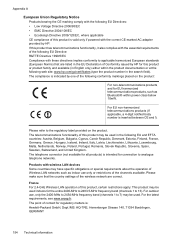
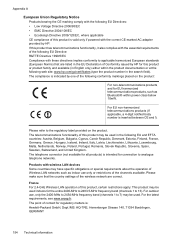
..., Herrenberger Strasse 140, 71034 Boeblingen, GERMANY
154 Technical information Products with wireless LAN devices Some countries may have specific obligations or special requirements about the operation of Wireless LAN...the following web site: www.hp.com/go/certificates (type the product number in the search field). The point of contact for connection to applicable harmonized European standards...
User Guide - Page 177
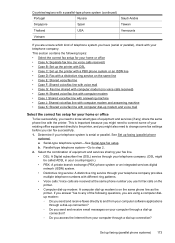
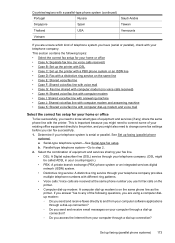
...: Voice calls are using a computer dialup modem: ◦ Do you send and receive faxes directly to and from your computer software applications through a dial-up connection? See Set up faxing (parallel phone systems) 173 b.
a. Serial-type telephone system-See Serial-type fax setup. Select the combination of your computer through your telephone company provides multiple...
User Guide - Page 181
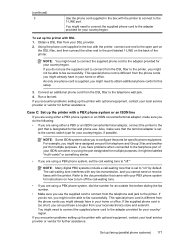
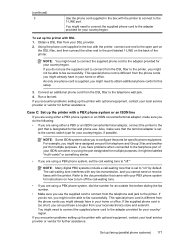
... printer with DSL 1. Obtain a DSL filter from the DSL filter to the 1-LINE port. If you cannot send or receive faxes with optional equipment, contact your home or office. Connect an additional phone cord from your local service provider or vendor for multiple purposes; The call -waiting tone.
• If you might have...
Similar Questions
Your Print Cannot Connect To The Server Hp 8600 Officejet Premium
(Posted by Crujef 10 years ago)
How Do You Set Up Fax On A Two Line Phone On A Hp 6700 Printer
(Posted by drbMor 10 years ago)

