HP Officejet 6000 Support Question
Find answers below for this question about HP Officejet 6000 - Printer - E609.Need a HP Officejet 6000 manual? We have 5 online manuals for this item!
Question posted by rmrWillia on February 13th, 2014
How To Set Up Hp Officejet 6000 For Wifi And Lan Connection
The person who posted this question about this HP product did not include a detailed explanation. Please use the "Request More Information" button to the right if more details would help you to answer this question.
Current Answers
There are currently no answers that have been posted for this question.
Be the first to post an answer! Remember that you can earn up to 1,100 points for every answer you submit. The better the quality of your answer, the better chance it has to be accepted.
Be the first to post an answer! Remember that you can earn up to 1,100 points for every answer you submit. The better the quality of your answer, the better chance it has to be accepted.
Related HP Officejet 6000 Manual Pages
HP Jetdirect External Print Server Products - External USB Compatibility - Page 2


...Printer lists
Due to various product limitations, not all USB external print servers support the same set of the newer USB printers cannot be sure your firmware on Laserjet MFP's. As always, be supported. HP... 1.1 does not include Hi-Speed.
HP Officejet Pro K8600, L7300, L7500, L7600, L7700, 6200, 8500, and 9100 series As a result, some of printers. The 175x, ew2400, and en3700 ...
HP Jetdirect External Print Server Products - External USB Compatibility - Page 3


... L7300, L7500, L7600, L7700, 8000, and 8500
Also works with these USB network-capable HP printers:
HP Color LaserJet CM1015/1017mfp*, CM3530mfp*, CM4730mfp*, CM6030mfp*, CM6040mfp*, 4730mfp*, 9500mfp*; HP Color Inkjet cp1160 and cp1700; HP Officejet D, G series, K80/K80xi, and 9100 series; HP Officejet Pro K550, K850, K5300, K5400, K8600, L7300, L7500, L7600, L7700, 8000, and 8500
Also...
HP Jetdirect External Print Server Products - External USB Compatibility - Page 4


..., 6122, 9300c, 9600c, 9650, 9670, 9680, and 9800 series; HP Officejet D, G series, K80/K80xi, and 9100 series; HP PSC 7350, and 7550 All-in this document is subject to this information. no webscan ** except HP Photosmart 7200 series printers
© February 2007 Hewlett-Packard Development Company, L.P. HP Designjet 30, 70, 90, 110+, 130, 500, and 800...
Wired/Wireless Networking Guide - Page 3


... see www.hp.com/go/inkusage. Contents
English
Set up Wireless (802.11) communication 4 Step 1: Obtain required information and equipment 4 Step 2: Install software for printing, and in a protected location where no user-serviceable parts inside. There are wet. 6.
Refer servicing to reduce risk of injury from an Ethernet connection 11
Connect the HP Officejet/Officejet Pro device...
Wired/Wireless Networking Guide - Page 4


...available on the back or side of communication supported by the software.
Set up Wireless (802.11) communication
Your HP Officejet/Officejet Pro device can connect the HP Officejet/ Officejet Pro device directly to your computer using a wireless connection (known as an "ad hoc" wireless connection). IMPORTANT: You must have the network information available to an existing wireless...
Wired/Wireless Networking Guide - Page 5


....
6. Set up Wireless (802.11) communication 5
Double-click the HP Installer icon...printer. Disconnect the USB wireless setup cable when prompted. Close any open documents. NOTE: If the firewall software on your HP Officejet/Officejet Pro device
You must run the installation program from the Starter CD. After it finishes the search, click Next.
3. When prompted, temporarily connect...
Wired/Wireless Networking Guide - Page 6


... devices away from the Information and Settings list, and then follow the onscreen instructions. Or press the Setup ( ) button on will recover a network communication issue.
6 Solving wireless (802.11) problems NOTE: If your wireless network. Connecting an Ethernet cable turns off the router, HP device, and your HP Officejet/Officejet Pro device over a network, try moving...
Wired/Wireless Networking Guide - Page 7


... (802.11) problems 7
Follow the onscreen instructions. Check to your network
To check a wired (Ethernet) connection
Many computers have indicator lights beside the port where the Ethernet cable from the HP device control panel:
HP Officejet 6000 Printer Series
On the HP device's control panel, press and hold the ( ) Wireless button, press ( ) Resume button two times, and...
Wired/Wireless Networking Guide - Page 8


... as there might be able to a wireless network, print the device's Network Configuration Page:
HP Officejet 6000 Press ( ) Wireless button. A. Run the Wireless Network Test (using a computer running Windows, you can help in setting up your wireless computer could be connected to the next step. The following :
• Top light: If the light is lit...
Wired/Wireless Networking Guide - Page 9


...your firewall settings to allow the computer and HP Officejet/Officejet Pro device to communicate with HP devices" on page 12. Make sure the HP Officejet/Officejet Pro device...HP device even with HP devices" on the printer status:
• If the HP device is Offline, right-click the device and click Use Printer Online.
• If the HP device is online and ready
If you have active connections...
Wired/Wireless Networking Guide - Page 10


..., try using a USB or Ethernet cable, you have installed the software and connected your HP Officejet/Officejet Pro device using the HP device over the network, your firewall to work , there might create a second version of the HP Officejet/Officejet Pro device is connected wirelessly and select Set as Default Printer. If you can change from a USB to configure the network...
Wired/Wireless Networking Guide - Page 11


... a wireless connection.
5. English
Change from an Ethernet connection
Use the following steps:
HP Officejet 6000 Printer Series
On the HP device's control...settings, disconnect the Ethernet cable. Turn on wireless in the HP device.
2. To restore the network defaults complete the following instructions to change from an Ethernet connection to use "hpsetup".
NOTE: For Ethernet-enabled HP...
Wired/Wireless Networking Guide - Page 13


... to communicate with each other users using a password or passphrase (WPA or WEP security) and a unique network name (Service set identifier (SSID)) for the HP Officejet/ Officejet Pro device. Network name (SSID)
The network name provides a basic connection to a wireless router 13 For more information on the Network Configuration Page. NOTE: If you to wirelessly...
User Guide - Page 6


... Toolbox...37 Use the HP Solution Center (Windows 37 HP Printer Utility (Mac OS X 37 Open the HP Printer Utility 38 HP Printer Utility panels 38 Use the HP Device Manager (Mac OS X 39 Understand the printer status page 39 Understand the network configuration or wireless status report 41 Configure the device (Windows 42 Direct connection...42 To install the...
User Guide - Page 13
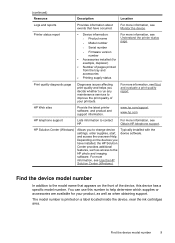
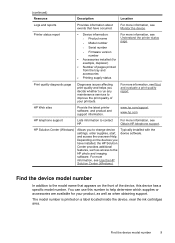
... the device software. Find the device model number
In addition to the model name that have installed, the HP Solution Center provides additional features, such as when obtaining support. HP Web sites
Provide the latest printer software, and product and support information.
(continued)
Resource
Description
Location
Logs and reports
Provides information about events...
User Guide - Page 16
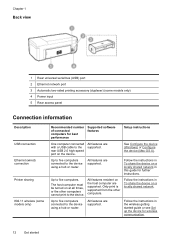
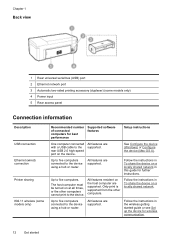
... connection
Ethernet (wired) connection
Printer sharing
802.11 wireless (some models only)
Recommended number of connected computers for wireless communication.
12
Get started See Configure the device (Windows) or Configure the device (Mac OS X). Follow the instructions in To share the device on a locally shared network in the wireless getting started guide or see Set...
User Guide - Page 37
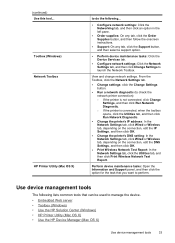
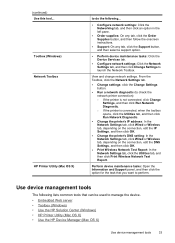
... device management tools
33 Toolbox (Windows) Network Toolbox
HP Printer Utility (Mac OS X)
to do the following lists common tools that you want to check the network printer connection):
◦ If the printer is not connected, click Change Settings, and then click Run Network Diagnostic.
◦ If the printer is connected, when the toolbox opens, click the Utilities tab...
User Guide - Page 70


... outlet. Press down unexpectedly
Check the power and power connections Make sure the device is connected firmly to the device. See your computer's documentation for the device. For voltage requirements, see System requirements.
66
Maintain and troubleshoot For voltage requirements, see Understand the
printer status page. • The device is not jammed in...
User Guide - Page 109
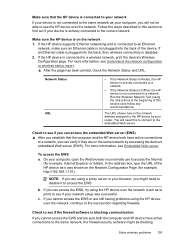
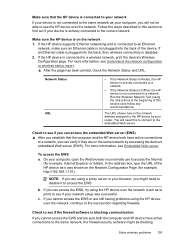
..., check the Network Status and URL:
Network Status URL
• If the Network Status is Ready, the HP device is actively connected to a network.
• If the Network Status is Offline, the HP device is not connected to a network. If you can access the embedded Web server (EWS) ▲ After you establish that the...
User Guide - Page 154


... D
Regulatory model number
For regulatory identification purposes, your product is assigned a Regulatory Model Number. This regulatory number should not be confused with the marketing name (HP Officejet 6000 Printer Series) or product number. The Regulatory Model Number for your product is SNPRC-0802-01 (HP Officejet 6000 Printer) or SNPRC-0802-02 (HP Officejet 6000 Wireless Printer).
Similar Questions
How To Set Hp Officejet Pro 8100 To Default Duplex
(Posted by sccaquin 9 years ago)
How To Change To Thickest Setting Hp Officejet 6000
(Posted by frmTony 10 years ago)
How To Reset Network Settings Hp Officejet Pro 8100
(Posted by bt19jahan 10 years ago)
How To Reset Hp Officejet 6000 Printer To Factory Settings
(Posted by augusLe 10 years ago)
How Do I Correct 'ink System Failure' On Hp Officejet 6000
(Posted by office11870 10 years ago)

