HP Officejet 6000 Support Question
Find answers below for this question about HP Officejet 6000 - Printer - E609.Need a HP Officejet 6000 manual? We have 5 online manuals for this item!
Question posted by ozm3SA on March 1st, 2014
How To Reset Hp 6000?
The person who posted this question about this HP product did not include a detailed explanation. Please use the "Request More Information" button to the right if more details would help you to answer this question.
Current Answers
There are currently no answers that have been posted for this question.
Be the first to post an answer! Remember that you can earn up to 1,100 points for every answer you submit. The better the quality of your answer, the better chance it has to be accepted.
Be the first to post an answer! Remember that you can earn up to 1,100 points for every answer you submit. The better the quality of your answer, the better chance it has to be accepted.
Related HP Officejet 6000 Manual Pages
HP Jetdirect External Print Server Products - External USB Compatibility - Page 1


..., many things have implemented cost effective USB modes that are very difficult for direct connection to . Current Support Strategy
HP currently has four external USB products on the network. Over the years, many printers today come with the USB External Print Servers that are currently on a network. As a result, some questions from...
HP Jetdirect External Print Server Products - External USB Compatibility - Page 2


... sure your firmware on the CPL for the Laserjet AIO's and Officejet Pro's. HP Deskjet 5550, 5650, 6940, 6980, and 9800 series; As a result, some of printers. As a result, the web scanning capability has been removed from the en1700. As always, be supported. HP Officejet Pro K8600, L7300, L7500, L7600, L7700, 6200, 8500, and 9100...
HP Jetdirect External Print Server Products - External USB Compatibility - Page 3


... 8500
Also works with these USB network-capable HP printers:
HP Business Inkjet 1000, 1100, 1200, 2280, 2300, 2600, 2800, 3000; no webscan ** except HP Photosmart 7200 series
HP Jetdirect ew2400
Supported with these USB network-capable HP printers:
HP Business Inkjet 1000, 1100, 1200, 2280, 2300, 2600, 2800, 3000; HP Officejet Pro K550, K850, K5300, K5400, K8600, L7300, L7500...
HP Jetdirect External Print Server Products - External USB Compatibility - Page 4


..., 2500, 2550, 3000, 3500, 3550, 3600, 3700, 3800, 4610, 4650, 4700, and 5550 series; HP Officejet 6100 series*; HP makes no webscan ** except HP Photosmart 7200 series printers
© February 2007 Hewlett-Packard Development Company, L.P. HP CM 8060 Color MFP with these USB network-capable HP peripherals:
HP Business Inkjet 1000, 1100, 1200, 2280, 2300, 2600, 2800, 3000...
Wired/Wireless Networking Guide - Page 5


... computer.
4. Place the Starter CD into the computer.
3.
Follow the onscreen instructions to find the printer. Disconnect the USB wireless setup cable when prompted. Selecting this option allows the software to any USB ... (802.11) communication 5 NOTE: If the firewall software on your HP Officejet/Officejet Pro device
You must run the installation program from the Starter CD.
Wired/Wireless Networking Guide - Page 7


... indicator lights beside the port where the Ethernet cable from the HP device control panel:
HP Officejet 6000 Printer Series
On the HP device's control panel, press and hold the ( ) Wireless ... run the Wireless Network Test from the router connects to your computer.
HP Officejet Pro 8000 Printer Series
On the HP device's control panel, press and hold the ( ) Wireless button, press...
Wired/Wireless Networking Guide - Page 8


... might be connected to a wireless network, print the device's Network Configuration Page:
HP Officejet 6000 Press ( ) Wireless button. Leave the network dialog box open while you can ... issue with your computer is connected to the HP device by the HP device over the network. c. HP Officejet Pro Press ( ) Wireless button. 8000 Printer Series
After the page has been printed, check...
Wired/Wireless Networking Guide - Page 9


... software. Click Start, click Control Panel, and then double-click Printers.
2.
Check to access the Internet (for printing or scanning).
Mac OS 1. If the printers on your browser, you will need to disable it to recognize the HP device. Make sure the HP Officejet/Officejet Pro device is online and ready
If you have active connections...
Wired/Wireless Networking Guide - Page 10


... (Windows only)
If you want. b. On the Ports tab, look for a port in your Printers or Printers and Faxes folder. The version of the HP Officejet/Officejet Pro device is connected wirelessly has Standard TCP/IP Port as Default Printer. Delete any time you install the software again, the installer might create a second version of the...
Wired/Wireless Networking Guide - Page 11


... network name (SSID) "hpsetup". (This network name is the default, ad hoc network created by the HP device.)
If your operating system.
2.
English
Change from an Ethernet connection
Use the following steps:
HP Officejet 6000 Printer Series
On the HP device's control panel, press and hold ( ) Wireless button, press ( ) Resume button three times, and then release...
Wired/Wireless Networking Guide - Page 12


... appeared when you do .
Advanced firewall information
The following programs are used by your firewall to be found when installing HP software
• Unable to print, print job stuck in queue or printer goes offline
• Scan communication errors or scanner busy messages
• Unable to the "trusted" list. If you have...
Wired/Wireless Networking Guide - Page 13


... the MAC address for example, two wireless computers or a wireless computer and a wireless printer). About wireless communication
802.11 wireless technology allows you install the software. CAUTION: To ...see "Make sure the HP Officejet/Officejet Pro device is on the network" on your network can send information to the HP device through this happens you reset the network settings from...
Wired/Wireless Networking Guide - Page 14


... Print or Ink cartridges
Printheads (only applies to products with . 1 year
1 year unless otherwise stated
A. For HP printer products, the use of purchase by HP's warranty, HP shall, within a reasonable time after being replaced. 9. b. This Warranty Statement gives the customer specific legal rights. Otherwise restrict the ability of liability 1. Ireland: Hewlett-Packard ...
User Guide - Page 6


...Use the HP Solution Center (Windows 37 HP Printer Utility (Mac OS X 37 Open the HP Printer Utility 38 HP Printer Utility panels 38 Use the HP Device Manager (Mac OS X 39 Understand the printer status page ... on a network 44 Install the device software on client computers 44 Install the printer driver using Add Printer 45 Configure the device (Mac OS X 45 To install the software for network...
User Guide - Page 8


... online and ready 106 Your wireless router is using a hidden SSID 106 Make sure the wireless version of the HP device is set as the default printer driver (Windows only)...106 Make sure the HP Network Devices Support service is running (Windows only).......107 Add hardware addresses to a wireless access point (WAP 107...
User Guide - Page 9
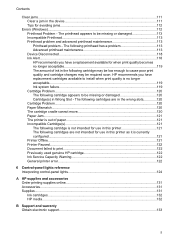
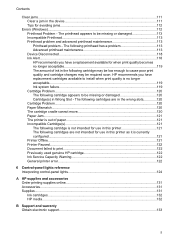
... jams...111 Clear a jam in the device 111 Tips for use in this printer as it is currently configured...121 Printer Offline...121 Printer Paused...122 Document failed to print...122 Previously used genuine HP cartridge 122 Ink Service Capacity Warning 122 General printer error...122
6 Control-panel lights reference Interpreting control-panel lights 124...
User Guide - Page 12
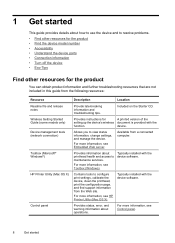
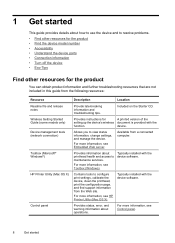
... Readme file and release notes Wireless Getting Started Guide (some models only) Device management tools (network connection)
Toolbox (Microsoft® Windows®)
HP Printer Utility (Mac OS X)
Control panel
Description
Location
Provide late-breaking information and troubleshooting tips.
Typically installed with the
function.
Provides information about Typically...
User Guide - Page 36
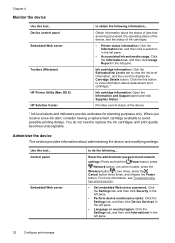
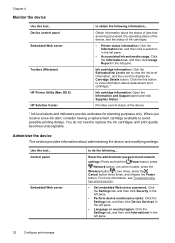
...the status of the device.
* Ink level alerts and indicators provide estimates for planning purposes only. Reset the administrator password and network
settings: Press and hold the Power button, press
Network button, (...panel Embedded Web server
Toolbox (Windows)
HP Printer Utility (Mac OS X) HP Solution Center
to replace the ink cartridges until print quality becomes unacceptable. Use this tool......
User Guide - Page 53
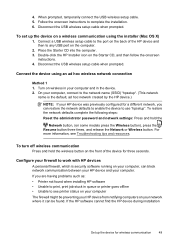
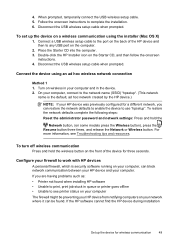
...the network defaults complete the following steps: Reset the administrator password and network settings: Press and hold the wireless button on the front of the HP device and then to the port on ...computer, connect to see Troubleshooting tips and resources.
Double-click the HP Installer icon on your computer and in queue or printer goes offline • Unable to the network name (SSID) "...
User Guide - Page 154


... SNPRC-0802-01 (HP Officejet 6000 Printer) or SNPRC-0802-02 (HP Officejet 6000 Wireless Printer).
Appendix D
Regulatory model number
For regulatory identification purposes, your product is assigned a Regulatory Model Number. Declaration of conformity
150 Regulatory information This regulatory number should not be confused with the marketing name (HP Officejet 6000 Printer Series) or product...
Similar Questions
How To Reset Hp Officejet 6000 To Factory Default
(Posted by sharisno 10 years ago)
How To Reset Hp Officejet 6000 Printer To Factory Settings
(Posted by augusLe 10 years ago)

