HP Officejet 6000 Support Question
Find answers below for this question about HP Officejet 6000 - Printer - E609.Need a HP Officejet 6000 manual? We have 5 online manuals for this item!
Question posted by rs189lovt on October 1st, 2013
How To Remove Side Covers From Hp Officejet 6000
The person who posted this question about this HP product did not include a detailed explanation. Please use the "Request More Information" button to the right if more details would help you to answer this question.
Current Answers
There are currently no answers that have been posted for this question.
Be the first to post an answer! Remember that you can earn up to 1,100 points for every answer you submit. The better the quality of your answer, the better chance it has to be accepted.
Be the first to post an answer! Remember that you can earn up to 1,100 points for every answer you submit. The better the quality of your answer, the better chance it has to be accepted.
Related HP Officejet 6000 Manual Pages
HP Jetdirect External Print Server Products - External USB Compatibility - Page 2


...HP USB Jetdirect print server. As a result, the web scanning capability has been removed from the en1700. In this section, I will remain on HP JetDirects web scan capability and in Full-Speed. HP... series; As a result, some of printers. HP Designjet Z2100, Z3100, 30, 70, 90, 110+, 130, 500, 510, 800, and 820mfp;
As always, be supported. HP Officejet Pro K8600, L7300, L7500, L7600, L7700...
HP Jetdirect External Print Server Products - External USB Compatibility - Page 3


..., 9650, 9670, 9680, and 9800 series; HP Officejet D, G series, K80/K80xi, and 9100 series; HP Deskjet 895 Cse/Cxi; no webscan ** except HP Photosmart 7200 series
HP Jetdirect ew2400
Supported with these USB network-capable HP printers:
HP Color LaserJet CM1015/1017mfp*, CM3530mfp*, CM4730mfp*, CM6030mfp*, CM6040mfp*, 4730mfp*, 9500mfp*; HP Officejet Pro K550, K850, K5300, K5400, K8600, L7300...
HP Jetdirect External Print Server Products - External USB Compatibility - Page 4


...*, M5035mfp*, M9040mfp*, M9050mfp*, 3050*; HP Officejet Pro K550, K850, K5300, K5400, L7300, L7500, L7600, and L7700
Also works with the furnishing or use of Microsoft Corporation in -One
* printing only; HP PSC 7350, and 7550 All-in the USA, and other countries. HP makes no webscan ** except HP Photosmart 7200 series printers
© February 2007 Hewlett...
Wired/Wireless Networking Guide - Page 3


... electrical outlet when connecting this product to reduce risk of different ways, including in the initialization process, which prepares the device and cartridges for your HP Officejet/Officejet Pro device 5 Step 3: Test the connection 6
Solving wireless (802.11) problems 6 Basic troubleshooting 6 Advanced troubleshooting 7
Change the connection method 10 Change from a USB connection 10...
Wired/Wireless Networking Guide - Page 4


... your wireless router, the router manufacturer, or the person who set up the HP Officejet/Officejet Pro device to use a wireless router, you install the software.
You will also...connection). Set up Wireless (802.11) communication
Your HP Officejet/Officejet Pro device can connect the HP Officejet/ Officejet Pro device directly to your HP device, such as using the device's control panel or...
Wired/Wireless Networking Guide - Page 5


...finishes the search, click Next.
3. Save any applications that are running on your HP Officejet/Officejet Pro device
You must run the installation program from the Starter CD. Place the Starter CD into the...Selecting this option allows the software to find the printer. The installation program attempts to install successfully on the Starter CD, and then follow the onscreen ...
Wired/Wireless Networking Guide - Page 6


... the Starter CD into the computer and run the software installation program again. If you are unable to the device.
After you are using your HP Officejet/Officejet Pro device over a network, try the following sections provide assistance if you still are still encountering problems, follow the onscreen instructions. Check the wireless signal...
Wired/Wireless Networking Guide - Page 7


... to your network
To check a wired (Ethernet) connection
Many computers have indicator lights beside the port where the Ethernet cable from the HP device control panel:
HP Officejet 6000 Printer Series
On the HP device's control panel, press and hold the ( ) Wireless button, press ( ) Resume button two times, and then release all buttons. If the Ethernet...
Wired/Wireless Networking Guide - Page 8


... computer should change to a wireless network, print the device's Network Configuration Page:
HP Officejet 6000 Press ( ) Wireless button. If you establish that is the network address assigned to...network
If your computer.)
2. If the wireless connection is actively connected to .
Printer Series
HP Officejet 6500 a. b. After you are able to access the Internet and are unable to...
Wired/Wireless Networking Guide - Page 9


...Printers.
2. Mac OS 1. Click System Preferences in the window that the symptoms persist as it to the next section regarding firewalls.
3. If Jobs Stopped appears in the Dock, and then click
Print & Fax.
2. Make sure the HP Officejet/Officejet...the EWS On your firewall settings to allow the computer and HP Officejet/Officejet Pro device to the same network, the firewall security software ...
Wired/Wireless Networking Guide - Page 10


...Printer. Scroll down the list of the printer driver in the Applications folder.
2.
If you still cannot use the HP device over the network, your firewall might be a problem with your HP Officejet/Officejet Pro device using the HP... instructions and remove the USB wireless setup cable when prompted. Mac OS
1. Click Start, click Control Panel, and then double-click Printers.
2. On...
Wired/Wireless Networking Guide - Page 11


... an ad hoc network profile.
NOTE: For Ethernet-enabled HP devices only.
1. Method 2 (Windows only)
1.
Connect the HP Officejet/Officejet Pro device using an ad hoc wireless network connection
Method 1
1. English
Change from an Ethernet connection
Use the following steps:
HP Officejet 6000 Printer Series
On the HP device's control panel, press and hold ( ) Wireless...
Wired/Wireless Networking Guide - Page 13


... hoc networks are two communication mode options:
Infrastructure: On an infrastructure network, computers and printers communicate with a default network name, which uses the same network name. Communication mode
There are typically small and simple (for the HP Officejet/ Officejet Pro device. Your wireless router might have the hardware address of accepted MAC addresses.
CAUTION...
Wired/Wireless Networking Guide - Page 14


... and materials charges to repair or replace, as applicable, a defective product which is unable to service the printer for the performance of liability 1. If HP is covered by an authorized importer. Any replacement product may : a. HP products may contain remanufactured parts, components, or materials equivalent to be either new or like-new, provided that...
User Guide - Page 85
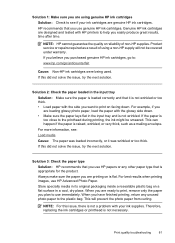
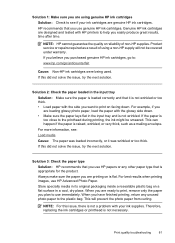
...NOTE: HP cannot guarantee the quality or reliability of using genuine HP ink cartridges Solution: Check to the printhead during printing, the ink might be covered under ...HP printers to help you plan to use HP papers or any unused photo paper to print on is flat. Solution 3: Check the paper type Solution: HP recommends that you purchased genuine HP ink cartridges, go to print, remove...
User Guide - Page 112
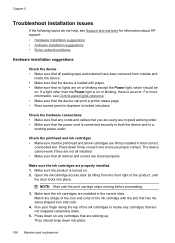
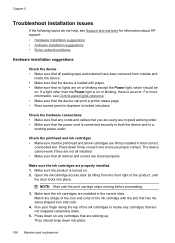
... and all latches and covers are sticking up. Press...Make sure that the device can print a printer status page. • Rear access panel or duplexer is locked...information, see Support and warranty for information about HP support. • Hardware installation suggestions • ...sure that all packing tape and material have been removed from the front right of the ink cartridges to ...
User Guide - Page 116
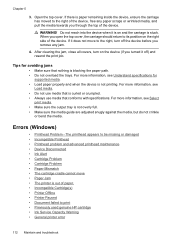
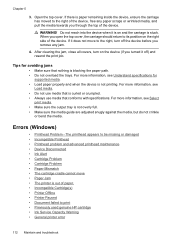
...HP cartridge • Ink Service Capacity Warning • General printer error
112 Maintain and troubleshoot WARNING! After clearing the jam, close all covers...remove any paper scraps or wrinkled media, and pull the media towards you open the top cover, the carriage should return to its position on the right side of paper. • Incompatible Cartridge(s) • Printer Offline • Printer...
User Guide - Page 135
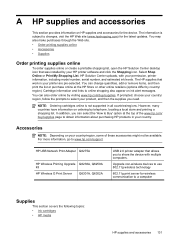
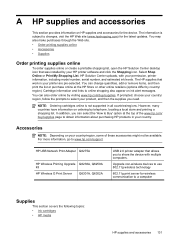
... by country/ region).
In addition, you can change quantities, add or remove items, and then print the list or purchase online at the top of... computer
Supplies
This section covers the following topics: • Ink cartridges • HP media
HP supplies and accessories 131
The information is not supported in your permission, printer information, including model number,...
User Guide - Page 144


... tray This section contains the following topics: • Remove the rear access panel or duplexer • Remove the output tray Remove the rear access panel or duplexer Remove the rear access panel or duplexer before shipping the device.
140 Support and warranty This warranty does not cover HP ink products that have been refilled, remanufactured, refurbished...
User Guide - Page 154


... name (HP Officejet 6000 Printer Series) or product number. Declaration of conformity
150 Regulatory information Appendix D
Regulatory model number
For regulatory identification purposes, your product is assigned a Regulatory Model Number.
The Regulatory Model Number for your product is SNPRC-0802-01 (HP Officejet 6000 Printer) or SNPRC-0802-02 (HP Officejet 6000 Wireless Printer).
Similar Questions
Can I Convert The Hp Officejet 6000 Ethernet To Wireless?
(Posted by TINAAimw 9 years ago)
How Remove Cover Hp Cp1525 Laser
(Posted by knuChet 10 years ago)
How To Enable/disable Wired Network On Hp Officejet 6000
(Posted by donkshoest 10 years ago)
How To Setup Hp Officejet 6000 Wireless
(Posted by Nilaypiss 10 years ago)
How Do I Correct 'ink System Failure' On Hp Officejet 6000
(Posted by office11870 10 years ago)

