HP Officejet 6000 Support Question
Find answers below for this question about HP Officejet 6000 - Printer - E609.Need a HP Officejet 6000 manual? We have 5 online manuals for this item!
Question posted by amjrj on November 9th, 2013
How To Print Black Ink Only On Hp Officejet 6100
The person who posted this question about this HP product did not include a detailed explanation. Please use the "Request More Information" button to the right if more details would help you to answer this question.
Current Answers
There are currently no answers that have been posted for this question.
Be the first to post an answer! Remember that you can earn up to 1,100 points for every answer you submit. The better the quality of your answer, the better chance it has to be accepted.
Be the first to post an answer! Remember that you can earn up to 1,100 points for every answer you submit. The better the quality of your answer, the better chance it has to be accepted.
Related HP Officejet 6000 Manual Pages
HP Jetdirect External Print Server Products - External USB Compatibility - Page 2


..., 3020, 3030, 3052, 3055, 3300, 3380, 3390, 3392, 4240, 4250, 4350, and 5200 series; As a result, some of printers. HP Officejet Pro K550, K850, K5300, K5400 and 8000
Print and Windows based scanning:
HP Color LaserJet CM1015mfp and CM1017mfp
Print only:
HP Color LaserJet CM3530mfp, CM4730mfp, CM6030mfp, CM6040mfp, 4730mfp; USB 1.1 and USB 1.1 does not include Hi-Speed.
HP Jetdirect External Print Server Products - External USB Compatibility - Page 3


..., 3020, 3030, 3052, 3055, 3200, 3300, 3380, 3390, 3392, 4240, 4250, 4350, and 5200 series; HP Officejet 6100 series*; HP Color Inkjet cp1160 and cp1700; HP Color Inkjet cp1160 and cp1700; no webscan ** except HP Photosmart 7200 series
HP Jetdirect ew2400
Supported with these USB network-capable HP printers:
HP Business Inkjet 1000, 1100, 1200, 2280, 2300, 2600, 2800, 3000...
HP Jetdirect External Print Server Products - External USB Compatibility - Page 4


... 7200 series printers
© February 2007 Hewlett-Packard Development Company, L.P. HP Deskjet 895 Cse/Cxi; HP Officejet 6100 series*; HP Designjet 30, 70, 90, 110+, 130, 500, and 800; HP specifically disclaims the implied warranty of their respective companies. no webscan ** except HP Photosmart 7200 series
HP Jetdirect 175x
Supported with Edgeline Technology*
* printing only...
Wired/Wireless Networking Guide - Page 3


...risk of different ways, including in the initialization process, which keeps print nozzles clear and ink flowing smoothly.
Read and understand all warnings and instructions marked on ...method 10 Change from a USB connection 10 Change from an Ethernet connection 11
Connect the HP Officejet/Officejet Pro device using this product to qualified service personnel. 10. There are wet. 6. ...
Wired/Wireless Networking Guide - Page 5


... setup cable to the port on the back of the HP device and then to install successfully on your HP Officejet/Officejet Pro device
You must run the installation program from the Starter...USB wireless setup cable until prompted by the software. Follow the onscreen instructions to find the printer. After it finishes the search, click Next.
3. The installation program attempts to complete the...
Wired/Wireless Networking Guide - Page 6


...in the Advanced troubleshooting section. After you still are encountering problems connecting the HP Officejet/Officejet Pro device to your HP Officejet/Officejet Pro device over a network, try printing the document. To determine the strength of the wireless signal, print a Wireless Network Test from the HP device control panel. (For more information, see "Solving wireless (802.11) problems...
Wired/Wireless Networking Guide - Page 7


...have indicator lights beside the port where the Ethernet cable from the HP device control panel:
HP Officejet 6000 Printer Series
On the HP device's control panel, press and hold the ( ) Wireless ....
If a problem is detected, the printed test report will include recommendations that might prompt you have successfully installed the HP Solution Center software on , try the following...
Wired/Wireless Networking Guide - Page 8


... indicator lights on the top and bottom of the HP device. Printer Series
HP Officejet 6500 a. Select Print Report, and then select Network Config Page.
From the menu that ...is working correctly, a green dot appears next to a wireless network, print the device's Network Configuration Page:
HP Officejet 6000 Press ( ) Wireless button.
Disconnect the power cord from the wireless ...
Wired/Wireless Networking Guide - Page 9


... the window that the symptoms persist as to scan or print) to sections 4 and 5.
Click Start, point to access...HP device even with HP devices" on the printer status:
• If the HP device is Offline, right-click the device and click Use Printer Online.
• If the HP device is blocking communication
If you from your firewall settings to allow the computer and HP Officejet/Officejet...
Wired/Wireless Networking Guide - Page 10


... the Dock or in the Hewlett Packard folder in the folder for the HP device, right-click the printer icon for help. Windows
1. Follow the onscreen instructions to use your device over the network, your HP Officejet/Officejet Pro device using the HP device over the network or if you want.
If this step in your...
Wired/Wireless Networking Guide - Page 13


...or a wireless computer and a wireless printer). Ad hoc networks are two communication mode options:
Infrastructure: On an infrastructure network, computers and printers communicate with a WAP key. Though ...allows you install the software. The HP device is also printed on page 8.
2. For more information, see "Make sure the HP Officejet/Officejet Pro device is typically the manufacturer name...
Wired/Wireless Networking Guide - Page 14


...country elsewhere in the world. 2. Limitations of a consumer (e.g., the United Kingdom); Preclude the disclaimers and limitations in this HP Limited Warranty. Hewlett-Packard limited warranty statement
HP product Software Media Printer Print or Ink cartridges
Printheads (only applies to products with customer replaceable printheads) Accessories
Duration of limited warranty 90 days 1 year Until...
User Guide - Page 13
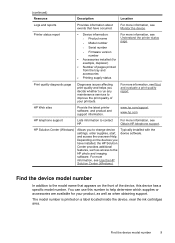
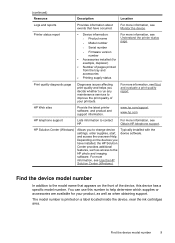
...HP Solution Center (Windows). HP Web sites
Provide the latest printer software, and product and support information.
Typically installed with the device software.
For more information, see Monitor the device. www.hp.com/support www.hp.com
HP...In addition to contact HP. The model number is printed on a label located inside the device, near the ink cartridges area. For more information, see...
User Guide - Page 36
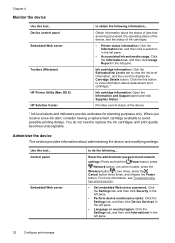
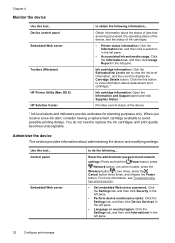
... the Cartridge Details button. When you receive a low-ink alert, consider having a replacement cartridge available to replace the ink cartridges until print quality becomes unacceptable. Control panel
Embedded Web server
to obtain the following ... Device control panel Embedded Web server
Toolbox (Windows)
HP Printer Utility (Mac OS X) HP Solution Center
to do not need to avoid...
User Guide - Page 65
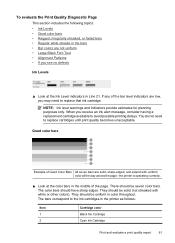
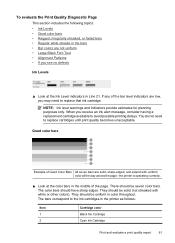
... operating correctly.
▲ Look at the Ink Level indicators in the printer as follows:
Item 1 2
Cartridge color Black Ink Cartridge Cyan Ink Cartridge
Print and evaluate a print quality report
61 They should have sharp edges. You do not need to replace cartridges until print quality becomes unacceptable. The color bars should be uniform in the middle of Good...
User Guide - Page 85
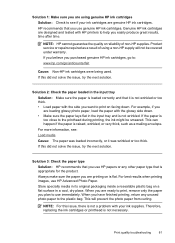
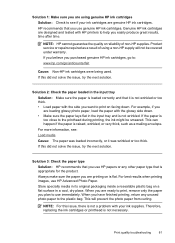
... paper you plan to use genuine HP ink cartridges. Print quality troubleshooting
81 Genuine HP ink cartridges are designed and tested with your ink cartridges are genuine HP ink cartridges. Solution 2: Check the paper loaded in the input tray Solution: Make sure the paper is loaded correctly and that is not a problem with HP printers to the plastic bag. This...
User Guide - Page 95


... not appear straight on is not necessary. Aligning the printer can be blurry or fuzzy when printed. For more information, see : Align the printhead Cause: The printer needed to use HP Advanced Photo Paper. Therefore, replacing the ink cartridges or printhead is flat. Cause: The image was printed in a smaller size Solution: Reduce the size of...
User Guide - Page 126


... icon for an extended period of the current print job. Printer Paused
Your printer is not satisfactory, try to avoid ink leakage. If it upright and do not leave the ink cartridge outside of the printer for your product to an error in the message, and then contact HP support. Follow the prompts on the display or...
User Guide - Page 135
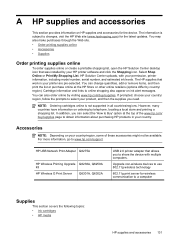
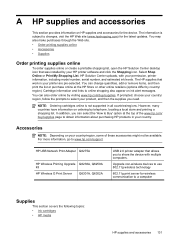
... telephone, locating a local store and printing a shopping list.
The information is not supported in all countries/regions. HP Solution Center uploads, with multiple computers.
In addition, you can select the 'How to share the device with your permission, printer information, including model number, serial number, and estimated ink levels. If prompted, choose your country...
User Guide - Page 148
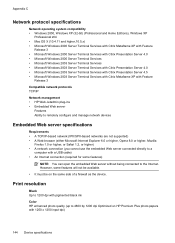
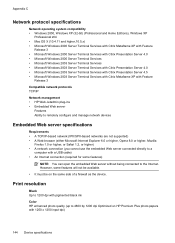
...: You can open the embedded Web server without being connected to the Internet. Print resolution
Black Up to 1200 dpi with 1200 x 1200 input dpi)
144 Device specifications Appendix... (required for some features will not be available.
• It must be on HP Premium Plus photo papers with pigmented black ink
Color HP enhanced photo quality (up to 4800 by 1200 dpi Optimized on the same side of...
Similar Questions
Why Does My Hp Officejet 7000 Wide Format Printer Not Print Black Ink
(Posted by Archoys 10 years ago)
Hp Officejet 7000 Will Not Print Black Ink
(Posted by LOcook 10 years ago)
Hp Officejet 6000 Printer Won't Print Black Ink
(Posted by d4nglraymo 10 years ago)
Hp Officejet 6000 Wireless Printer Won't Print Black Ink After Cleaning Jets
(Posted by tatkiHM 10 years ago)
Printer Won't Print Black Ink.
My printer has stopped printing in black ink. I have tried following factory resets and all it does ...
My printer has stopped printing in black ink. I have tried following factory resets and all it does ...
(Posted by csteward 11 years ago)

