HP Officejet 6000 Support Question
Find answers below for this question about HP Officejet 6000 - Printer - E609.Need a HP Officejet 6000 manual? We have 5 online manuals for this item!
Question posted by mkellculpin on December 9th, 2013
Officejet 6000 E609n Cannot Open Hp Solution Center
The person who posted this question about this HP product did not include a detailed explanation. Please use the "Request More Information" button to the right if more details would help you to answer this question.
Current Answers
There are currently no answers that have been posted for this question.
Be the first to post an answer! Remember that you can earn up to 1,100 points for every answer you submit. The better the quality of your answer, the better chance it has to be accepted.
Be the first to post an answer! Remember that you can earn up to 1,100 points for every answer you submit. The better the quality of your answer, the better chance it has to be accepted.
Related HP Officejet 6000 Manual Pages
Wired/Wireless Networking Guide - Page 4


...: Do not connect the USB wireless setup cable until prompted by the HP device, see "Connect the HP Officejet/ Officejet Pro device using the device's control panel or embedded Web server. NOTE... hoc wireless network connection" on your computer after you install the software-either from the HP Solution Center Software (Windows) or the Help Viewer (Mac OS). (The user guide is unable ...
Wired/Wireless Networking Guide - Page 7


... successfully installed the HP Solution Center software on and another that the computer is set as the default printer driver (Windows only) (page 10)
6. If the Ethernet connection is blocking communication (page 9)
4. b.
If Built-in Ethernet does not appear in -One Series
a. Select Network Setup, and then select Wireless Network Test. Open the HP Solution Center software. 2. Make...
User Guide - Page 6


... 34 Embedded Web server pages 35 Toolbox (Windows)...35 Open the Toolbox...36 Toolbox tabs ...36 Network Toolbox...37 Use the HP Solution Center (Windows 37 HP Printer Utility (Mac OS X 37 Open the HP Printer Utility 38 HP Printer Utility panels 38 Use the HP Device Manager (Mac OS X 39 Understand the printer status page 39 Understand the network configuration or wireless...
User Guide - Page 13
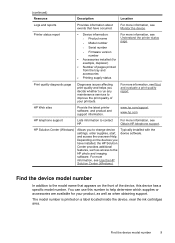
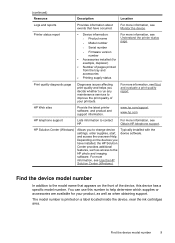
...
Logs and reports
Provides information about events that appears on a label located inside the device, near the ink cartridges area. HP Web sites
Provide the latest printer software, and product and support information. HP Solution Center (Windows)
Allows you have occurred. The model number is printed on the front of your product, as well as...
User Guide - Page 36
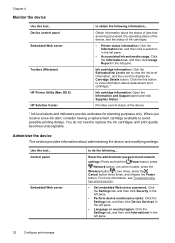
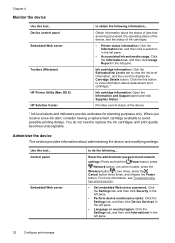
... tab, and then click International in the left pane.
32
Configure and manage Device control panel Embedded Web server
Toolbox (Windows)
HP Printer Utility (Mac OS X) HP Solution Center
to view information about replacement print cartridges.*
Ink cartridge information: Open the Information and Support panel and click Supplies Status. *
Provides current status of ink cartridges.
•...
User Guide - Page 37
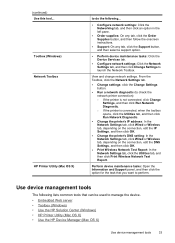
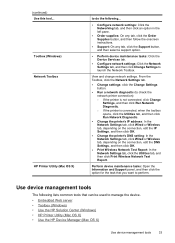
... Web server • Toolbox (Windows) • Use the HP Solution Center (Windows) • HP Printer Utility (Mac OS X) • Use the HP Device Manager (Mac OS X)
Use device management tools
33
From...network printer connection):
◦ If the printer is not connected, click Change Settings, and then click Run Network Diagnostic.
◦ If the printer is connected, when the toolbox opens,...
User Guide - Page 40


... printing supplies for the device.
Toolbox tabs The Toolbox contains the following topics: • Open the Toolbox • Toolbox tabs • Network Toolbox
Open the Toolbox
• From the HP Solution Center, click the Settings menu, point to print the printer status page of the device. You do not need to replace the ink cartridges until...
User Guide - Page 41
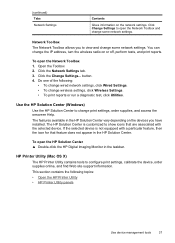
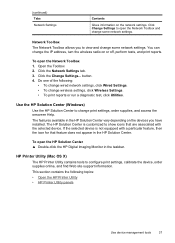
...the selected device.
To open the Network Toolbox 1.
HP Printer Utility (Mac OS X)
The HP Printer Utility contains tools to show icons that feature does not appear in the HP Solution Center. The features available in the taskbar. Open the Toolbox 2. To open the HP Solution Center ▲ Double-click the HP Digital Imaging Monitor in the HP Solution Center vary depending on the network...
User Guide - Page 44
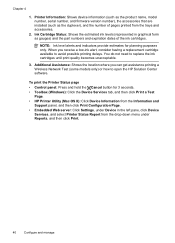
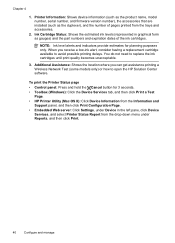
...Windows): Click the Device Services tab, and then click Print a Test
Page. • HP Printer Utility (Mac OS X): Click Device Information from the Information and
Support panel, and then ...open the HP Solution Center software. When you can get assistance printing a Wireless Network Test (some models only) or how to replace the ink cartridges until print quality becomes unacceptable.
3. Printer...
User Guide - Page 60
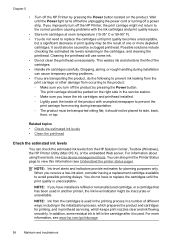
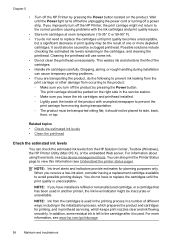
... damage from occurring to the product: ◦ Make sure you turn off the HP Printer, the print carriage might be caused by pressing the Power button located on the right...is unacceptable.
NOTE: Ink from the HP Solution Center, Toolbox (Windows), the HP Printer Utility (Mac OS X), or the embedded Web server. Chapter 5
• Turn off the HP Printer by a clogged printhead. Wait until ...
User Guide - Page 75


... has been cancelled. Cause: The product was busy with another task your computer, open the printer folder and see if there are any errors. Solution 6: Remove all cancelled print jobs from printing.
To check the printer driver status ▲ In the HP Solution Center, click the Status tab.
If this did not solve the issue, try the...
User Guide - Page 76


...HP Solution Center Software, click Settings, and then click Status. If this did not solve the issue, try the next solution.
If the connections are active and the prodict is turned on. Solution 10: Restart the product Solution... information, see if the print carriage will damage the printer. If this did not solve the issue, try the next solution. Make sure the other . Check to see : ...
User Guide - Page 78


... current task.
If this did not solve the issue, try the next solution. For more information, see if there are any errors.
To check the printer driver status ▲ In the HP Solution Center, click the Status tab. Solution 4: Check the printer driver status Solution: The printer driver status might remain in the File menu of paper. Some documents...
User Guide - Page 79
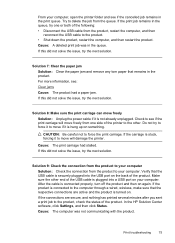
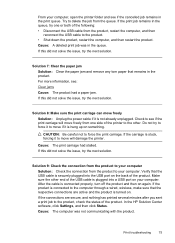
... see if the print carriage will damage the printer. Cause: The print carriage had a paper jam.
Make sure the other . In the HP Solution Center software, click Settings, and then click Status....communicating with the product. If the print job remains in the print queue. From your computer, open the printer folder and see : Clear jams Cause: The product had stalled. Try to delete the job...
User Guide - Page 101
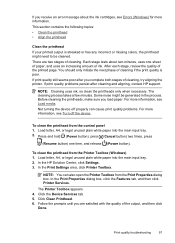
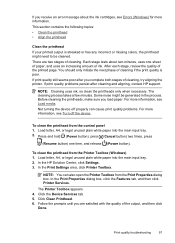
... unused plain white paper into the main input tray. 2.
In the HP Solution Center, click Settings. 3. The Printer Toolbox appears. 4. Print quality troubleshooting
97 You should only initiate the next...cartridges, see Errors (Windows) for more information, see Turn off properly can also open the Printer Toolbox from the Print Properties dialog box. Click the Device Services tab. 5. This...
User Guide - Page 102
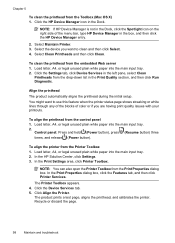
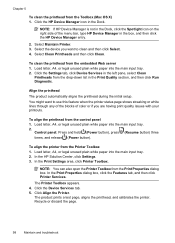
...HP Device Manager entry.
2. Select Maintain Printer. 3.
To align the printer from the Print Properties dialog box. In the Print Settings area, click Printer Toolbox.
NOTE: You can also open the Printer Toolbox from the Printer...paper into the main input tray. 2. In the HP Solution Center, click Settings. 3. Click Align the Printer. Click the Settings tab, click Device Services in ...
User Guide - Page 135
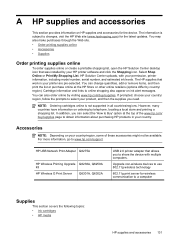
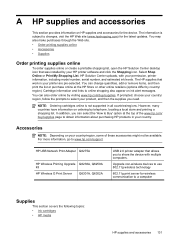
... printing supplies online • Accessories • Supplies
Order printing supplies online
To order supplies online or create a printable shopping list, open the HP Solution Center desktop icon that allows you to share the device with your permission, printer information, including model number, serial number, and estimated ink levels. You can also order online by your...
User Guide - Page 136


... Details. • Mac OS X: From the HP Printer Utility, click Supply Info from the Information and Support...HP Premium Paper, go to do so. All papers with the ColorLok logo are replacing. • Solution Center: From the Solution Center you are independently tested to Buy' option at the top of weights and sizes from the Shopping tab or the estimated ink level screen. • On the printer...
User Guide - Page 163


...supported 142
H
head 96 help 133
see also customer support HP Company notices 3 HP Printer Utility (Mac OS X)
administrator settings 33 opening 37 panels 38 HP Solution Center 37 humidity specifications 145
I
ink low 79 streaks on the ... reference 124 loading tray 1 24
M
Mac OS X borderless printing 29 HP Printer Utility 37 installing software 45 printing on special or custom-sized paper 28 printing...
User Guide - Page 165
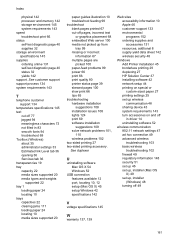
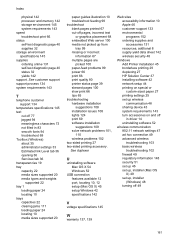
...8 supply yield data sheet 142 wireless security 48
Windows Add Printer installation 45 borderless printing 29 duplexing 27 HP Solution Center 37 installing software 42 network setup 44 printing on special or ...troubleshoot 68 Toolbox (Windows) about 35 administrator settings 33 Estimated Ink Level tab 36 opening 36 Services tab 36 transparencies 19 tray capacity 22 media sizes supported 20 media ...
Similar Questions
Installation Software For Hp Officejet 6000 E609n Cannot Find Network
(Posted by harjtb 10 years ago)
How To Set Up Wireless Network For Hp Officejet 6000 E609n
(Posted by Bernadeoc 10 years ago)
Hp Officejet 6000 E609n Series Won't Feed Paper
(Posted by martrick 10 years ago)
Hp Officejet 6000 E609n Won't Print
(Posted by sise2spa 10 years ago)

