HP Officejet 6000 Support Question
Find answers below for this question about HP Officejet 6000 - Printer - E609.Need a HP Officejet 6000 manual? We have 5 online manuals for this item!
Question posted by a2kmwatowi on April 28th, 2014
How To Connect Mac Pro To Hp 6000
The person who posted this question about this HP product did not include a detailed explanation. Please use the "Request More Information" button to the right if more details would help you to answer this question.
Current Answers
There are currently no answers that have been posted for this question.
Be the first to post an answer! Remember that you can earn up to 1,100 points for every answer you submit. The better the quality of your answer, the better chance it has to be accepted.
Be the first to post an answer! Remember that you can earn up to 1,100 points for every answer you submit. The better the quality of your answer, the better chance it has to be accepted.
Related HP Officejet 6000 Manual Pages
Wired/Wireless Networking Guide - Page 5


... HP Officejet/Officejet Pro device
You must run the installation program from the Starter CD. Place the Starter CD into the computer.
2. Disconnect the USB wireless setup cable when prompted. Set up Wireless (802.11) communication 5 The installation program installs the software and creates a wireless connection. Selecting this option allows the software to find the printer...
Wired/Wireless Networking Guide - Page 7


... from the HP device control panel:
HP Officejet 6000 Printer Series
On the HP device's control panel, press and hold the ( ) Wireless button, press ( ) Resume button two times, and then release all buttons.
To run the Wireless Network Test from the router connects to your computer, run the Network Diagnostic tool. Make sure that the HP Officejet/Officejet Pro device is...
Wired/Wireless Networking Guide - Page 8


... network.
• If the HP device is actively connected to your computer is not yours. On the HP device's control
All-in the window.
The connection status of this section to a network.
Mac OS a. Make sure the HP Officejet/Officejet Pro device is on the network
• If the HP Officejet/Officejet Pro device supports Ethernet networking and is connected to an Ethernet network...
Wired/Wireless Networking Guide - Page 9


... Panel, and then double-click Printers.
2. Do one of the HP device as it . Mac OS 1.
If you are able...HP Officejet/Officejet Pro device to communicate with each other over the network, continue to see if the device is online and ready
If you have active connections... Resume Printing.
4. If the printers on page 12. Make sure the HP Officejet/Officejet Pro device is paused or offline, ...
Wired/Wireless Networking Guide - Page 10


... you are able to use your device over the network, your HP Officejet/Officejet Pro device using the HP device over the network, your network configuration or router.
Mac OS
1. Follow the onscreen instructions to Settings, and then click Printers or Printers and Faxes.
- Or -
Change from a USB connection
Use the following instructions to change to work , there might...
Wired/Wireless Networking Guide - Page 11


...HP Officejet 6000 Printer Series
On the HP device's control panel, press and hold ( ) Wireless button, press ( ) Resume button three times, and then release ( ) Wireless button.
After you can restore the network defaults to enable the device to a wireless connection.
5.
Select Network Setup, and then select Restore Network Defaults. HP Officejet Pro 8000 Printer Series
On the HP...
Wired/Wireless Networking Guide - Page 13


...printers communicate with each other through an access point, such as an infrastructure network.
Also, the performance of the network might accidentally connect to a different wireless network in which a wireless router is configured with a list of MAC addresses (also called "hardware addresses") of a wireless router.
NOTE: If you to wirelessly connect to your HP Officejet/Officejet Pro...
User Guide - Page 6


... Network Toolbox...37 Use the HP Solution Center (Windows 37 HP Printer Utility (Mac OS X 37 Open the HP Printer Utility 38 HP Printer Utility panels 38 Use the HP Device Manager (Mac OS X 39 Understand the printer status page 39 Understand the network configuration or wireless status report 41 Configure the device (Windows 42 Direct connection...42 To install the software...
User Guide - Page 12
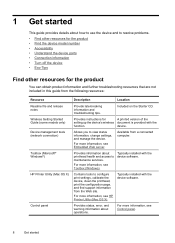
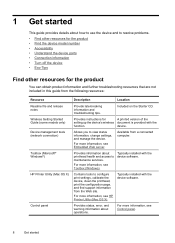
... the following resources:
Resource Readme file and release notes Wireless Getting Started Guide (some models only) Device management tools (network connection)
Toolbox (Microsoft® Windows®)
HP Printer Utility (Mac OS X)
Control panel
Description
Location
Provide late-breaking information and troubleshooting tips. device. For more information, see Toolbox (Windows).
Provides...
User Guide - Page 37
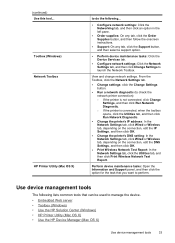
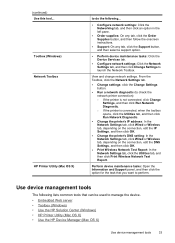
...) • Use the HP Solution Center (Windows) • HP Printer Utility (Mac OS X) • Use the HP Device Manager (Mac OS X)
Use device management tools
33 Toolbox (Windows) Network Toolbox
HP Printer Utility (Mac OS X)
to do the following lists common tools that you want to check the network printer connection):
◦ If the printer is not connected, click Change Settings, and...
User Guide - Page 49
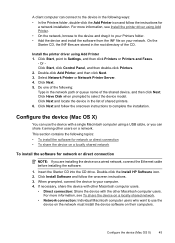
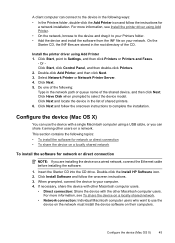
...Printers or Printers and Faxes.
- Insert the Starter CD into the CD drive. Click Install Software and follow the onscreen instructions to complete the installation. Configure the device (Mac OS X)
45 Double-click the Install HP... installing the device on a wired network, connect the Ethernet cable before installing the software.
1.
Install the printer driver using a USB cable, or you...
User Guide - Page 53
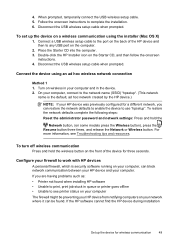
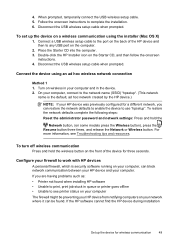
... the back of the device for three seconds. Double-click the HP Installer icon on your computer The firewall might be found when installing HP software • Unable to print, print job stuck in the device. 2. Connect the device using the installer (Mac OS X)
1. To restore the network defaults complete the following steps: Reset...
User Guide - Page 55
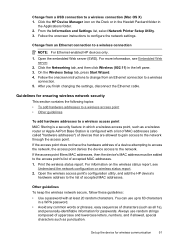
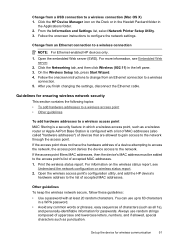
... "hardware addresses") of accepted MAC addresses. 1. Open the embedded Web server (EWS). From the Information and Settings list, select Network Printer Setup Utility. 3. After you finish changing the settings, disconnect the Ethernet cable. Print the wireless status report. Change from a USB connection to configure the network settings. Click the HP Device Manager icon on...
User Guide - Page 107
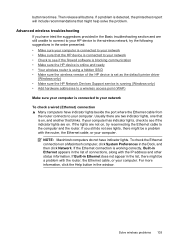
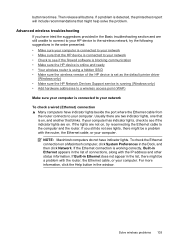
... with the IP address and other status information. To check the Ethernet connection on , try the following suggestions in the list of the HP device is set as the default printer driver
(Windows only) • Make sure the HP Network Devices Support service is running (Windows only) • Add hardware addresses to a wireless access...
User Guide - Page 108


...Mac OS X ▲ Click the AirPort icon in the Dock, and then click Network. For more information,
see the documentation that came with either your computer.) 2. Make sure that your
wireless computer could be a hardware issue with your router or computer. b. The connection status of your AirPort connection...also access HP Network Assistant at the top of connections.
Windows a....
User Guide - Page 111
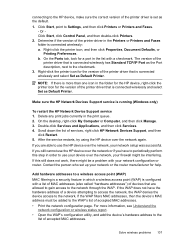
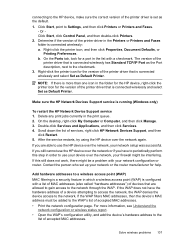
... use your device over the network, your network setup was successful. If the WAP filters MAC addresses, then the device's MAC address must be a problem with a checkmark. connecting to the HP device, make sure the correct version of the printer driver is set up your network or the router manufacturer for help. Double-click Services...
User Guide - Page 137
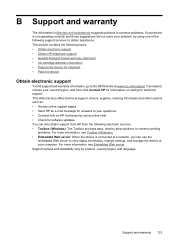
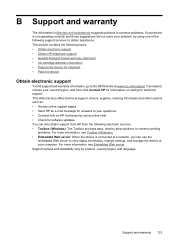
... online chat. • Check for shipment • Pack the device
Obtain electronic support
To find support and warranty information, go to your questions. • Connect with an HP technician by using one of the following support services to common printing
problems. For more information, see Embedded Web server.
This Web site also...
User Guide - Page 138
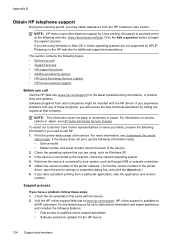
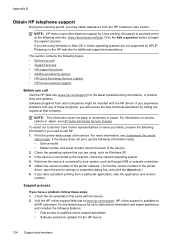
...; Model number and serial number (check the back of the device. Visit the HP online support Web site at that you are using Windows or Mac OS X, these steps 1. It is connected to customers in Japan, see Understand the printer
status page. NOTE: This information does not apply to your system, such as Windows...
User Guide - Page 163


...
head 96 help 133
see also customer support HP Company notices 3 HP Printer Utility (Mac OS X)
administrator settings 33 opening 37 panels 38 HP Solution Center 37 humidity specifications 145
I
ink ... troubleshoot 100
N
networks connector illustration 12 Ethernet connections 12 Mac OS X setup 45 operating systems supported 144 protocols supported 144 sharing (Mac OS X) 46 sharing (Windows) 43 solve ...
User Guide - Page 165
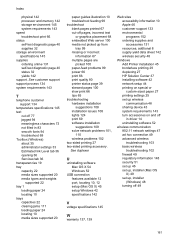
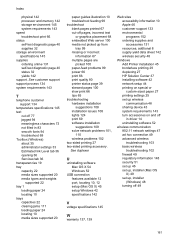
... Windows 52
USB connection features available 12 port, locating 10, 12 setup (Mac OS X) 45 setup Windows 42 specifications 142
Web sites accessibilty information 10 Apple 46 customer support 133 environmental programs 152 ordering supplies and accessories 131 resources, addtional 8 supply yield data sheet 142 wireless security 48
Windows Add Printer installation 45...
Similar Questions
How To Shut Off Wireless Blue Light On Hp 6000 Printer
(Posted by batiSc 10 years ago)
Hp 6000 Printer Will Not Print From Ipad
(Posted by debbjjm03 10 years ago)
How To Change Usb Connection On A Hp Officejet Pro 8000 Wireless Printer To
cable option in win 7
cable option in win 7
(Posted by brkncb 10 years ago)
Hp Officejet 6000 Wireless Won't Connect Mac
(Posted by snowmmacada 10 years ago)

