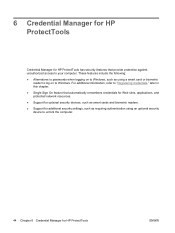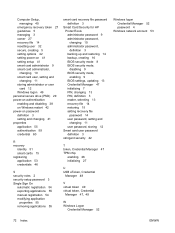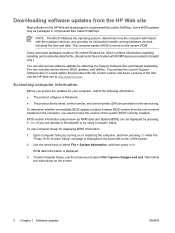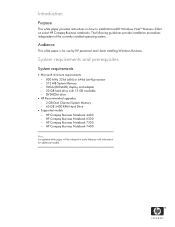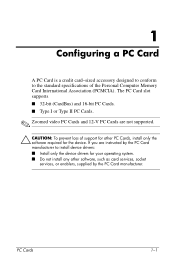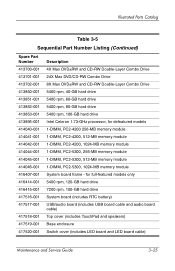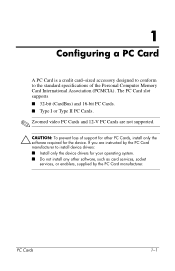HP Nx7400 Support Question
Find answers below for this question about HP Nx7400 - Compaq Business Notebook.Need a HP Nx7400 manual? We have 32 online manuals for this item!
Question posted by arul15 on September 9th, 2013
Can Nx7400 Support Ssd? If Yes, What Are The Bios Settings To Install Ssd?
Dear,
I want to upgrade my HP NX7400 HDD to SSD. I would like to know can HP NX7400 can support SSD.
At present I am having SATA 3.5 320 GB hard disk.
Thanks for your answer
Regards,
Arul
Current Answers
Related HP Nx7400 Manual Pages
Similar Questions
Password Bios
I setup bios with password,but I not write a password and bios is blocked.I not acces to bios.Please...
I setup bios with password,but I not write a password and bios is blocked.I not acces to bios.Please...
(Posted by aurescu 8 years ago)
Drivelock Hdd Bay Password
What is the password to the drivelock hdd bay password? I turned my laptop off and when I came back ...
What is the password to the drivelock hdd bay password? I turned my laptop off and when I came back ...
(Posted by valmcneal21 9 years ago)
How To Restore Compaq Cq57 Notebook Laptop To Original Factory Settings Without
a disk
a disk
(Posted by mwoodboob 9 years ago)
How Can I Disabled The Hard Drive In Bios Setting On A Compaq Presario Cq57-339
notebook pc
notebook pc
(Posted by storpurar 10 years ago)