HP Nx7300 Support Question
Find answers below for this question about HP Nx7300 - Compaq Business Notebook.Need a HP Nx7300 manual? We have 25 online manuals for this item!
Question posted by liljanieg on April 17th, 2013
Lost Everything
I backed-up everything on some CD's and now I can't retrieve anything from them. I lost everything, how can I get everything back? I bought the HP Nx7300 from NBC shop and don't have any information on the programs and software that I lost.
Current Answers
There are currently no answers that have been posted for this question.
Be the first to post an answer! Remember that you can earn up to 1,100 points for every answer you submit. The better the quality of your answer, the better chance it has to be accepted.
Be the first to post an answer! Remember that you can earn up to 1,100 points for every answer you submit. The better the quality of your answer, the better chance it has to be accepted.
Related HP Nx7300 Manual Pages
End User License Agreement - Page 1


... SOFTWARE) WITHIN 14 DAYS FOR A REFUND SUBJECT TO THE REFUND POLICY OF YOUR PLACE OF PURCHASE.
1. HP grants you the following rights provided you comply with your HP product ("HP Product"), that it is used only for back-up copies of the Software Product, provided the copy contains all of the original Software Product...
End User License Agreement - Page 3


... THE MAXIMUM EXTENT PERMITTED BY APPLICABLE LAW, IN NO EVENT SHALL HP OR ITS SUPPLIERS BE LIABLE FOR ANY SPECIAL, INCIDENTAL,
INDIRECT, OR CONSEQUENTIAL DAMAGES WHATSOEVER (INCLUDING, BUT NOT LIMITED TO, DAMAGES FOR LOSS OF PROFITS OR CONFIDENTIAL OR OTHER INFORMATION, FOR BUSINESS INTERRUPTION, FOR PERSONAL INJURY, FOR LOSS OF PRIVACY ARISING OUT...
Bluetooth Wireless Technology Basics - Page 2


... adopted the code name as notebook PCs, handheld PCs, personal digital assistants (PDAs), cameras, and printers. More than 2000 adopter companies have joined the SIG, including HP, Lucent, Motorola, and 3Com.
2 Because of the unlimited potential of BWT, describes the requirements for establishing a BWT connection, and provides information about HP products that eliminates the...
Bluetooth Wireless Technology Basics - Page 8


... and set the level of discoverability of the BWT profiles built into HP notebook PCs, iPAQ Pocket PCs, and printers.
Printers The HP 995c Deskjet printer and some of your notebook, select Start > My Programs > My Bluetooth Places to send images, text, business cards, and calendar notes. The BWT connection can connect and interoperate based...
Bluetooth Wireless Technology Basics - Page 9


....
Allows a device to the LAN.
HP products D = supported by applications as ... OBEX protocol.
Enables printing from devices that can be used by selected models
Notebooks/ Tablet PCs
Handhelds Printers
D
D
D
D
D
D
D
D
D...wirelessly connected to exchange Personal Information Manager data such as an...headset) as business cards, calendar items, email messages, and...
ProtectTools (Select Models Only) - Windows Vista - Page 20


... to back up and restoring smart cards
After you have initialized a smart card and the card is ready for HP ProtectTools
... card to another smart card.
Select Start > All Programs > HP ProtectTools Security Manager.
2. Enter the file path and file name ...also update the information on the hard drive may be able to access the file without the smart card. Backing up the original ...
ProtectTools (Select Models Only) - Windows Vista - Page 29
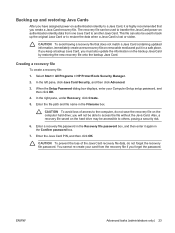
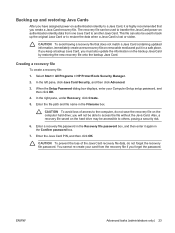
Select Start > All Programs > HP ProtectTools Security Manager.
2. Enter the file path and file name in a safe place.
Enter the Java ...saved on the hard drive may be used to back up and restoring Java Cards
After you have assigned power-on authentication identity to a Java Card, it is lost or stolen. you must also update the information on the backup Java Card by restoring the new...
Software Update, Backup and Recovery - Windows Vista - Page 3


... the software ...1 Downloading software updates from the HP Web site 2 Accessing computer information 2 Downloading a BIOS update 3 Installing a BIOS update ...4 Downloading and installing other software 5
2 Backup Safeguarding your data ...6 Backing up the system ...7 Backing up specific files or folders 7 Backing up the entire hard drive 8 Backing up modifications made to the system...
Software Update, Backup and Recovery - Windows Vista - Page 10


...back up the system and to external power before you perform backup and recovery procedures. NOTE Formatted DVD±RW discs and DVD±RW double-layer discs are not compatible with HP...Backup
ENWW NOTE The computer must be copied to a CD or to a DVD using HP Backup and Recovery Manager.
NOTE HP installed drivers, utilities, and applications can be connected to recover optimal system...
Installing Windows Vista (TM) Business on HP Compaq Business 4400, 6300, 7300, 7400 notebook models - Page 1


Installing Windows VistaTM Business on HP Compaq Business 4400, 6300, 7300, 7400 notebook models
Introduction...2 Purpose ...2 Audience ...2
System requirements and prerequisites 2 Appendix A: Known anomalies ...6 Appendix B: Key Vista Feature Compatibility 6 Appendix C: Questions and answers ...6 For more information...7
Installing Windows Vista (TM) Business on HP Compaq Business 4400, 6300, 7300, 7400 notebook models - Page 2
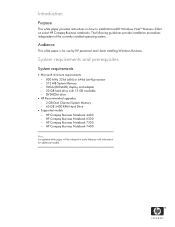
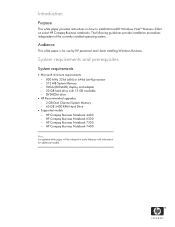
... requirements - 800 MHz 32-bit (x86) or 64-bit (x64) processor - 512 MB System Memory - SVGA (800x600) display and adapter - 20 GB hard drive with information for use by HP personnel and clients installing Windows Business.
HP Compaq Business Notebook 6300 - Introduction
Purpose
This white paper provides instructions on how to install Microsoft® Windows VistaTM...
Installing Windows Vista (TM) Business on HP Compaq Business 4400, 6300, 7300, 7400 notebook models - Page 3
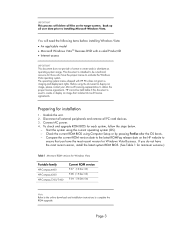
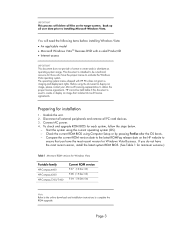
... versions.)
Table 1 Minimum ROM versions for Windows Vista Business.
The operating system license shipped with a valid Product ID...Back up all PC card devices. 3. Undock the unit. 2. Start the system using Computer Setup or by pressing Fn+Esc after the OS boots. - If you have the most recent version for Windows Vista
Portable family
HP Compaq 4400 HP Compaq 6300 HP Compaq...
Installing Windows Vista (TM) Business on HP Compaq Business 4400, 6300, 7300, 7400 notebook models - Page 6


...HP Compaq Business Notebook PC models Resolution: Windows Vista will disable Aero by default on systems equipped with 512MB of all 2006 models listed in this paper. Vista display drivers will be displayed on the 4400, but Windows Vista will I get specific information... highly recommended
Vista BitLocker (Available in Home Premium, Business, Enterprise and Ultimate) • 4400, 6300, 7300...
Installing Windows Vista (TM) Business on HP Compaq Business 4400, 6300, 7300, 7400 notebook models - Page 7


... Corporation.
Which version of Vista should be liable for Windows 2000 ended on business notebooks.
HP will offer Windows Vista Home Basic 32-bit and Windows Vista Business 32-bit and 64-bit preinstalled on June 30th of Vista will HP offer? The information contained herein is subject to the technology enhancements, a good benefit is extended...
Notebook Tour - Windows Vista - Page 14
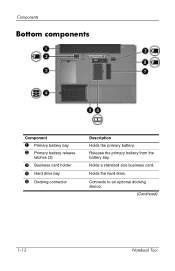
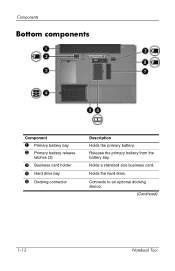
Connects to an optional docking device.
(Continued)
1-12
Notebook Tour Holds a standard size business card. Release the primary battery from the battery bay.
Holds the hard drive. Components
Bottom components
Component
1 Primary battery bay 2 Primary battery release
latches (2)
3 Business card holder
4 Hard drive bay 5 Docking connector
Description Holds the primary battery.
HP Compaq nx7300 and nx7400 Notebook PC Maintenance and Service Guide - Page 1


troubleshooting computer problems; It provides comprehensive information on identifying computer features, components, and spare parts; Maintenance and Service Guide
HP Compaq nx7300 and nx7400 Notebook PC
Document Part Number: 410775-002
March 2007
This guide is a troubleshooting reference used for maintaining and servicing the computer. and performing computer disassembly procedures.
HP Compaq nx7300 and nx7400 Notebook PC Maintenance and Service Guide - Page 2
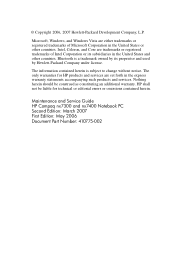
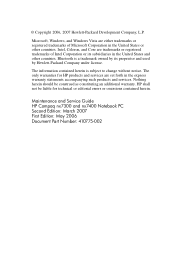
...other countries. The information contained herein is a trademark owned by its subsidiaries in the express warranty statements accompanying such products and services. HP shall not be ...; Copyright 2006, 2007 Hewlett-Packard Development Company, L.P.
Maintenance and Service Guide HP Compaq nx7300 and nx7400 Notebook PC Second Edition: March 2007 First Edition: May 2006 Document Part Number: ...
HP Compaq nx7300 and nx7400 Notebook PC Maintenance and Service Guide - Page 8
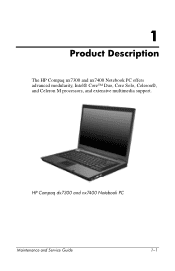
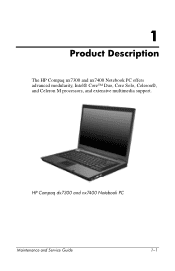
HP Compaq dx7300 and nx7400 Notebook PC
Maintenance and Service Guide
1-1 1
Product Description
The HP Compaq nx7300 and nx7400 Notebook PC offers advanced modularity, Intel® Core™ Duo, Core Solo, Celeron®, and Celeron M processors, and extensive multimedia support.
HP Compaq nx7300 and nx7400 Notebook PC Maintenance and Service Guide - Page 198
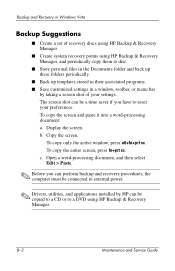
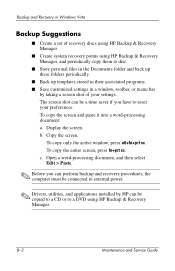
The screen shot can be copied to a CD or to a DVD using HP Backup & Recovery Manager, and periodically copy them to disc.
■ Store personal files in the Documents folder and back up these folders periodically.
■ Back up templates stored in their associated programs. ■ Save customized settings in a window, toolbar, or menu bar...
HP Compaq nx7300 and nx7400 Notebook PC Maintenance and Service Guide - Page 206
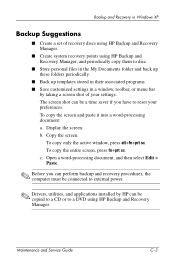
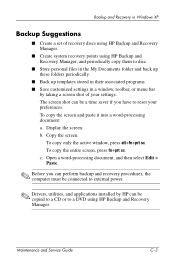
...; Store personal files in the My Documents folder and back up these folders periodically.
■ Back up templates stored in their associated programs. ■ Save customized settings in a window, toolbar, or menu bar
by HP can be copied to a CD or to a DVD using HP Backup and Recovery Manager, and periodically copy them to reset...
Similar Questions
How To Restore Compaq Cq57 Notebook Laptop To Original Factory Settings Without
a disk
a disk
(Posted by mwoodboob 9 years ago)
Nx7300 Windows 7 Bluetooth Drivers Needed
(Posted by sabrie 9 years ago)
Where The Harddrive In A Compaq Presario Cg57 Laptop
(Posted by skipcypres 10 years ago)
How To Reset A Compaq Presario Cq57 Laptop Back To Factory Settings
(Posted by vikMurp 10 years ago)
Compaq Presario Cq60 Laptop
when I turn on my laptop the screen is black, no sound, although the keyboard l.e.d. lights are on. ...
when I turn on my laptop the screen is black, no sound, although the keyboard l.e.d. lights are on. ...
(Posted by djewilby 12 years ago)

