HP N6350 Support Question
Find answers below for this question about HP N6350 - ScanJet Networked Document Flatbed Scanner.Need a HP N6350 manual? We have 2 online manuals for this item!
Question posted by KWhecto on September 1st, 2014
How To Remove In Select Computer In Scanjet N6350
The person who posted this question about this HP product did not include a detailed explanation. Please use the "Request More Information" button to the right if more details would help you to answer this question.
Current Answers
There are currently no answers that have been posted for this question.
Be the first to post an answer! Remember that you can earn up to 1,100 points for every answer you submit. The better the quality of your answer, the better chance it has to be accepted.
Be the first to post an answer! Remember that you can earn up to 1,100 points for every answer you submit. The better the quality of your answer, the better chance it has to be accepted.
Related HP N6350 Manual Pages
HP Scanjet N6350 Getting Started Guide - Page 6
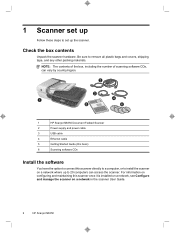
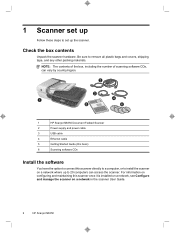
... to a computer, or to install the scanner on a network in the scanner User Guide.
2
HP Scanjet N6350
Be sure to remove all plastic bags and covers, shipping tape, and any other packing materials. 1 Scanner set up
Follow these steps to set up to 20 computers can vary by country/region.
2
3
1
4
5
6
1
HP Scanjet N6350 Document Flatbed Scanner
2
Power supply and power cable
3
USB...
HP Scanjet N6350 Getting Started Guide - Page 7
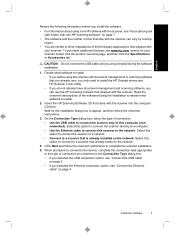
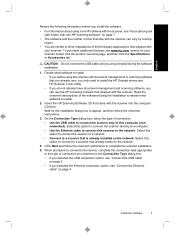
...Select this option to connect the scanner to a network. • Connect to a scanner ...scanner, see "Connect the Ethernet
cable" on the network. English
Review the following information before you install the software.
• For information about using the scanner with document-management or scanning software that you already own, you only need to install the HP Scanjet drivers and HP Scanner...
HP Scanjet N6350 Getting Started Guide - Page 9
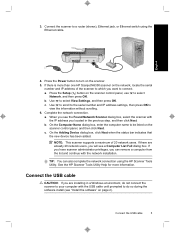
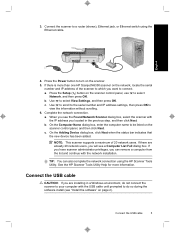
... the serial
number and IP address of 20 network users. If there is more information. NOTE: This scanner supports a maximum of the scanner to which you can also complete the network connection using the Ethernet cable. See the HP Scanner Tools Utility Help for more than one HP Scanjet N6350 scanner on page 2). b. b. 3. Press the Power button to...
HP Scanjet N6350 Getting Started Guide - Page 12
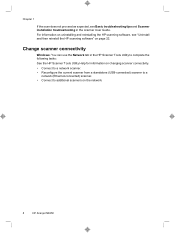
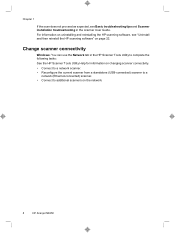
...; Connect to a network scanner. • Reconfigure the current scanner from a standalone (USB-connected) scanner to a
network (Ethernet-connected) scanner. • Connect to additional scanners on page 22. Chapter 1
If the scan does not proceed as expected, see "Uninstall and then reinstall the HP scanning software" on the network.
8
HP Scanjet N6350 Change scanner connectivity
Windows: You...
HP Scanjet N6350 Getting Started Guide - Page 15
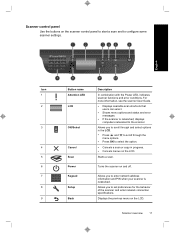
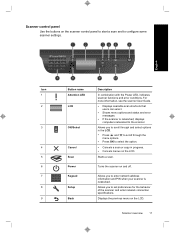
... copy in progress. • Cancels menus on the LCD. Allows you to enter network address information and PIN when your scanner is networked, displays computers networked to configure some scanner settings.
1
2
34 5
6
English
Icon 1
2
7
8
Button name Attention LED
LCD
3
OK/Select
4
Cancel
5
Scan
6
Power
7
Keypad
8
Setup
9
Back
9
10
Description
In combination with the...
HP Scanjet N6350 Getting Started Guide - Page 16
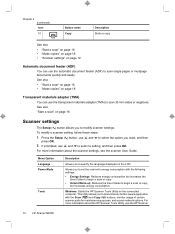
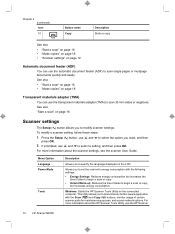
..., use the automatic document feeder (ADF) to set the scanner's energy consumption with the Scan ( ) and Copy ( ) buttons, monitor usage of certain scanner parts for maintenance purposes, and access network options. For more information about the scanner settings, see the HP Scanner
12
HP Scanjet N6350 For more information about the HP Scanner Tools Utility, see the scanner User Guide...
HP Scanjet N6350 Getting Started Guide - Page 20
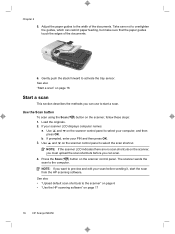
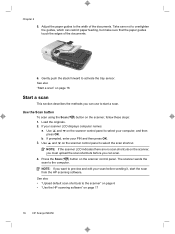
... forward to the scanner" on page 6 • "Use the HP scanning software" on page 16
Start a scan
This section describes the methods you can restrict paper feeding, but make sure that the paper guides touch the edges of the documents. Chapter 2
5. See also "Start a scan" on page 17
16
HP Scanjet N6350 If your...
HP Scanjet N6350 Getting Started Guide - Page 22


... the HP Copy dialog
box displays on the desktop.
18
HP Scanjet N6350 b. If your scanner is sent to select your PIN and then press OK. 3. Load the originals. 2. c.
However, when scanning images from the application. b. Click Start. Make the changes you want streamlined document scanning when using TWAIN-compliant software programs, you can install...
HP Scanjet N6350 Getting Started Guide - Page 28
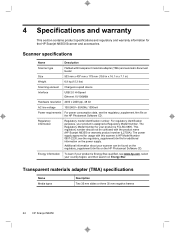
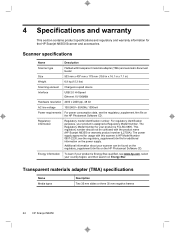
...the regulatory_supplement.htm file on the power supply. see www.hp.com, select your country/region, and then search on the HP Photosmart Software CD....
24
HP Scanjet N6350 Scanner specifications
Name
Description
Scanner type
Flatbed with the product name (HP Scanjet N6350) or warranty product number (L2703A).
The power supply approved for the HP Scanjet N6350 Scanner and accessories....
HP Scanjet N6350 User Guide - Page 3


... Use the scanner HP scanning software overview 4 Scanner overview...5 Scanner control panel...6 Automatic document feeder (ADF 7 Transparent materials adapter (TMA 7 Scanner settings...7 Language...8 Power Mode...8 Tools...8 Network...8 Restore Defaults...8 Load originals...9 Use the automatic document feeder (ADF 9 Document loading tips...9 How to load documents 10 Use the scanner glass...12...
HP Scanjet N6350 User Guide - Page 8
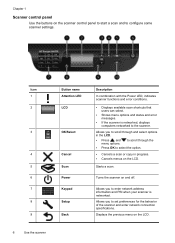
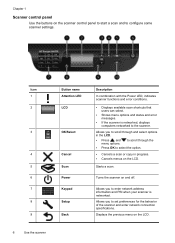
... panel to start a scan and to enter network address information and PIN when your scanner is networked, displays computers networked to set preferences for the behavior of the scanner and enter network connection specifications. Allows you to configure some scanner settings. Icon 1 2
3
4 5 6 7 8 9
Button name Attention LED LCD
OK/Select
Cancel Scan Power Keypad Setup Back
Description
In...
HP Scanjet N6350 User Guide - Page 19


...additional documents, or click No to send the scanned image(s) to change scan settings or show a preview, the HP Scanning preview window is networked to multiple HP N6350 scanners, select the scanner you...the program is compliant or what the option is WIA-
When scanning documents, select the HP Scanjet N6350 Doc TWAIN driver from other software programs
You can scan additional originals....
HP Scanjet N6350 User Guide - Page 21


... the HP Scanjet N6350 on a network, where it is intended for the administrator or individual responsible for managing the network scanner. The following topics describe how to configure and manage your networked scanner. • Connect the scanner to a network • Change the scanner name • Connect to additional network scanners • Install the scanner software on a network
19
HP Scanjet N6350 User Guide - Page 22


..., select the scanner you are already 20 network users, you want to view the information without scrolling.
6.
b. When you see a Computer List Full dialog box. On the Adding Device dialog box, click Next when the status bar indicates that the new device has been added. If there is more than one HP Scanjet N6350 scanner on...
HP Scanjet N6350 User Guide - Page 25
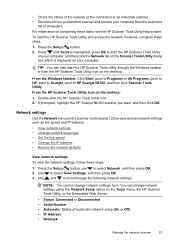
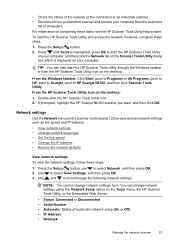
... All Programs, point to HP, point to Scanjet, point to select View Settings, and then press OK. 3. Use and to select Network, and then press OK. 2. • Check the status of the network or the connection to an individual scanner. • Disconnect from a networked scanner and remove your computer. From the HP Scanner Tools Utility icon on your computer from...
HP Scanjet N6350 User Guide - Page 31
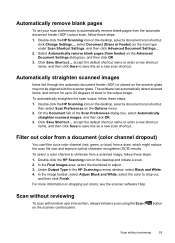
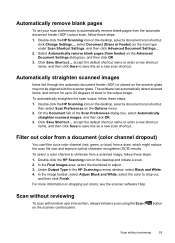
... in the output image. In the image toolbar, select Adjust Black and White, select the color to adjust. 3. Scan without reviewing
29 Select Automatically remove blank pages (from feeder) on the scanner control panel.
) button
Scan without reviewing
To scan with the scanner glass. Filter out color from a document (color channel dropout)
You can automatically detect skewed...
HP Scanjet N6350 User Guide - Page 40
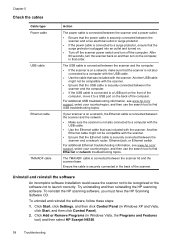
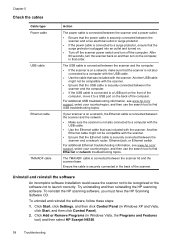
... with the scanner.
If your scanner is on a network, make sure that the scanner is not also...Remove Programs (in Windows XP and Vista, click Start, and then click Control Panel).
2. Try uninstalling and then reinstalling the HP scanning software.
Click Start, click Settings, and then click Control Panel (in Windows Vista, the Programs and Features tool) and then select HP Scanjet N6350...
HP Scanjet N6350 User Guide - Page 44
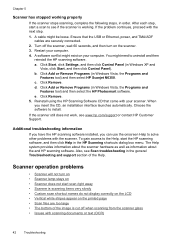
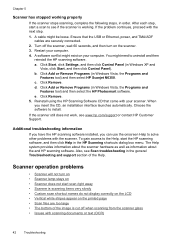
... HP scanning software, and then click Help in Windows Vista, the Programs and
Features tool) and then select HP Scanjet N6350. When you can use the onscreen Help to uninstall and then
reinstall the HP scanning software. Click Add or Remove Programs (in the HP Scanning shortcuts dialog box menu. Chapter 5
Scanner has stopped working .
HP Scanjet N6350 User Guide - Page 46
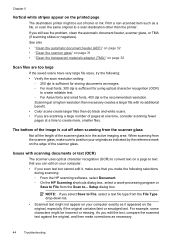
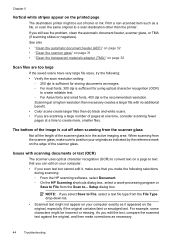
... and small fonts, 400 dpi is in the active imaging area. If you select Save to position your computer exactly as necessary.
44
Troubleshooting Setup dialog box. NOTE: If you still see the problem, clean the automatic document feeder, scanner glass, or TMA (if scanning slides or negatives). The bottom of the image...
HP Scanjet N6350 User Guide - Page 58
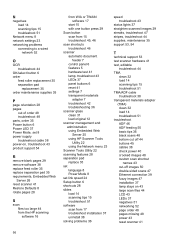
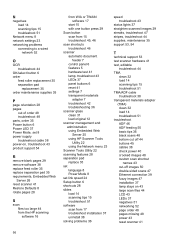
... automatic document
feeder 7 control panel 6 features 5 hardware test 41 lamp, troubleshoot 43 LEDs 37 panel buttons 6 reset 41 settings 7 transparent materials
adapter 7 troubleshoot 42 troubleshooting 36 scanner glass clean 31 load original 12 scanner management and administration using Embedded Web
Server 25 using HP Scanner Tools
Utility 22 using the Network menu 23 Scanner Tools Utility...
Similar Questions
Hp Scanjet N6350, How Do I Remove A Computer Listed On The Device
(Posted by mholmluw 9 years ago)
How To Clean Hp Scanjet 7650 Document Flatbed Scanner Glass?
(Posted by yirnakevin 9 years ago)
Hp Scanjet 5590 Digital Flatbed Scanner Can Create A Pdf
(Posted by stvolNannie 9 years ago)
Scanjet N6350 How To Remove Users
(Posted by keistar 10 years ago)

