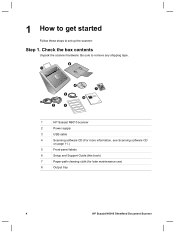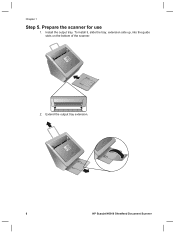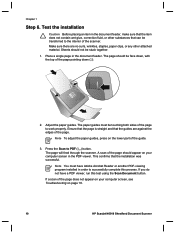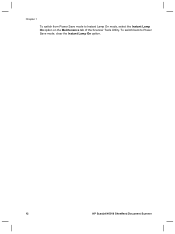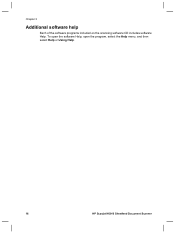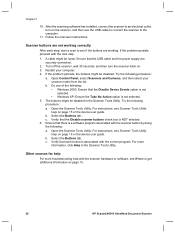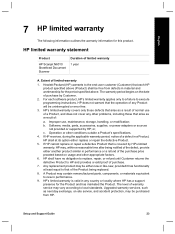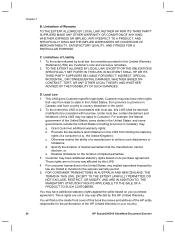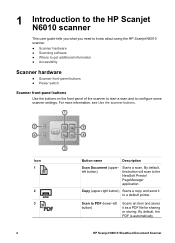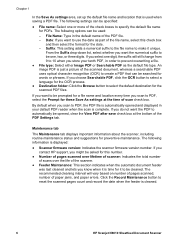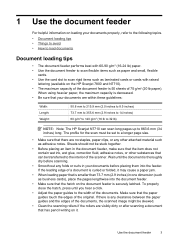HP N6010 Support Question
Find answers below for this question about HP N6010 - ScanJet Document Sheetfeed Scanner.Need a HP N6010 manual? We have 3 online manuals for this item!
Question posted by danbleclic on September 6th, 2014
Hp Scanjet N6010
Current Answers
Answer #1: Posted by SoCalWoman on September 6th, 2014 7:31 PM
HP has a program that can be downloaded from their website which will scan your system checking for errors within the printer's folder. As well as, search online for the latest updates for your printer. Then does the repairs/updates and provides a report on what was checked and what changes were made.
If interested, this program is called the Print and Scan Doctor. For more information and the option to download is located on HP's Support Website.
For further reference, you can access the User's Guide at the following link:
Note: Any changes made by the Doctor is completely reversible, if needed.
Much appreciation to those who acknowledge our members for their contribution toward finding a solution.
~It always seems impossible until it is done~
Nelson Mandela
Related HP N6010 Manual Pages
Similar Questions
He. Scanner HP Scanjet 4200c Hewllett packard is compatible with Windows 8. What Windows is it compa...
black lines on reverse (duplex) setting