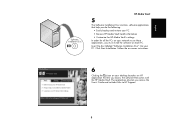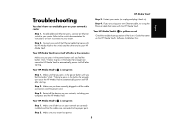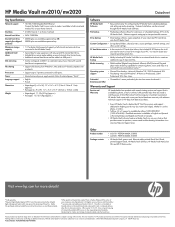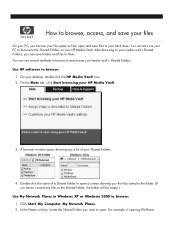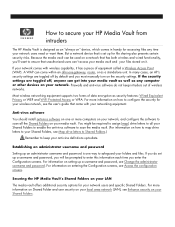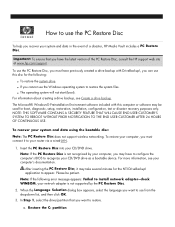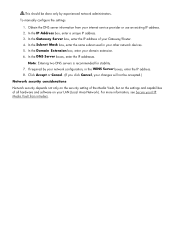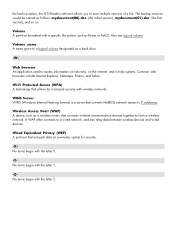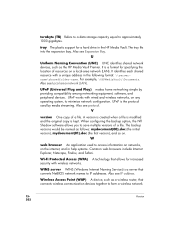HP Mv2120 Support Question
Find answers below for this question about HP Mv2120 - Media Vault Network Drive.Need a HP Mv2120 manual? We have 5 online manuals for this item!
Question posted by seanparrish on October 24th, 2015
Hp Media Vault Mv2120 Software?
Does anyone know where I can get a copy of the HP Media Vault MV2120 software?I recently moved and have lost/misplaced the installation software and am needing to re-install the software onto a new PC so that I can manage the box.Any help is greatly appreciated.
Current Answers
Answer #1: Posted by TechSupport101 on October 24th, 2015 12:30 AM
Hi. Download the software from here https://support.hp.com/us-en/drivers/hp-media-vault-series/model/3660803
Related HP Mv2120 Manual Pages
Similar Questions
Thanks For The Reply But The Link You Provided If Only For The Firmware And
Recovery... I need the software that has the Backup & Management applications that get loaded on...
Recovery... I need the software that has the Backup & Management applications that get loaded on...
(Posted by seanparrish 8 years ago)
How To Use Hp X1600 Automated Storage Manager
(Posted by RegJcont 9 years ago)
How To Configure Network Adapter Teaming In Hp Storageworks Network Storage
system x1600 g2
system x1600 g2
(Posted by noehpahbp 9 years ago)
We Want Hp X1600 With 4 Fc And 4 Ip Port. Is It Possible?
We want HP X1600 with 4 FC and 4 IP port. Is it possible?
We want HP X1600 with 4 FC and 4 IP port. Is it possible?
(Posted by pankajgupta 12 years ago)
Firmware Install On New Harddrive.
My HP 2120 media vault will not automatically reboot to initialize the new firmware. Also, it will n...
My HP 2120 media vault will not automatically reboot to initialize the new firmware. Also, it will n...
(Posted by siers4u 12 years ago)