HP Mini CQ10-700 Support Question
Find answers below for this question about HP Mini CQ10-700 - PC.Need a HP Mini CQ10-700 manual? We have 3 online manuals for this item!
Question posted by yumng on April 15th, 2011
Hard Drive
how do i install anew hard drive in my compaq mini thanks
Current Answers
There are currently no answers that have been posted for this question.
Be the first to post an answer! Remember that you can earn up to 1,100 points for every answer you submit. The better the quality of your answer, the better chance it has to be accepted.
Be the first to post an answer! Remember that you can earn up to 1,100 points for every answer you submit. The better the quality of your answer, the better chance it has to be accepted.
Related HP Mini CQ10-700 Manual Pages
HP Mini and Compaq Mini Getting Started - Windows 7 - Page 6


... Removing the battery ...30 Removing or replacing the vanity cover 31 Removing the vanity cover 31 Replacing the vanity cover 31 Replacing the hard drive ...33 Removing the hard drive ...33 Installing a hard drive ...33 Replacing the memory module ...34 Updating programs and drivers ...37 Routine care ...37 Cleaning the display ...37 Cleaning the TouchPad and keyboard...
HP Mini and Compaq Mini Getting Started - Windows 7 - Page 17


... Left side
Component (1)
Power connector
(2)
AC/battery light
(3)
External monitor port
(4)
Vent
(5)
Drive light
(6)
USB port
(7)
Audio-out (headphone) jack/Audio-in
(microphone) jack
Description
Connects ... before putting on and off during routine operation. ● Blinking white: The hard drive is normal for the internal fan to cool internal components. Connects an external VGA...
HP Mini and Compaq Mini Getting Started - Windows 7 - Page 23


... the QuickWeb notification icons
Icon
Function
When a USB drive is disconnected. Indicates that the network is connected....power settings ● Manage QuickWeb applications ● Restore QuickWeb
Identifying the QuickWeb LaunchBar 15 Browse photos stored on your hard drive or external drive. Supports .jpg, .png, .gif, .tiff, and .raw formats (select .raw formats only).
Supports ....
HP Mini and Compaq Mini Getting Started - Windows 7 - Page 36


6 Maintenance
● Replacing the battery ● Removing or replacing the vanity cover ● Replacing the hard drive ● Replacing the memory module ● Updating programs and drivers ● Routine care
28 Chapter 6 Maintenance
HP Mini and Compaq Mini Getting Started - Windows 7 - Page 39


... , and then firmly press it down until it from the computer (4).
Replacing the vanity cover
Replace the vanity cover after accessing the memory module slot, hard drive, regulatory label, and other components. Removing or replacing the vanity cover
CAUTION: To prevent information loss or an unresponsive system: Save your work and shut...
HP Mini and Compaq Mini Getting Started - Windows 7 - Page 41


... the system board. 7. Insert the hard drive cable into the hard drive bay (1). 2. Replacing the hard drive 33 Installing a hard drive
1. Grasp the tab on the hard drive cable connector (1) and pull it up to the computer. 3.
Remove the 3 hard drive screws (2). 9. Replacing the hard drive
Removing the hard drive
1. Carefully remove the hard drive cable from the cable routing channel...
HP Mini and Compaq Mini Getting Started - Windows 7 - Page 42


... to the equipment, unplug the power cord and remove all batteries before installing a memory module. CAUTION: Electrostatic discharge (ESD) can be upgraded by touching a grounded metal object. Grasp the tab on the hard drive cable connector (3), and then carefully press the hard drive cable connector onto the system board until it snaps into place.
5.
To...
HP Mini and Compaq Mini Getting Started - Windows 7 - Page 46


...optional external optical drive (purchased separately) to its original factory state if the hard drive fails, or if for the first time. If the partition is present, an HP Recovery drive is as good... operating system and HP Recovery Manager software are designed to help you can use an external optical drive, it in case of a computer failure: ● Creating a set of a recovery partition...
HP Mini and Compaq Mini Getting Started - Windows 7 - Page 47


...Recovery Manager works from recovery discs or from the partition on the hard drive, accessed by the manufacturer.
If you will be downloaded from ... the f11 key. Select Start > All Programs > Recovery Manager > Recovery Disc Creation. 2. Follow the on the hard drive. Note the following when performing a system recovery: ● You can exit the program before you have not already tried...
HP Mini and Compaq Mini Getting Started - Windows 7 - Page 49


... points using the Windows System Restore feature, and periodically copy
them to an optical disc or an external hard drive. Backing up your information to reset your permission or password for tasks such as installing software, running utilities, or changing Windows settings. Back up your system at the following times: ● At regularly...
HP Mini and Compaq Mini Getting Started - Windows 7 - Page 50


... -screen instructions.
42 Chapter 7 Backup and recovery
Follow the on -screen instructions. You also can create additional restore points to provide increased protection for your hard drive at a previous date and time), when the computer was functioning optimally, follow these steps: 1. In the left pane, click System protection. 3. Click the System Protection...
HP Mini and Compaq Mini Getting Started - Windows 7 - Page 55


... 9 drivers and programs,
updating 37
E esc key, identifying 6 external monitor, identifying 9
F f11 40 fn key, identifying 6, 21 full system recovery 38
H hard drive
installing 33 removing 33 hard drive, replacing 33 headphone (audio-out) jack 9 Help and Support action key 22 hotkeys description 21
C caps lock light, identifying 5 care of the computer 37 Certificate ...
HP Notebook Reference Guide - Windows 7 - Page 7


...41 Using Disk Cleanup 42 Using HP ProtectSmart Hard Drive Protection in Windows 7 (select models only 42 Identifying HP ProtectSmart Hard Drive Protection status 43 Managing power with a parked hard drive 43 Using HP ProtectSmart Hard Drive Protection software 43 Using optical drives (select models only 44 Identifying the installed optical drive 44 Inserting an optical disc ...45 Tray load...
HP Notebook Reference Guide - Windows 7 - Page 11


... health, and work habits for the location of the features described in print, on the computer hard drive, or on an optical disc or SD Card: ● Quick Setup poster-Guides you through setting...1 Introduction
This guide contains general information about HP and Compaq notebook computers, including connecting to a wireless network, multimedia, power management, security, and so on your computer....
HP Notebook Reference Guide - Windows 7 - Page 31
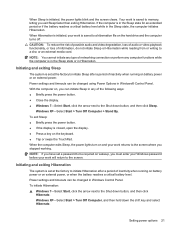
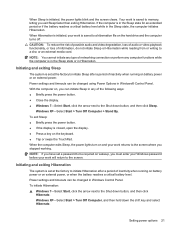
... and your work is saved to the Shut down button, and then click Sleep. When the computer exits Sleep, the power lights turn on the hard drive and the computer turns off. Power settings and timeouts can be changed using Power Options in Windows Control Panel. Initiating and exiting Hibernation
The system...
HP Notebook Reference Guide - Windows 7 - Page 47


... models only) 37 Using an eSATA device (select models only)
An eSATA port connects an optional high-performance eSATA component, such as an eSATA external hard drive. Connecting an eSATA device
CAUTION: To reduce the risk of damage to an eSATA port connector, use minimal force to connect the device. ▲ To...
HP Notebook Reference Guide - Windows 7 - Page 49


... of damage to the equipment when connecting a powered device, be added by connecting the drive to the powered USB port on the computer. Turn on the computer. USB drives include the following types: ● 1.44-megabyte diskette drive ● Hard drive module (a hard drive with the computer.
To connect an external device to the computer: CAUTION: To...
HP Notebook Reference Guide - Windows 7 - Page 51


... the battery is the only source of power, be sure that must be handled with , shipping, or storing a drive. ● If a drive must be mailed, place the drive in Hibernation, turn the computer on the hard drive become fragmented. Security devices with the procedures to run more efficiently. Airport conveyer belts and similar security devices...
HP Notebook Reference Guide - Windows 7 - Page 52


...take more efficiently. Connect the computer to the HP ProtectSmart Hard Drive Protection software Help.
42 Chapter 6 Drives Select Start > All Programs > Accessories > System Tools > Disk Defragmenter. 3.
Under Volume, click the listing for the hard drive, usually listed as installing software, running on the size of your hard drive and the number of fragmented files, Disk Defragmenter may...
HP Notebook Reference Guide - Windows 7 - Page 53


... status for non-Administrator users can be changed by User Account Control, click Yes. 2. Before you move the computer, HP recommends that a drive in the primary hard drive bay or a drive in the Mobility Center may be unable to show the most up-to initiate Hibernation. NOTE: Depending on your user privileges, you may...
Similar Questions
Hp Pavilion Dv9700 Entertainment Pc Laptop Wont Start
(Posted by gbacdeepbl 9 years ago)
How To Install Windows Xp On Compaq Mini 110
(Posted by budaidjack 10 years ago)
Where Can I Buy The Motherboard For Hp Pavilion Entertainment Pc Laptop
dv7-1245dx
dv7-1245dx
(Posted by pbvicc 10 years ago)
Hi My Name Is Erick I Have A Hp Pavillion Dv9000 Entertainment Pc Laptop And Has
my pc keeps restarting everytime I turn it on and does not display anything on the screen, what coul...
my pc keeps restarting everytime I turn it on and does not display anything on the screen, what coul...
(Posted by moseerick 11 years ago)
My Laptop Mini Bluetooth Device Is Not Detected By Other Bluetooth Devices.
My bluetooth device is already discoverable but it is not detected by other bluetooth devices
My bluetooth device is already discoverable but it is not detected by other bluetooth devices
(Posted by joeeebebe06 11 years ago)

