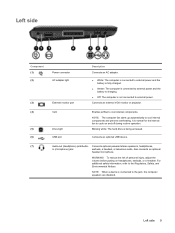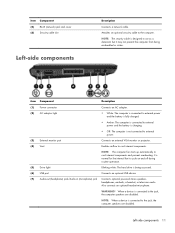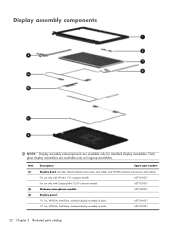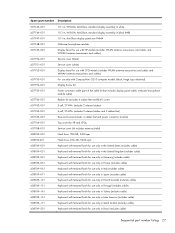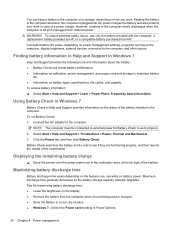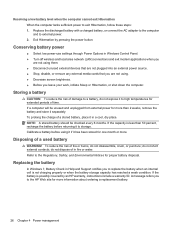HP Mini CQ10-500 Support Question
Find answers below for this question about HP Mini CQ10-500 - PC.Need a HP Mini CQ10-500 manual? We have 5 online manuals for this item!
Question posted by annandbarry on April 2nd, 2012
Battery Charging
battery test shows no problem.wants charging,how is this done it doesnt seem to be chargingwhen p.c. is switched on
Current Answers
Related HP Mini CQ10-500 Manual Pages
Similar Questions
How To Screenshot On A Pc Laptop Notebook
(Posted by mamEBR 9 years ago)
Hp Pavilion Dv9700 Entertainment Pc Laptop Wont Start
(Posted by gbacdeepbl 10 years ago)
Where Can I Buy The Motherboard For Hp Pavilion Entertainment Pc Laptop
dv7-1245dx
dv7-1245dx
(Posted by pbvicc 10 years ago)
Hi My Name Is Erick I Have A Hp Pavillion Dv9000 Entertainment Pc Laptop And Has
my pc keeps restarting everytime I turn it on and does not display anything on the screen, what coul...
my pc keeps restarting everytime I turn it on and does not display anything on the screen, what coul...
(Posted by moseerick 11 years ago)
My Laptop Mini Bluetooth Device Is Not Detected By Other Bluetooth Devices.
My bluetooth device is already discoverable but it is not detected by other bluetooth devices
My bluetooth device is already discoverable but it is not detected by other bluetooth devices
(Posted by joeeebebe06 11 years ago)