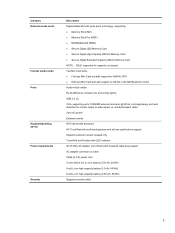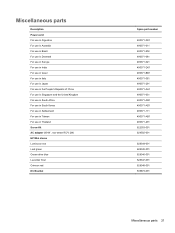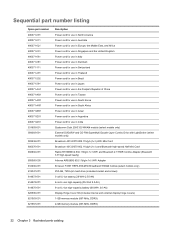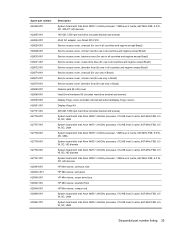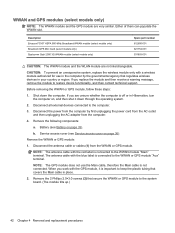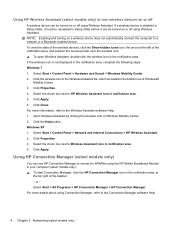HP Mini 210-2100 Support Question
Find answers below for this question about HP Mini 210-2100 - PC.Need a HP Mini 210-2100 manual? We have 4 online manuals for this item!
Question posted by mkasijje on April 2nd, 2012
Hp Mini Dont Have A Dvd Writer And Ethernet Than How To Connect Broadband Net
hp mini dont have a dvd writer and ethernet than how to connect broadband net
Current Answers
Related HP Mini 210-2100 Manual Pages
Similar Questions
Hp Mini Netbook 210-3060nr
how do I factory data reset my HP mini netbook 210-3060nr while its off
how do I factory data reset my HP mini netbook 210-3060nr while its off
(Posted by Stdorsey1992 8 years ago)
What Hp Mini 110 Model Screens Are Interchangeable With The Hp Mini 110-4250nr?
I own a HP Mini 110-4250NR with a broken screen and cracked bottom case. It isn't worth the cost of ...
I own a HP Mini 110-4250NR with a broken screen and cracked bottom case. It isn't worth the cost of ...
(Posted by tnsyates 9 years ago)
Hp Pavilion Dv9700 Entertainment Pc Laptop Wont Start
(Posted by gbacdeepbl 10 years ago)
Where Can I Buy The Motherboard For Hp Pavilion Entertainment Pc Laptop
dv7-1245dx
dv7-1245dx
(Posted by pbvicc 10 years ago)
Hi My Name Is Erick I Have A Hp Pavillion Dv9000 Entertainment Pc Laptop And Has
my pc keeps restarting everytime I turn it on and does not display anything on the screen, what coul...
my pc keeps restarting everytime I turn it on and does not display anything on the screen, what coul...
(Posted by moseerick 11 years ago)