HP Mini 210-1100 Support Question
Find answers below for this question about HP Mini 210-1100 - PC.Need a HP Mini 210-1100 manual? We have 5 online manuals for this item!
Question posted by nelsonamaro on January 21st, 2012
Price Modem Board
The person who posted this question about this HP product did not include a detailed explanation. Please use the "Request More Information" button to the right if more details would help you to answer this question.
Current Answers
There are currently no answers that have been posted for this question.
Be the first to post an answer! Remember that you can earn up to 1,100 points for every answer you submit. The better the quality of your answer, the better chance it has to be accepted.
Be the first to post an answer! Remember that you can earn up to 1,100 points for every answer you submit. The better the quality of your answer, the better chance it has to be accepted.
Related HP Mini 210-1100 Manual Pages
HP Mini 2102, HP Mini 210, and Compaq Mini 210 - Maintenance and Service Guide - Page 6


... WWAN module ...43 WLAN module ...45 Memory module ...47 RTC battery ...48 Keyboard ...49 Top cover ...52 Speakers ...55 TouchPad ...56 Display assembly ...58 System board ...61 Fan/heat sink assembly ...63 Power connector cable ...65
5 Setup Utility ...67 Starting Setup Utility ...67 Using Setup Utility ...67 Changing the language of...
HP Mini 2102, HP Mini 210, and Compaq Mini 210 - Maintenance and Service Guide - Page 9
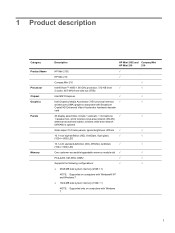
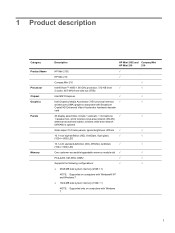
1 Product description
Category Product Name Processor Chipset Graphics Panels
Memory
Description
HP Mini 2102 and Compaq Mini
HP Mini 210
210
HP Mini 2102
√
HP Mini 210
√
Compaq Mini 210
√
Intel® Atom™ N450 1.66-GHz processor, 512-KB level
√
√
2 cache, 667-MHz front-side bus (FSB)
Intel NM10 Express
√
&#...
HP Mini 2102, HP Mini 210, and Compaq Mini 210 - Maintenance and Service Guide - Page 10


... Hard drives
Optical drive Diskette drive Audio/Visual
Modem Ethernet Wireless
Description
HP Mini 2102 and Compaq Mini
HP Mini 210
210
Supports the following 9.5-mm (0.37-in) &#..., 640 × 480 resolution, up to √
√
30 frames per second
Supports external USB modems only
√
√
Integrated Realtek RTL8703EL 10/100 network interface √
√
card (NIC)
...
HP Mini 2102, HP Mini 210, and Compaq Mini 210 - Maintenance and Service Guide - Page 11


Category
Description
HP Mini 2102 and Compaq Mini
HP Mini 210
210
External media
Digital Media Slot (consumer models) or Media Card
√...) Memory Card (standard and large size)
● xD-Picture
Internal media cards
Two Mini Card slots: ● Full-size Mini Card slot ● Half-size Mini Card slot
√
√
Ports
Audio-in/out combo, supporting jack detection
√...
HP Mini 2102, HP Mini 210, and Compaq Mini 210 - Maintenance and Service Guide - Page 12
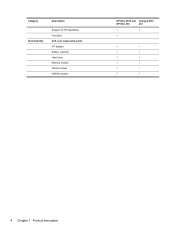
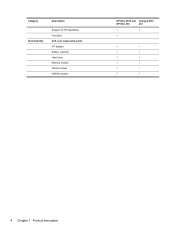
Category Serviceability
Description
Support for HP QuickWeb FreeDOS End-user replaceable parts: AC adapter Battery (system) Hard drive Memory module WLAN module WWAN module
HP Mini 2102 and Compaq Mini
HP Mini 210
210
√
√
√
√
√
√
√
√
√
√
√
√
√
√
√
4 Chapter 1 Product description
HP Mini 2102, HP Mini 210, and Compaq Mini 210 - Maintenance and Service Guide - Page 23
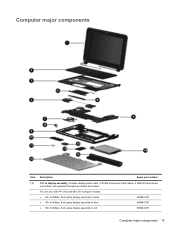
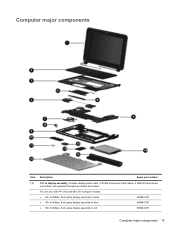
... (includes display panel cable, 2 WLAN transceivers and cables, 2 WWAN transceivers
and cables, and webcam/microphone module and cable):
For use only with HP 2102 and Mini 210 computer models: ● HD, AntiGlare, flush glass display assembly in black ● HD, AntiGlare, flush glass display assembly in blue ● HD, AntiGlare, flush glass...
HP Mini 2102, HP Mini 210, and Compaq Mini 210 - Maintenance and Service Guide - Page 24
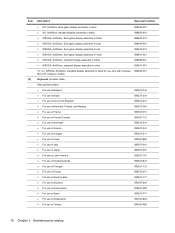
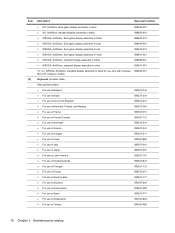
...-001 589643-001 589641-001 589649-001 589651-001
10.1-in, WSVGA, AntiGlare, standard display assembly in black for use only with Compaq 589640-001 Mini 210 computer models
Keyboard (includes cable)
With painted surface: ● For use in Belgium ● For use in Brazil ● For use in the Czech Republic...
HP Mini 2102, HP Mini 210, and Compaq Mini 210 - Maintenance and Service Guide - Page 26


...-001
For use only with red top cover
589684-001
For use only with silver top cover
589683-001
(5)
Speakers (includes cable)
596153-001
(6)
System board (includes Intel Atom N450 1.66-GHz processor with 512-KB level 2 cache, 667-MHz FSB and
replacement thermal material):
Includes Digital Media Card Reader
589638...
HP Mini 2102, HP Mini 210, and Compaq Mini 210 - Maintenance and Service Guide - Page 29
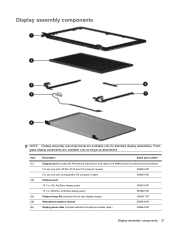
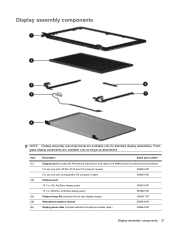
... number
Display bezel (includes WLAN antenna transceivers and cables and WWAN antenna transceivers and cables):
For use only with HP Mini 2102 and 210 computer models
589656-001
For use only with Compaq Mini 210 computer models
589655-001
Display panel:
10.1-in, HD, AntiGlare display panel
589653-001
10.1-in, WSVGA, AntiGlare display...
HP Mini 2102, HP Mini 210, and Compaq Mini 210 - Maintenance and Service Guide - Page 34


...board without Digital Media Card Reader (includes Intel Atom N450 1.66-GHz processor with 512-KB level 2 cache, 667-MHz FSB and replacement thermal material):
10.1-in WSVGA, AntiGlare, standard display assembly in silver for use only with Compaq Mini 210...flush glass display assembly in red for use only with HP Mini 2102 and 210 computer models (includes display panel cable, 2 WLAN transceivers and...
HP Mini 2102, HP Mini 210, and Compaq Mini 210 - Maintenance and Service Guide - Page 35
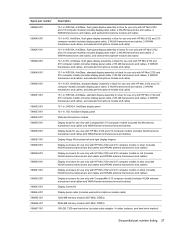
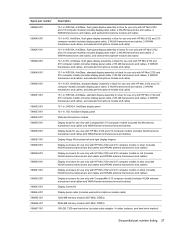
...display panel
Webcam/microphone module
Display bezel for use only with Compaq Mini 210 computer models (includes WLAN antenna transceivers and cables and WWAN antenna transceivers and cables)
Display ... cables and WWAN antenna transceivers and cables)
Display enclosure for use only with Compaq Mini 210 computer models (includes WLAN antenna transceivers and cables and WWAN antenna transceivers and cables)...
HP Mini 2102, HP Mini 210, and Compaq Mini 210 - Maintenance and Service Guide - Page 49


....
2. Disconnect the power from the computer by first unplugging the power cord from the AC outlet and then unplugging the AC adapter from the system board.
2. Remove the service cover (see Battery on the right side of the hard drive to the computer.
3. Component replacement procedures 41 Disconnect all external devices...
HP Mini 2102, HP Mini 210, and Compaq Mini 210 - Maintenance and Service Guide - Page 51
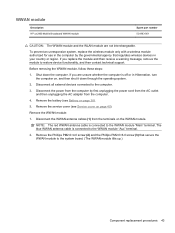
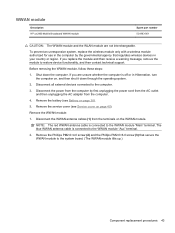
... the WWAN antenna cables (1) from the computer.
4.
Disconnect the power from the computer by the governmental agency that secure the WWAN module to the system board. (The WWAN module tilts up.)
Component replacement procedures 43 To prevent an unresponsive system, replace the wireless module only with a wireless module authorized for use...
HP Mini 2102, HP Mini 210, and Compaq Mini 210 - Maintenance and Service Guide - Page 54
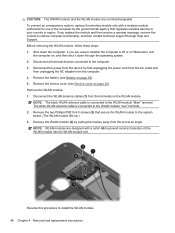
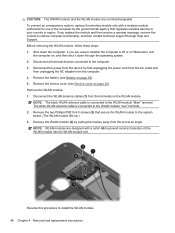
... AC adapter from the slot at an angle. NOTE: WLAN modules are not interchangeable. NOTE: The black WLAN antenna cable is connected to the system board. (The WLAN module tilts up.) 3.
HP Mini 2102, HP Mini 210, and Compaq Mini 210 - Maintenance and Service Guide - Page 56


...-time clock (RTC) battery, follow these steps: 1. If you are unsure whether the computer is off or in Hibernation, turn
the computer on the system board. Reverse this procedure to the computer. 3.
HP Mini 2102, HP Mini 210, and Compaq Mini 210 - Maintenance and Service Guide - Page 59


6. Remove the keyboard. Component replacement procedures 51 Reverse this procedure to which the keyboard cable is attached, and then disconnect the keyboard cable (4) from the system board.
7. Release the zero insertion force (ZIF) connector (3) to install the keyboard.
HP Mini 2102, HP Mini 210, and Compaq Mini 210 - Maintenance and Service Guide - Page 60
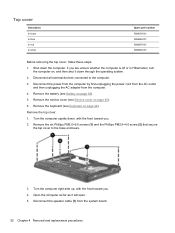
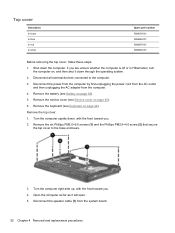
Disconnect the power from the computer by first unplugging the power cord from the AC outlet
and then unplugging the AC adapter from the system board.
52 Chapter 4 Removal and replacement procedures Remove the service cover (see Keyboard on page 40). 6. Disconnect the speaker cable (1) from the computer. 4. If you are ...
HP Mini 2102, HP Mini 210, and Compaq Mini 210 - Maintenance and Service Guide - Page 61


Component replacement procedures 53 Release the ZIF connector (2) to the base enclosure.
8. Remove the five Phillips PM2.0×6.0 screws that secure the top cover to which the TouchPad cable is connected, and then disconnect the TouchPad cable (3) from the base enclosure. 6. Release the top cover (1) by lifting the rear edge until it disengages from the system board.
7.
HP Mini 2102, HP Mini 210, and Compaq Mini 210 - Maintenance and Service Guide - Page 66


...battery (see WWAN module
on page 43). 7. Turn the computer upside down, with Compaq Mini 210 589640-001 computer models
Before removing the display assembly, follow these steps: 1. Remove the ...2 WWAN transceivers and cables, and webcam/microphone module and cable):
For use only with HP Mini 2102 and 210 computer models: ● HD, AntiGlare, flush glass display assembly in black ● HD...
HP Mini 2102, HP Mini 210, and Compaq Mini 210 - Maintenance and Service Guide - Page 67


... assembly when removing the following screws. Turn the computer right-side up, with the front toward you. 5. Release the wireless antenna cables (2) from the system board. 7. Component replacement procedures 59
3. Release the WLAN antenna cables (1) from the clips built into the base enclosure.
Similar Questions
How To Screenshot On A Pc Laptop Notebook
(Posted by mamEBR 9 years ago)
Hp Pavilion Dv9700 Entertainment Pc Laptop Wont Start
(Posted by gbacdeepbl 9 years ago)
How Much Price Hp » Mini 210-1100 » Hp Mini 210-1100 210-1100et Wr253ea Ne
(Posted by muraritimilsina 11 years ago)
Hi My Name Is Erick I Have A Hp Pavillion Dv9000 Entertainment Pc Laptop And Has
my pc keeps restarting everytime I turn it on and does not display anything on the screen, what coul...
my pc keeps restarting everytime I turn it on and does not display anything on the screen, what coul...
(Posted by moseerick 11 years ago)

