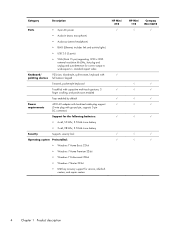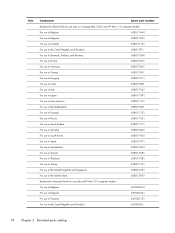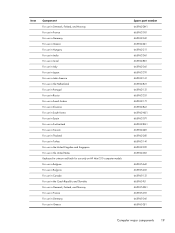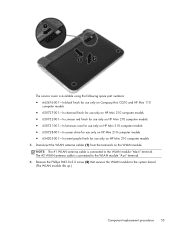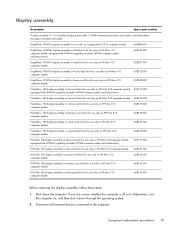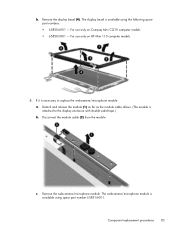HP Mini 200-4200 Support Question
Find answers below for this question about HP Mini 200-4200.Need a HP Mini 200-4200 manual? We have 5 online manuals for this item!
Question posted by kimathierickek on November 8th, 2015
How To Remove Write-protection From Hp Mini 200-4200 Laptop?
Current Answers
Answer #1: Posted by waelsaidani1 on November 25th, 2015 8:39 AM
Download "USB Flash Driver Format Tool (Ufix-II)", may have to rename the downloaded file to have a .rar extension.
Extract "RecoverTool_V2.00.42_M1223 8CE.exe" from the downloaded file and run.
Related HP Mini 200-4200 Manual Pages
Similar Questions
I own a HP Mini 110-4250NR with a broken screen and cracked bottom case. It isn't worth the cost of ...
My HP Mini 110-3500 keyboard does not respond to key strokes on the keyboard. After updating the OS ...
My daughter has an hp mini 110-1100 running windows 7 home premium with ms office student. yep. it's...