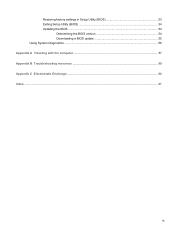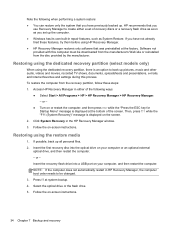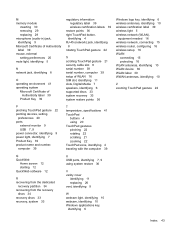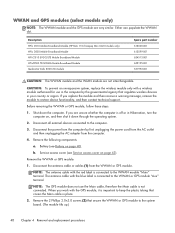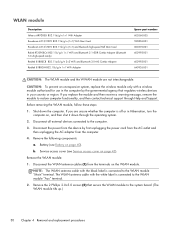HP Mini 110-3700 Support Question
Find answers below for this question about HP Mini 110-3700.Need a HP Mini 110-3700 manual? We have 3 online manuals for this item!
Question posted by rtingut on October 6th, 2015
Just Restored Mine To Fact. Settings. But Now Its Freaking Slow.
The person who posted this question about this HP product did not include a detailed explanation. Please use the "Request More Information" button to the right if more details would help you to answer this question.
Current Answers
Answer #1: Posted by TechSupport101 on October 6th, 2015 11:02 PM
Depending on the reason you restored factory settings and slowness encountered, the whole may sadly be owing to a hardware failure. Likely the HDD, Memory module or the main PCB.
Related HP Mini 110-3700 Manual Pages
Similar Questions
How Do You Restore Factory Settings On A Hp Probook
(Posted by kzieglelarry2 9 years ago)
How To Restore Factory Settings On A Compaq 57 Laptop
(Posted by FeisCkb 10 years ago)
My Hp Mini Does Not Detect Any Bluetooth Devices,
My HP mini, 4108, does not detect any bluetooth devices, though it has microsoft bluetooth enumerato...
My HP mini, 4108, does not detect any bluetooth devices, though it has microsoft bluetooth enumerato...
(Posted by eskayb 11 years ago)
My Laptop Mini Bluetooth Device Is Not Detected By Other Bluetooth Devices.
My bluetooth device is already discoverable but it is not detected by other bluetooth devices
My bluetooth device is already discoverable but it is not detected by other bluetooth devices
(Posted by joeeebebe06 11 years ago)
Hp Mini 110-3700 Ethernet Cable
what ethernet cable, specifically, do I need for my new HP Mini 110-3700 (as a back up when I travel...
what ethernet cable, specifically, do I need for my new HP Mini 110-3700 (as a back up when I travel...
(Posted by comerciv 12 years ago)