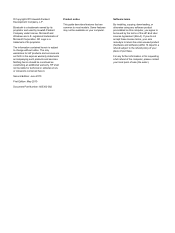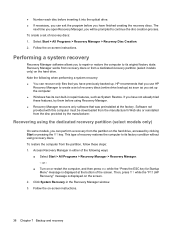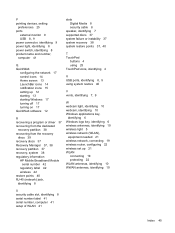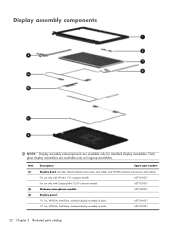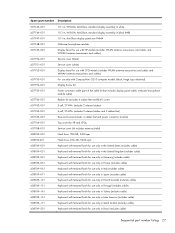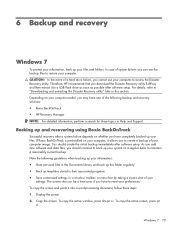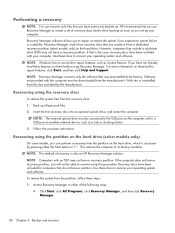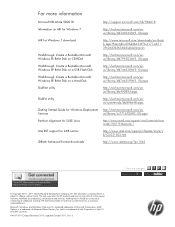HP Mini 110-3110nr Support Question
Find answers below for this question about HP Mini 110-3110nr.Need a HP Mini 110-3110nr manual? We have 4 online manuals for this item!
Question posted by laurencelabador on November 14th, 2015
Where To Download Recovery Partition For Hp Mini Hp Mini 110-3110nr
I accidentally deleted the system partition recovery
Current Answers
Answer #1: Posted by TechSupport101 on November 14th, 2015 11:27 PM
Hi. You can order a recovery kit from here https://support.hp.com/us-en/document/bph07143 - Go here and click on 'Ordering a recovery kit from HP in the United States and Canada'
Related HP Mini 110-3110nr Manual Pages
Similar Questions
How To Use Recovery Partition Hp Pavilion Dv6 1355dx
(Posted by shelBrian 9 years ago)
Hp Envy 110 Photo Printing
I tried printing a photo on the HP Envy 110. In Properties, I chose Hp Advanced Photo Paper. I chose...
I tried printing a photo on the HP Envy 110. In Properties, I chose Hp Advanced Photo Paper. I chose...
(Posted by rmhubb 11 years ago)