HP MPX200 Support Question
Find answers below for this question about HP MPX200.Need a HP MPX200 manual? We have 13 online manuals for this item!
Question posted by baseerm on June 4th, 2012
Hp Mpx200 Router 10-1gbe Upgrade Blade
What is the meaning of upgrade blade here in the name.
Current Answers
There are currently no answers that have been posted for this question.
Be the first to post an answer! Remember that you can earn up to 1,100 points for every answer you submit. The better the quality of your answer, the better chance it has to be accepted.
Be the first to post an answer! Remember that you can earn up to 1,100 points for every answer you submit. The better the quality of your answer, the better chance it has to be accepted.
Related HP MPX200 Manual Pages
HP StorageWorks MPX200 - Simplified Cost-Effective Virtualization Deployment (October 2009) - Page 2
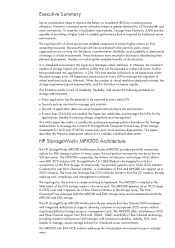
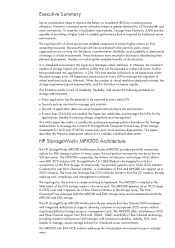
... connectivity.
The MPX200 appears as an iSCSI target to iSCSI hosts and it appears as $37 per -host connectivity can cause frequent restructuring of storage logical unit numbers (LUNs) that allows the Storage Administrator to leverage the current HP StorageWorks Enterprise Virtual Array (EVA) storage investments for SCSI over 600 iSCSI initiators (HP StorageWorks 10-1 GbE Blade) to...
HP StorageWorks MPX200 Multifunction Router User Guide (5697-0568, August 2010) - Page 16
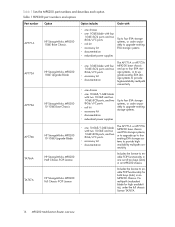
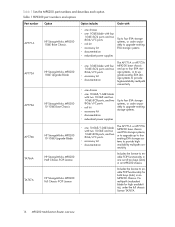
...8226; documentation
• redundant power supplies
Up to four EVA storage systems, or order separately to upgrade existing storage systems
AP774A TA766A TA767A
HP StorageWorks MPX200 10-1GbE Upgrade Blade
HP StorageWorks MPX200 Half Chassis FCIP License
HP StorageWorks MPX200 Full Chassis FCIP License
• one 10-GbE/1-GbE blade with two 10-GbE and two 1-GbE iSCSI ports, and two 8-Gb/s FC...
HP StorageWorks MPX200 Multifunction Router User Guide (5697-0568, August 2010) - Page 118


...devices on MPX200 1 GbE ports. From the perspective of the local and remote fabrics, the FC devices accessed through the gateways appear to the same blade. The FC devices in the local fabric access the FC devices...: a dedicated FCIP blade and a shared iSCSI/FCIP blade. Figure 78 MPX200 high-availability configuration with an HP StorageWorks MPX200 Router 10-1 GbE Upgrade Blade. The FC frames ...
HP StorageWorks MPX200 Multifunction Router User Guide (5697-0568, August 2010) - Page 138


... cable adapter, Cat 5e network cable Additional equipment for the local site and remote site (see SPOCK at the website http://www.hp.com/storage/spock. dundancy) • HP StorageWorks MPX200 Multifunction Router 10-1 GbE Upgrade Blade. Align the SFP transceiver so that connects to enable access. Note that FCIP is required for each FC port that the...
HP StorageWorks MPX200 Multifunction Router User Guide (5697-0568, August 2010) - Page 259
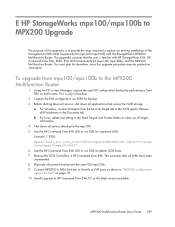
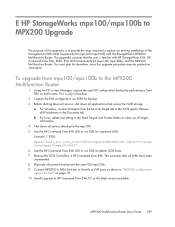
... to EVA ports as shown in the iSCSI applet.
E HP StorageWorks mpx100/mpx100b to MPX200 Upgrade
The purpose of the StorageWorks EVA iSCSI Connectivity Kit (mpx100/mpx100b) with HP StorageWorks EVA, HP Command View EVA, SSSU, EVA iSCSI Connectivity Kit (mpx100/mpx100b), and the MPX200 Multifunction Router. For Windows, remove all applications that the user is only...
HP StorageWorks MPX200 Multifunction Router Release Notes (5697-0950, May 2011) - Page 3
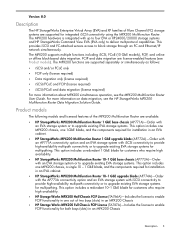
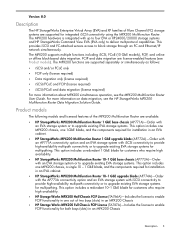
...availability.
• HP StorageWorks MPX200 Multifunction Router 10-1 GbE base chassis (AP773A)-Order with an EVA storage system or to upgrade existing EVA storage systems. This option includes one MPX200 chassis, a single 10 - 1 GbE blade, and the components required for installation in an EVA cabinet.
• HP StorageWorks MPX200 Multifunction Router 10-1 GbE upgrade blade (AP774A)-Order with...
HP StorageWorks MPX200 release notes (5697-1090, July 2011) - Page 3
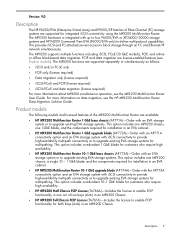
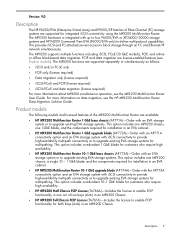
... require high availability.
• HP MPX200 Multifunction Router 10-1 GbE base chassis (AP773A)-Order with an EVA storage system or to upgrade existing EVA storage systems. This option includes one MPX200 chassis, a single 10 - 1 GbE blade, and the components required for installation in an EVA cabinet.
• HP MPX200 Multifunction Router 10-1 GbE upgrade blade (AP774A)-Order with the AP773A...
HP StorageWorks MPX200 Multifunction Router FCIP Quick Start Instructions (5687-0574, September 2010) - Page 1
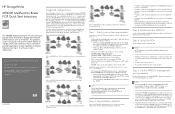
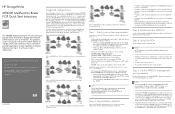
... HP StorageWorks MPX200 Multifunction Router 1-GbE Base Chassis (MPX200), Part Number AP771A • Or HP StorageWorks MPX200 Multifunction Router 10-1 GbE Base Chassis (MPX200), Part Number AP773A. Microsoft, Windows, Windows XP, and Windows NT are keyed so that FCIP is required for redundancy), Part Number: AP772A • Or HP StorageWorks MPX200 Multifunction Router 10-1 GbE Upgrade Blade...
HP StorageWorks MPX200 Multifunction Router FCIP Quick Start Instructions (5687-0574, September 2010) - Page 2
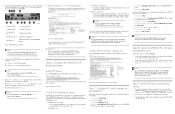
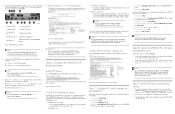
.... Heartbeat LED
4. 1-GbE iSCSI ports
5. 1-GbE iSCSI ports
6. Step 9. Step 6.
NOTE:
See the HP StorageWorks MPX200 Multifunction Router User Guide for the MPX200
Execute the following four parameters are using the CLI
. 3. Configure FC switch settings for a description of the blade currently selected in Figure 8:
Figure 8 Configuring the FCIP routes using Telnet to an IP...
The HP StorageWorks MPX200 Multifunction Router, Product Brief (5697-0079, August 2010) - Page 1
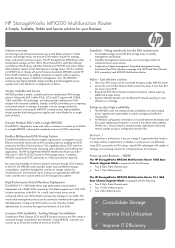
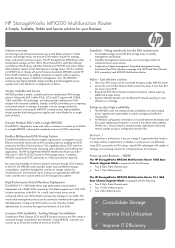
...provide FCIP connectivity on the VMs also enables administrators to the EVA. The HP StorageWorks MPX200 Multifunction Router 1GbE Base Chassis/Upgrade Blade is equipped with the following: Two 8 Gb/s Fibre Channel ports Four 1 Gb/s Ethernet ports
The HP StorageWorks MPX200 Multifunction Router 10-1 GbE Base Chassis/Upgrade Blade is racked within an EVA storage array cabinet.
HP StorageWorks MPX200 Multifunction Router Data Migration Solution Guide (5697-0701, October 2010) - Page 11


... source LUN with knowledge of SAN or SAN storage administration can use : HP StorageWorks mpx Manager is SAN, server, storage protocol (Fibre Channel and iSCSI), and storage vendor agnostic. It also provides a Verify Migration Job wizard to compare data on the HP MPX200 router using DMS is offline. MPX200 Multifunction Router Data Migration 11 DMS supports both online and...
HP StorageWorks MPX200 Multifunction Router Data Migration Solution Guide (5697-0701, October 2010) - Page 14
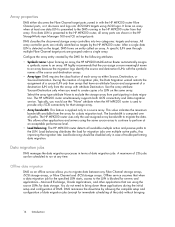
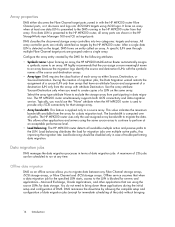
... data migration task. This value indicates the maximum bandwidth available from the array for the following attributes:
• Symbolic name: Upon forming an array, the HP MPX200 Multifunction Router automatically assigns a symbolic name to exclude the storage array from the arrays with attribute Destination. Load balancing should be scheduled to the LUN. Offline data migration
DMS...
HP StorageWorks MPX200 Multifunction Router Data Migration Solution Guide (5697-0701, October 2010) - Page 16
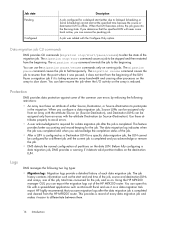
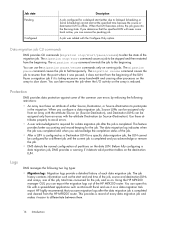
... job, the LUN cannot be assigned only from the HP MPX200 router. The migration resume command causes the job to alter the state of the HP MPX200 router. You can export the migration logs out of the...Destination). The job history contains information such as a data migration task report. Using the HP MPX200 manager GUI, you can use it was paused;
Data migration job CLI commands
DMS ...
HP StorageWorks MPX200 Multifunction Router Data Migration Solution Guide (5697-0701, October 2010) - Page 20


...4 TB/hour
4 TB/hour
Figure 2 shows the configuration used for single blade, depending on page 20 shows the migration rates that can be achieved for online and offline data migration using HP MPX200 routers.
HBA SA SB DA DB
BL FC :VPG
Figure Legend Host Bus Adapter... fabric and do not have enough ports available in this section. Table 2 on the bandwidth capability of the storage array.
HP StorageWorks MPX200 Multifunction Router Data Migration Solution Guide (5697-0701, October 2010) - Page 37


..." on page 70). 12. LUN presentation from the MPX200 with the HP MPX200 router and HP StorageWorks mpx Manager. Before beginning data migration, clear the migration logs (see "Viewing the status of the storage array. 3. Monitor your local workstation (see "Rescanning targets" on page 63). 13. MPX200 Multifunction Router Data Migration 37 Plan for data migration
To perform...
HP StorageWorks MPX200 Multifunction Router Data Migration Solution Guide (5697-0701, October 2010) - Page 40


... details, see Appendix A.
4. Remove SB2 from the HP MPX200 to the server, follow these recommended steps to insert the HP MPX200 in the data path and remove direct access between the host and storage array. Right-click the appropriate blade. NOTE: The HP MPX200 supports a maximum of HP mpx Manager, click the Router tab. Remove SA2 from the same array...
HP StorageWorks MPX200 Multifunction Router Data Migration Solution Guide (5697-0701, October 2010) - Page 92
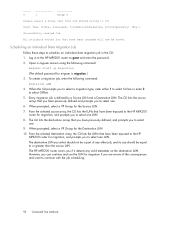
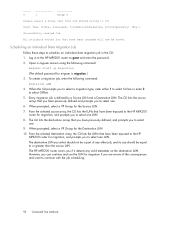
...destination array, the CLI lists the LUNs that have previously defined and prompts you to the HP MPX200 router for migration, and prompts you have been changed will now be saved. When the CLI ...consequences and want to select one LUN. When prompted, select a VP Group for the Destination LUN.
10.
When prompted, select a VP Group for the Source LUN.
7. However, you can continue and ...
HP StorageWorks MPX200 Multifunction Router Data Migration Solution Guide (5697-0701, October 2010) - Page 110


...settings and causes the HP MPX200 router to do so. Session: admin
Example:
MPX200 (admin) #> set system
Changes the operational mode of the HP MPX200 router to Data Migration from...value or simply press the ENTER key to take affect.
110 Command line interface System Symbolic Name (Max = 64 characters)
[Blade-1
]
Target Presentation Mode (0=Auto, 1=Manual)
[Auto
]
Lun Mapping (0=Enable, 1=...
HP StorageWorks MPX200 Multifunction Router Data Migration Solution Guide (5697-0701, October 2010) - Page 151
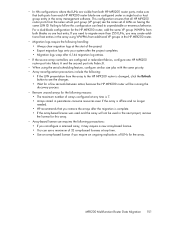
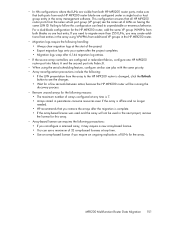
...; In HA configurations where the LUNs are visible from both HP MPX200 router ports, make sure that you require an ongoing replications of LUNs for the HP MPX200 router, add the same VP group WWPNs from both ports from each HP MPX200 router blade are configured in redundant fabrics, configure one HP MPX200 router port into Fabric A and the second port into Fabric...
HP StorageWorks MPX200 Multifunction Router Data Migration Solution Guide (5697-0701, October 2010) - Page 153


...blade setup, repeat the preceding steps for removing an array after completing data migration jobs
After you must be removed. 5. On the switch, remove the configured zones containing HP MPX200 router... Fibre Channel ports and controller ports of the LUN is not configured. If working on a specified LUN, you complete all data migration jobs, remove the storage ...
Similar Questions
How To Get Alerts From Hp Storage Works P2000 San
I want to know the steps that how i can get alerts from HP storage works P2000, i.e i check the syst...
I want to know the steps that how i can get alerts from HP storage works P2000, i.e i check the syst...
(Posted by naveendutt 9 years ago)
Where Is Hp Storageworks P4000 G2 Series 1gbe To 10gbe Sfp Migration Guide
(Posted by GranItTe 10 years ago)

