HP ML370 Support Question
Find answers below for this question about HP ML370 - ProLiant - G3.Need a HP ML370 manual? We have 67 online manuals for this item!
Question posted by rdantapoge on July 31st, 2014
How Can Format Hp Proliant Ml370 G6 By Smart Start
The person who posted this question about this HP product did not include a detailed explanation. Please use the "Request More Information" button to the right if more details would help you to answer this question.
Current Answers
There are currently no answers that have been posted for this question.
Be the first to post an answer! Remember that you can earn up to 1,100 points for every answer you submit. The better the quality of your answer, the better chance it has to be accepted.
Be the first to post an answer! Remember that you can earn up to 1,100 points for every answer you submit. The better the quality of your answer, the better chance it has to be accepted.
Related HP ML370 Manual Pages
10 Gigabit Ethernet technology for industry-standard servers - Page 10
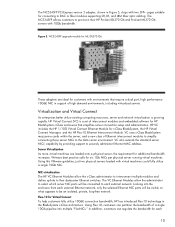
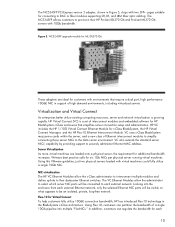
... what appears to be connected to DAC or fiber modules supporting SR, LR, and LRM fiber optic cabling. HP Virtual Connect (VC) is growing rapidly. The NC524SFP allows customers to their HP ProLiant DL370 G6 and ProLiant ML370 G6 servers with virtual machines could fully utilize a single 10Gb NIC. Server Virtualization As more virtual machines are ideal...
Instructions for installing Microsoft Windows Small Business Server 2003 R2 on HP ProLiant servers - Page 3


... servers: ‰ One of the following servers:
• HP ProLiant ML100 series servers: • HP ProLiant ML110 G1/G2/G3/G4 • HP ProLiant ML150 G1/G2/G3
• HP ProLiant ML300 series servers: • HP ProLiant ML310 G1/G2/G3 • HP ProLiant ML330 G1/G2/G3 • HP ProLiant ML350 G1/G2/G3/G4p/G5 • HP ProLiant ML370 G1/G2/G3/G4/G5
NOTE: Servers must be configured with a 750...
ProLiant ML370 Generation 3 Server Maintenance and Service Guide - Page 35
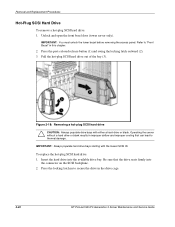
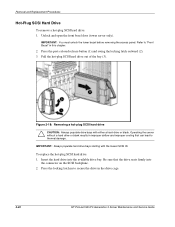
Refer to secure the drive in the drive cage.
2-20
HP ProLiant ML370 Generation 3 Server Maintenance and Service Guide
Removal and Replacement Procedures
Hot...2.
Insert the hard drive into
the connector on the SCSI backplane. 2. IMPORTANT: Always populate hard drive bays starting with either a hard drive or blank. Unlock and open the front bezel door (tower server only).
Be sure...
ProLiant ML370 Generation 3 Server Maintenance and Service Guide - Page 67


... be installed in this chapter. 4. Refer to "Access Panel" in order, starting with 6C). Refer to "Powering Down the Server" in this chapter. 5. ...the access panel. Refer to "Processor Air Baffle" in
this chapter. 2. Refer to remove other DIMMs.
2-52
HP ProLiant ML370 Generation 3 Server Maintenance and Service Guide Press both slots within a single bank (1A with 2A; 3B with 4B...
ProLiant ML370 Generation 3 Server Maintenance and Service Guide - Page 82
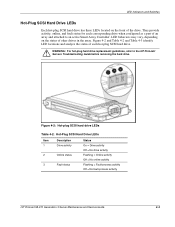
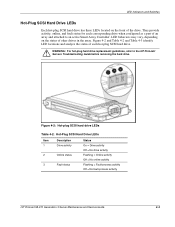
...For hot-plug hard drive replacement guidelines, refer to an active Smart Array Controller.
LED Indicators and Switches
Hot-Plug SCSI Hard Drive... activity Off = No online activity Flashing = Fault-process activity Off = No fault-process activity
HP ProLiant ML370 Generation 3 Server Maintenance and Service Guide
4-3 LED behaviors may vary, depending on the front of an array and attached...
HP ProLiant ML370 Generation 3 Setup and Installation Guide - Page 6


...Maintenance and Service Procedures 5-8
Chapter 6 Server Cabling
Internal Cabling Configurations 6-1 Internal Drives and Storage Devices 6-1 Cabling a Smart Array or Other RAID Controller 6-6 Optional Internal Two-Bay Hot-Plug SCSI Drive Cage 6-8 Hot-Plug Fans...6-9 Hot...
ROMPaq Utility...7-11 Online ROM Flash Utility 7-11
vi
HP ProLiant ML370 Generation 3 Server Setup and Installation Guide
HP ProLiant ML370 Generation 3 Setup and Installation Guide - Page 8


...Discharge B-1 Grounding Methods ...B-2
Appendix C Server Error Messages
Appendix D Troubleshooting
When the Server Does Not Start D-2 Diagnostic Steps ...D-5 Problems After Initial Boot D-13 ROMPaq Disaster Recovery D-16 Information Resources D-17
...System Configuration Settings E-17 ROMPaq Disaster Recovery Mode E-18
viii
HP ProLiant ML370 Generation 3 Server Setup and Installation Guide
HP ProLiant ML370 Generation 3 Setup and Installation Guide - Page 31


...of DOS-based utilities that enable you to Chapter 7, "Server Configuration and Utilities." HP ProLiant ML370 Generation 3 Server Setup and Installation Guide
1-13
Software Tools and Utilities
• ... configured with minimum user interaction.
Server Features
• Online ROM Flash Utility Smart Components for the Online ROM Flash Utility enables Microsoft Windows NT 4.0 and Windows...
HP ProLiant ML370 Generation 3 Setup and Installation Guide - Page 35


...
To achieve maximum performance and availability from a ProLiant ML370 Generation 3 server, plan the operating environment before beginning server installation. The installation service can be purchased as a CarePaq packaged service or as a customized service agreement to www.compaq.com/services/carepaq
HP ProLiant ML370 Generation 3 Server Setup and Installation Guide
2-1
Optional...
HP ProLiant ML370 Generation 3 Setup and Installation Guide - Page 80


...must be installed in order.
HP ProLiant ML370 Generation 3 Server Setup and Installation Guide
3-35 Upgrade memory by installing DIMM pairs into banks in sequential bank order, starting with DIMMs installed in DIMM ... properly. Do not install DIMM modules supporting different speeds. CAUTION: Use only HP or Compaq branded DIMMs. DIMMs from other banks.
NOTE: The server ships with...
HP ProLiant ML370 Generation 3 Setup and Installation Guide - Page 126


Mark the rack from the bottom to the top.
HP ProLiant ML370 Generation 3 Server Setup and Installation Guide
4-3 Installing the Rack Server
Rack and Server Installation Guidelines
Follow the guidelines in ...major hardware options. Measuring with the Template
The rack template provides an easy and reliable way to provide a starting point for the first time. Be aware of the rack.
HP ProLiant ML370 Generation 3 Setup and Installation Guide - Page 127


... vertical rails of the server in the rack before you start installing the rack rails.
Installing the Rack Server
IMPORTANT: ...Starting at the bottom of the rack, or at the top of a previously mounted
component, match the hole pattern on the template with the template on the front of the rack. Figure 4-2: Measuring with the holes on the front and back of the rack
4-4
HP ProLiant ML370...
HP ProLiant ML370 Generation 3 Setup and Installation Guide - Page 133


To install the server in the Rack
CAUTION: To avoid destabilizing the rack, install servers starting from the bottom of the server to lift it into position. Figure 4-7: Lifting with the server handles
4-10
HP ProLiant ML370 Generation 3 Server Setup and Installation Guide
Use the server handles located on both sides of the rack. Installing...
HP ProLiant ML370 Generation 3 Setup and Installation Guide - Page 154


... that the system configuration is complete. 4. Start the server. To configure the server for a successful power-up sequence.
When the server powers on a new server or previously unconfigured boot drive, you want to Appendix E, "LED Indicators and Switches."
When prompted, select a language. 3. HP ProLiant ML370 Generation 3 Server Setup and Installation Guide
5-5 Table...
HP ProLiant ML370 Generation 3 Setup and Installation Guide - Page 163


Server Cabling
Cabling a Smart Array or Other RAID Controller
To cable a Smart Array or other RAID controller: 1. Disconnect the SCSI cable from the primary SCSI connector on the system
board. Figure 6-5: Disconnecting the primary SCSI cable
6-6
HP ProLiant ML370 Generation 3 Server Setup and Installation Guide
HP ProLiant ML370 Generation 3 Setup and Installation Guide - Page 164


Figure 6-6: Connecting the SCSI cable to the Smart Array Controller or other RAID controller. Server Cabling
2.
Connect the SCSI cable to the SCSI controller option
NOTE: Both SCSI channels are self-terminating.
If you choose to not use one or both SCSI channels, you do not need to terminate the unused channel(s). HP ProLiant ML370 Generation 3 Server Setup and Installation Guide
6-7
HP ProLiant ML370 Generation 3 Setup and Installation Guide - Page 178
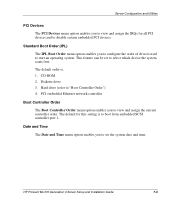
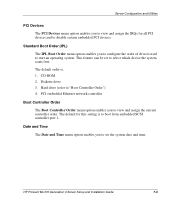
... 3.
Date and Time
The Date and Time menu option enables you to view and assign the current controller order. HP ProLiant ML370 Generation 3 Server Setup and Installation Guide
7-5 Standard Boot Order (IPL)
The IPL Boot Order menu option enables you... menu option enables you to configure the order of devices used to start an operating system. This feature can be set the system date and time.
HP ProLiant ML370 Generation 3 Setup and Installation Guide - Page 190


...7 console or RBSU.
Refer to
www.compaq.com/products/servers/linux/compaq-howto.html
HP ProLiant ML370 Generation 3 Server Setup and Installation Guide
7-17 However, when the operating system fails,..., ABEND (abnormal end), or panic. A system fail-safe timer, the ASR-2 timer, starts when the System Management driver, also known as one -minute granularity.
While the operating system ...
HP ProLiant ML370 Generation 3 Setup and Installation Guide - Page 209


..., use the tables in your ProLiant ML370 Generation 3 server. Use it to Appendix E, "LED Indicators and Switches." This appendix includes the following topics: • When the Server Does Not Start
You are provided with initial instructions...new server error messages specific to Appendix C, "Server Error Messages." HP ProLiant ML370 Generation 3 Server Setup and Installation Guide
D-1
HP ProLiant ML370 Generation 3 Setup and Installation Guide - Page 210


... ROM. Troubleshooting
• Problems After Initial Boot Once the server has passed the POST, you can load the operating system and start running software applications. WARNING: There is corrupted.
D-2
HP ProLiant ML370 Generation 3 Server Setup and Installation Guide Because the server has redundant ROM capability, you may become apparent that your operating system. You...
Similar Questions
How To Instal Driver For Storage In Hp Proliant Ml370 G6
(Posted by thecajames 9 years ago)
Hp Proliant Ml370 G6 How To View The Bios Time
(Posted by binkesollma 10 years ago)
How To Install Windows 2003 Server On Hp Proliant Ml370 G6
(Posted by hallgee 10 years ago)
8 Beep Sound Occured For Hp Proliant 150 G6 Server
(Posted by pkarthikkumar 11 years ago)
I Want To Know What Fedora Projects Are Compatible With The Hp Proliant Dl180 G6
I want to know fedora 13 64 bit os is compatible with the HP Proliant DL180 g6? I am trying to inst...
I want to know fedora 13 64 bit os is compatible with the HP Proliant DL180 g6? I am trying to inst...
(Posted by sachinvg 13 years ago)

