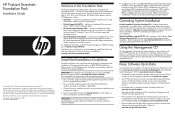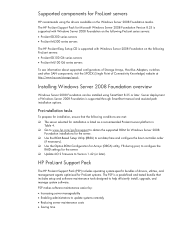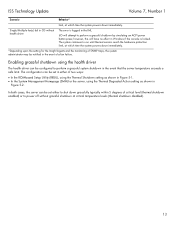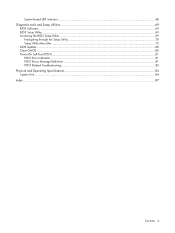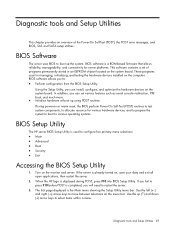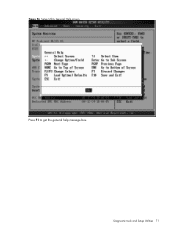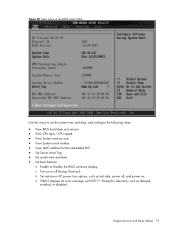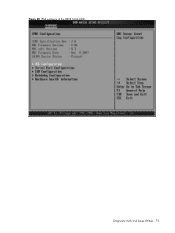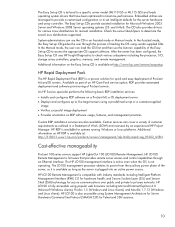HP ML115 Support Question
Find answers below for this question about HP ML115 - ProLiant - G5.Need a HP ML115 manual? We have 57 online manuals for this item!
Question posted by chasalex on November 10th, 2017
Getting Into The Setup Utility
What key enters the setup utility?
Current Answers
Answer #1: Posted by waelsaidani1 on November 10th, 2017 3:58 AM
Hello follow instructions here: https://support.hpe.com/hpesc/public/docDisplay?docId=emr_na-c01859112
Related HP ML115 Manual Pages
Similar Questions
How To Setup Utility Bios On A Hp D530
(Posted by pchusall 9 years ago)
How Do You Get An Hp Proliant Ml350 To Boot From Cd
(Posted by taslput 10 years ago)
Where Can I Get And Download Free Sound Drivers For Hp Ml115 G1 For Windows7
(Posted by czarx 11 years ago)
Hp Proliant Ml115 G5 Motherboards
Any idea where I can get hold off an HP PROLIANT ML115 G5 motherboard?
Any idea where I can get hold off an HP PROLIANT ML115 G5 motherboard?
(Posted by markantonyburns 11 years ago)
Hp Ml115 - Bios/ Firmware Update Issues.
Hello I have an HP ML115 which i wish to use with Vmware, however, the bios is so out of date it doe...
Hello I have an HP ML115 which i wish to use with Vmware, however, the bios is so out of date it doe...
(Posted by me77746 12 years ago)