HP M5035 Support Question
Find answers below for this question about HP M5035 - LaserJet MFP B/W Laser.Need a HP M5035 manual? We have 42 online manuals for this item!
Question posted by moZ9732 on April 14th, 2014
How To Update Firmware On M5035
The person who posted this question about this HP product did not include a detailed explanation. Please use the "Request More Information" button to the right if more details would help you to answer this question.
Current Answers
There are currently no answers that have been posted for this question.
Be the first to post an answer! Remember that you can earn up to 1,100 points for every answer you submit. The better the quality of your answer, the better chance it has to be accepted.
Be the first to post an answer! Remember that you can earn up to 1,100 points for every answer you submit. The better the quality of your answer, the better chance it has to be accepted.
Related HP M5035 Manual Pages
HP LaserJet MFP and Color MFP Products - Configuring Security for Multiple LaserJet MFP Products - Page 4


... HP LaserJet M5025 MFP • HP LaserJet M5035 MFP • HP LaserJet 9040 MFP • HP LaserJet 9050 MFP • HP Color LaserJet 4730 MFP • HP Color LaserJet M4730 MFP • HP Color LaserJet 9500 MFP
All of these documents and more information by -step instructions to configure one or more MFPs on a Windows XP PC • One of each supported MFP with the latest updated firmware...
HP LaserJet MFP and Color MFP Products - Configuring Security for Multiple LaserJet MFP Products - Page 6


...for specific HP LaserJet MFPs and HP Color LaserJet MFPs.
however, you to MFPs. However, most common networks.
• Network connection: This checklist assumes that your MFPs.
• Internet and intranet security: This checklist assumes that each MFP is meant to enable you should be successful only with the specified MFP models.
• Updated firmware: This checklist assumes...
HP LaserJet MFP and Color MFP Products - Configuring Security for Multiple LaserJet MFP Products - Page 29


... user walks away.
15.
Select the MFPs to retype all of the functions of ...network access to view MFP status, to set preferences, and to configure the MFP. Now, however, you...
You can view an MFP Embedded Web Server by typing the MFP IP address into a ...Embedded Web Server in the Device List, and click Configure Devices. HP LaserJet and Color LaserJet MFP Security Checklist
29 This ...
HP LaserJet MFP and Color MFP Products - Configuring Security for Multiple LaserJet MFP Products - Page 45


... a way to add user email addresses to network folders. Click to select Printer Firmware Update (Figure 45), and click Disabled to disable it .
HP recommends updating firmware whenever new firmware is not for the purposes of this feature.
12. HP LaserJet and Color LaserJet MFP Security Checklist
45 Note:
If your network includes NTLM service, configure NTLM. Figure...
HP LaserJet MFP and Color MFP Products - Configuring Security for Multiple LaserJet MFP Products - Page 64


... credentials.
• Disable Printer Firmware Update.
Disabling it disabled, Novell components will be able to be enabled during normal use of the MFPs. The Device Password is synchronized with older HP products.
• Disable AppleTalk.
This setting places a lock icon on the affected settings on for configuration.
HP LaserJet and Color LaserJet MFP Security Checklist
64 With...
HP LaserJet MPF Products - Configuring Security for Multiple MFP Products - Page 52
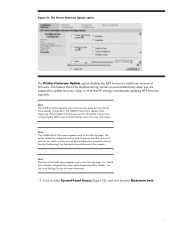
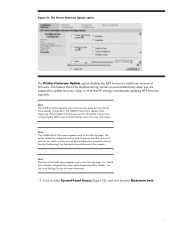
... to select Control Panel Access (Figure 52), and click to update firmware. The Printer Firmware Update option disables the MFP function to be configured only by itself.
This option should have already configured it. See the Initial Settings section for more information. Note: The Device Password option appears next on the Security page. Figure 51: The...
HP LaserJet M5025/M5035 MFP - Software Technical Reference (external) - Page 19
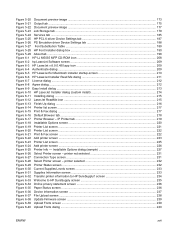
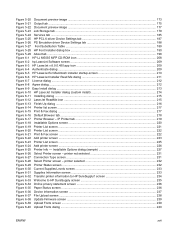
... ...236 Figure 6-36 Device Information screen ...237 Figure 6-37 File Upload screen ...238 Figure 6-38 Update Firmware screen ...239 Figure 6-...Device Settings tab 188 Figure 5-27 Font Substitution Table ...189 Figure 5-28 HP Font Installer dialog box ...190 Figure 5-29 About tab ...198 Figure 6-1 HP LJ M5035 MFP CD-ROM icon 208 Figure 6-2 hp LaserJet Software screen ...209 Figure 6-3 HP LaserJet...
HP LaserJet M5025/M5035 MFP - Software Technical Reference (external) - Page 74
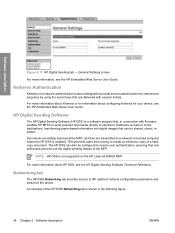
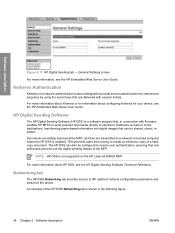
... are initially scanned at the MFP, and then are delivered with firmware, enables HP MFPs to send scanned documents directly to...a hardcopy document.
For more information about configuring Keberos for the device. HP Digital Sending Software
The HP Digital Sending Software (HP DSS...EWS Networking tab is not supported on the HP LaserJet M5025 MFP. NOTE HP DSS is shown in conjunction with...
HP LaserJet M5025/M5035 MFP - Software Technical Reference (external) - Page 129


....
6. After it is installed in the Device Information section of the configuration page. The driver is installed on the HP LaserJet M5025/M5035 MFP model.
Touch Print. To ensure the PC Send Fax menu item is listed in specific HP LaserJet M5025/M5035 MFPs. If PC Fax Send does not appear, update the firmware.
5. Touch Save. The fax accessory...
HP LaserJet M5025/M5035 MFP - Software Technical Reference (external) - Page 214


... setting is enabled by default. This setting is enabled (Installed) by default. The HP LaserJet M5025/M5035 MFP supports smart duplexing. The device pauses while the user makes this tab must be updated, and might show the default setting for the specific device model.
● Duplex Unit (for 2-Sided Printing) ● Allow Manual Duplexing ● Printer...
HP LaserJet M5025/M5035 MFP - Software Technical Reference (external) - Page 258
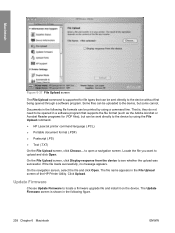
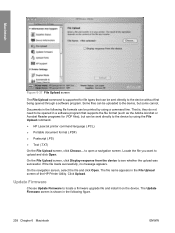
... directly to the device by using the File Upload command. ● HP LaserJet printer command language (.PCL) ● Portable document format (.PDF) ● Postscript (.PS) ● Text (.TXT)
On the File Upload screen, click Choose...
Documents in the following file formats can be printed by using a command line. Update Firmware
Choose Update Firmware to upload and...
HP LaserJet M5025/M5035 MFP - Software Technical Reference (external) - Page 259


... the Information and Support menu, click Upload Fonts to gain access to fonts that you can upload to the firmware file and click Open. Figure 6-39 Upload Fonts screen ENWW
Macintosh HP Printer Utility 239 Browse to the HP LaserJet M5025/M5035 MFP. Click Update. Macintosh
Figure 6-38 Update Firmware screen
Click Choose to open a navigation screen.
HP LaserJet M5025/M5035 MFP - Software Technical Reference (external) - Page 300
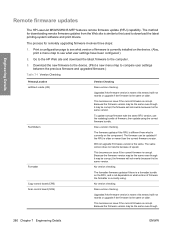
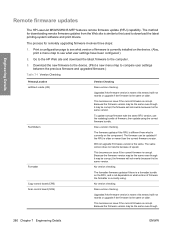
... be the same even though it is older or newer than the current firmware version.
To update corrupt firmware with the same RFU version, use the nodebug bundle of firmware is corrupt.
Engineering Details
Remote firmware updates
The HP LaserJet M5025/M5035 MFP features remote firmware update (RFU) capability.
Print a configuration page to download the latest printing-system software...
HP LaserJet M5025/M5035 MFP - Software Technical Reference (external) - Page 307


... have been added or changed in Windows NT 4.0.
1. Windows NT 4.0 does not support the HP LaserJet M5025/M5035 MFP drivers, but it is connected through an optional parallel port
If the device is possible to update the device firmware in the new firmware. At a command prompt, type copy /b , where is the name of the .RFU file (including the...
HP LaserJet M5025 and M5035 MFP Product Series - Solutions provided by the 48.041.4 firmware roll - Page 1
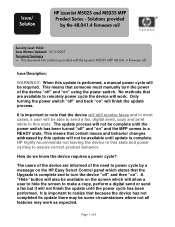
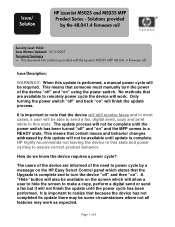
...!!! Solutions provided
by the 48.041.4 firmware roll
Security Level: Public Date Written/Updated: 10/3/2007 Document Summary D This document lists solutions provided with the LaserJet M5035 MFP 48.041.4 firmware roll.
How do we know the device requires a power cycle? Issue/ Solution
HP LaserJet M5025 and M5035 MFP Product Series - Page 1 of the device "off " and "on the HP Easy...
HP LaserJet MFP - Analog Fax Accessory 300 Send Fax Driver - Page 10


... and touch PC Fax Send. Scroll to and touch Initial Setup. 3. On the MFP control panel, press Menu. 2. Determine if your MFP firmware supports the MFP Send Fax driver on the HP LaserJet M3035MFP, M3027MFP, M4345MFP, M5025MFP, M5035 MFP, and HP Color LaserJet CM4730 MFP and CM6040 MFP 1. Scroll to and touch PC FAX SEND. Touch ENABLED. 6.
Touch Save.
4 Chapter...
HP LaserJet MFP - Analog Fax Accessory 300 Send Fax Driver - Page 11


... MFP model number in the section called Device Information. a. NOTE: Different firmware files are available for your computer where you want to Software & driver downloads for the various operating systems.
c. After the file has been downloaded, close the File Download dialog box, if necessary. Touch INFORMATION. Touch PRINT CONFIGURATION.
Go to save the firmware update...
HP LaserJet MFP - Analog Fax Accessory 300 Send Fax Driver - Page 12


.../Status Pages. See the appropriate MFP user guide for instructions about installing the remote firmware update (RFU): ● HP LaserJet 4345mfp Series User Guide ● HP Color LaserJet 4730mfp User Guide ● HP LaserJet 9040mfp/9050mfp User Guide ● HP Color LaserJet 9500mfp User Guide
To upgrade the MFP firmware and download the MFP Send Fax driver on your computer...
HP LaserJet MFP - Analog Fax Accessory 300 Send Fax Driver - Page 14


... File Download dialog box, if necessary. 5. See the appropriate MFP user guide for instructions about installing the remote firmware update (RFU): ● HP LaserJet M3035MFP and M3037MFP Series User Guide ● HP LaserJet M4345MFP User Guide ● HP LaserJet M5025MFP and M5035MFP User Guide
Verifying that the MFP e-mail feature is configured (optional)
Configure e-mail function on...
HP LaserJet MFP - Analog Fax Accessory 300 Send Fax Driver - Page 78


... updated, see Upgrading the MFP firmware and downloading the driver on again.
3. Scroll to and touch PC FAX SEND.
7. Scroll to and touch FAX SEND.
6. Touch Save.
Scroll to and touch Fax Setup.
6. Turn the MFP off and then turn it on the HP LaserJet M3035MFP, M3027MFP, M4345MFP, M5025MFP, M5035 MFP, and HP Color LaserJet CM4730 MFP and CM6040 MFP...
Similar Questions
How To Update Firmware On Laserjet M3035
(Posted by CWQCmynuts 10 years ago)
How To Clearing Maintenance Alert On Hp Laserjet M5035 Mfp
(Posted by er1Dad 10 years ago)
Hp Laserjet M5035 Mfp How To Cold Reset
(Posted by maxilaqsb 10 years ago)
How To Update Firmware Hp Laserjet Cm2320nf
(Posted by turnbali 10 years ago)
Want To Install Firmware On M5035 Hp Laserjet Printer Using Usb Cable
I want to install firmware on M5035 MFP Laserjet using USB clable directly to my notebook. Help me w...
I want to install firmware on M5035 MFP Laserjet using USB clable directly to my notebook. Help me w...
(Posted by DavidMaseko 14 years ago)

