HP M5035 Support Question
Find answers below for this question about HP M5035 - LaserJet MFP B/W Laser.Need a HP M5035 manual? We have 42 online manuals for this item!
Question posted by engebufo on April 11th, 2014
How To Replace A Maintenance Kit In A Hp M5035
The person who posted this question about this HP product did not include a detailed explanation. Please use the "Request More Information" button to the right if more details would help you to answer this question.
Current Answers
There are currently no answers that have been posted for this question.
Be the first to post an answer! Remember that you can earn up to 1,100 points for every answer you submit. The better the quality of your answer, the better chance it has to be accepted.
Be the first to post an answer! Remember that you can earn up to 1,100 points for every answer you submit. The better the quality of your answer, the better chance it has to be accepted.
Related HP M5035 Manual Pages
HP Jetdirect External Print Server Products - External USB Compatibility - Page 2


... fully backward compatible with these USB network-capable HP printers, AIO's, and MFP's:
HP Business Inkjet 2300, 2600, 2800, and 3000; HP Officejet Pro K8600, L7300, L7500, L7600, L7700, 6200, 8500, and 9100 series Many devices have their own networking scanning software and no longer rely on Laserjet MFP's.
HP Deskjet 5550, 5650, 6940, 6980, and 9800 series...
HP LaserJet MFP and Color MFP Products - Configuring Security for Multiple LaserJet MFP Products - Page 4


... checklist for the following HP MFP models: • HP LaserJet M3027 MFP • HP LaserJet M3035 MFP • HP LaserJet 4345 MFP • HP LaserJet M4345 MFP • HP LaserJet M5025 MFP • HP LaserJet M5035 MFP • HP LaserJet 9040 MFP • HP LaserJet 9050 MFP • HP Color LaserJet 4730 MFP • HP Color LaserJet M4730 MFP • HP Color LaserJet 9500 MFP
All of these...
HP LaserJet MPF Products - Configuring Security for Multiple MFP Products - Page 4


... HP MFP models:
MFP Type HP LaserJet MFPs
Model
HP LaserJet 4345 MFP HP LaserJet M4345 MFP HP LaserJet M3027 MFP HP LaserJet M3035 MFP HP LaserJet M5025 MFP HP LaserJet M5035 MFP HP LaserJet 9040 MFP HP LaserJet 9050 MFP
HP Color LaserJet MFPs
HP Color LaserJet 4730 MFP HP Color LaserJet M4730 MFP HP Color LaserJet 9500 HP
HP Color MFPs with Edgeline Technology
HP CM8050 Color MFP HP...
HP LaserJet MPF Products - Configuring Security for Multiple MFP Products - Page 30


... the Network Address button from the control
panel. A menu will appear. 2. • HP LaserJet M3027 MFP • HP LaserJet M3035 MFP • HP LaserJet M5025 MFP • HP LaserJet M5035 MFP • HP Color LaserJet M4730 MFP • HP CM8050 Color MFP with Edgeline • HP CM8060 Color MFP with options for the network address
display function. 4. Follow these settings, continue...
HP LaserJet M5025/M5035 MFP - Software Technical Reference (external) - Page 60
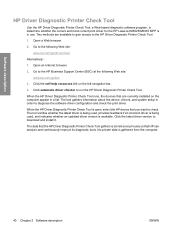
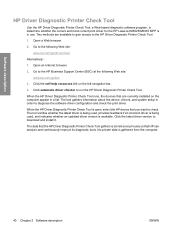
... driver checker to the HP Business Support Center (BSC) at the following Web site:
www.hp.com/go /bsc
3. The tool gathers information about the device, drivers, and system setup... for the HP LaserJet M5025/M5035 MFP is in order to the following Web site:
www.hp.com/go /drivercheck
Alternatively:
1. Software description
HP Driver Diagnostic Printer Check Tool
Use the HP Driver Diagnostic ...
HP LaserJet M5025/M5035 MFP - Software Technical Reference (external) - Page 62


.... The management console must have a larger number of devices. For such environments, HP provides hooks between the HP EWS and HP Web Jetadmin so that are connected through a network. The HP Embedded Web Server User Guide is available on all HP LaserJet M5025/M5035 MFP models that HP EWS features can set of devices, in offices that have a supported Web browser...
HP LaserJet M5025/M5035 MFP - Software Technical Reference (external) - Page 63
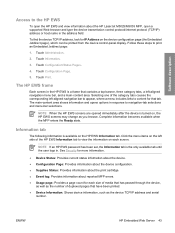
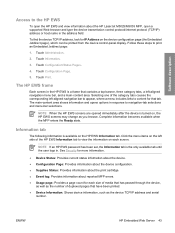
... print cartridge. ● Event log: Provides information about the HP LaserJet M5025/M5035 MFP, open the HP EWS and view information about reported MFP errors. ● Usage page: Provides a page count for each screen. To find the device TCP/IP address, look for IP Address on the HP EWS Information tab. Touch Print. Complete information becomes available when...
HP LaserJet M5025/M5035 MFP - Software Technical Reference (external) - Page 214


... print on the second side of media (except transparencies, envelopes, and labels).
If bidirectional communication is installed for the device (for the specific device model. ● Duplex Unit (for 2-Sided Printing)
The HP LaserJet M5025/M5035 MFP come with a duplex unit installed. After an automatic configuration, the setting returns to print the second side. If more...
HP LaserJet M5025/M5035 MFP - Software Technical Reference (external) - Page 274


Choose the HP LaserJet M5025/M5035 MFP from the list of devices.
Macintosh
Using the HP Device Configuration application:
1. In the Applications folder, open the Supplies Status screen. Figure 6-55 Device Status screen
Click the Supplies Status link to open the HP EWS Device Configuration folder. The Web browser opens and the Device Status screen appears.
Run the HP Device ...
HP LaserJet M5025/M5035 MFP - User Guide - Page 9


... 155 Use genuine HP print cartridges 155 HP policy on non-HP print cartridges 155 Print-cartridge authentication 156 HP fraud hotline and Web site 156 Replace supplies and parts ...157 Supply replacement guidelines 157 Change the print cartridge 157 Perform preventive maintenance 160 Preventive maintenance for the print engine 160 The ADF maintenance kit 160 Clean the device ...161 Clean...
HP LaserJet M5025/M5035 MFP - User Guide - Page 14


Device comparison
HP LaserJet M5025 MFP
HP LaserJet M5035 MFP
● The HP LaserJet M5025 MFP prints up to 25 pages-per- ● The HP LaserJet M5035 MFP prints up...9679; Flatbed scanner and 50-page automatic document feeder (ADF)
HP LaserJet M5035X MFP
HP LaserJet M5035XS MFP
HP LaserJet M5035 MFP, plus:
HP LaserJet M5035X MFP, plus:
● Automatic 2-sided (duplex) printing, receiving ...
HP LaserJet M5025/M5035 MFP - User Guide - Page 66


...that a new maintenance kit or document feeder kit has been installed. Restore Factory Settings Clear Maintenance Message
Clear Document Feeder Message Reset Supplies
Restore (button)
Use this option to restore all events from the address books that are in the Initial Setup menu to factory default values.
Clear (button)
Clear the Order Maintenance Kit and Replace Maintenance Kit warning...
HP LaserJet M5025/M5035 MFP - User Guide - Page 172
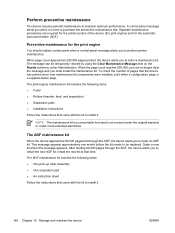
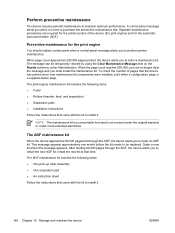
.... To check the number of the device (the print engine) and for the print engine
You should replace certain parts when a control-panel message alerts you when it .
160 Chapter 10 Manage and maintain the device
ENWW Install the new kit at that the device has printed since new maintenance-kit components were installed, print either a configuration...
HP LaserJet M5025/M5035 MFP - User Guide - Page 181
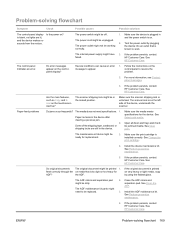
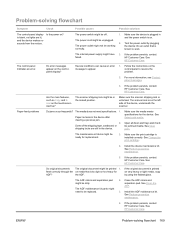
... through the on ?
Install the ADF maintenance kit.
See HP Customer Care.
Do jams occur frequently? See Clear jams.
The maintenance kit items might be off. The ADF maintenance kit parts might be printed 1.
The power cord might need to work.
Install the device maintenance kit. See Perform preventive maintenance.
5. Do original documents The original...
HP LaserJet M5025/M5035 MFP - User Guide - Page 249
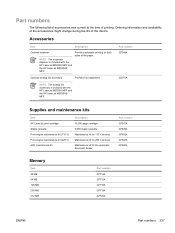
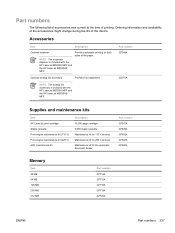
... both sides of the device. Optional analog fax accessory
Provides fax capabilities
NOTE The analog fax accessory is included with the HP LaserJet M5035X MFP and the HP LaserJet M5035XS MFP.
Ordering information and availability of the accessories might change during the life of the paper. Part number Q7549A
Q3701A
Supplies and maintenance kits
Item HP LaserJet print cartridge Staple...
HP LaserJet M5025/M5035 MFP - User Guide - Page 293


...maintenance kit
using 160 print cartridges
accessing 5, 6, 7 authentication 156 error messages 184 features 4 genuine HP 155 jams, clearing 198 management menu 31 non-HP 155 ordering through embedded
Web server 151 part numbers 237 recycling 256 replacement intervals 155 replacing 157 status, viewing with HP...P packaging device 246 page ..., 67 guidelines 62 HP LaserJet Tough 66 HP, ordering 238 legal,...
HP LaserJet M5025/M5035 MFP - User Guide - Page 294
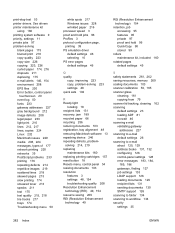
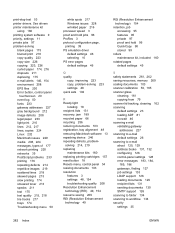
...lists 131 recovery, jam 189 recycled paper 66 recycling 256 reducing documents 103 registration, tray alignment 48 removing Macintosh software 13 repacking device 246 repeating defects, problem- solving 214, 219 replacing
maintenance kits 160 replacing printing cartridges 157 reset button 18 Resets menu, control panel 54 resizing documents 103 resolution
features 3 settings 48, 154 troubleshooting...
HP LaserJet MFP - Analog Fax Accessory Guide - Page 5


... the HP LaserJet M4345 MFP 10 Installing/replacing the fax accessory in the HP Color LaserJet 4730mfp and HP Color LaserJet CM4730 MFP ...12 Installing/replacing the fax accessory in the HP LaserJet M5025 MFP and M5035 MFP ...20 Installing/replacing the fax accessory in the HP Color LaserJet CM6040 MFP Series ..... 23 Installing/replacing the fax accessory in the HP LaserJet M9040 MFP / M9050 MFP...
HP LaserJet MFP - Analog Fax Accessory Guide - Page 11


... the fax accessory in the HP Color LaserJet 4730mfp and HP Color LaserJet
CM4730 MFP ● Installing/replacing the fax accessory in the HP LaserJet M5025 MFP and M5035 MFP ● Installing/replacing the fax accessory in the HP Color LaserJet CM6040 MFP Series ● Installing/replacing the fax accessory in the HP LaserJet M9040 MFP / M9050 MFP
Installing/replacing the fax accessory in the...
HP LaserJet MFP - Analog Fax Accessory Guide - Page 107


... Print the Fax Accessory Page on the HP LaserJet M3025 MFP, M3027 MFP, M4345 MFP, M5025 MFP, M5035 MFP, M9040 MFP, M9050 MFP and HP Color LaserJet CM4730 MFP and CM6040 MFP Series
1. Touch INFORMATION PAGE to open ... ENABLED/DISABLED1
A firmware failure has been identified. If the status is still DAMAGED, replace the analog-fax accessory card.
1 ENABLED indicates that LAN fax is enabled (analog...
Similar Questions
When Should I Replace My Maintenance Kit Hp M3035 Mfp
(Posted by jaimeme 9 years ago)
How To Replace Maintenance Kit For A 2840
(Posted by patiymfsp 9 years ago)
Hp M5035 How To Install Maintenance Kit Instructions
(Posted by maliCla 10 years ago)
Do U Sell Maintenance Kit For Hpm5035mfpcopier Printer?
Kindly Assist And Cost
(Posted by daviesdube7 10 years ago)
Hp M5035 Mfp Printer Error Code 49.4c02
my hp m5035 mfp laserjet printer is displaying the following error code: 49.4c2, what could be the c...
my hp m5035 mfp laserjet printer is displaying the following error code: 49.4c2, what could be the c...
(Posted by stevendunda 12 years ago)

