HP M5035 Support Question
Find answers below for this question about HP M5035 - LaserJet MFP B/W Laser.Need a HP M5035 manual? We have 42 online manuals for this item!
Question posted by sdobas on April 9th, 2014
Hp M5035 Mfp Does Not Use Tray 3
The person who posted this question about this HP product did not include a detailed explanation. Please use the "Request More Information" button to the right if more details would help you to answer this question.
Current Answers
There are currently no answers that have been posted for this question.
Be the first to post an answer! Remember that you can earn up to 1,100 points for every answer you submit. The better the quality of your answer, the better chance it has to be accepted.
Be the first to post an answer! Remember that you can earn up to 1,100 points for every answer you submit. The better the quality of your answer, the better chance it has to be accepted.
Related HP M5035 Manual Pages
HP LaserJet MFP and Color MFP Products - Configuring Security for Multiple LaserJet MFP Products - Page 6


... are familiar with common networking practices such as configuring HP Jetdirect connections and using the HP Web Jetadmin Multiple Device Configuration Tool (explained later). Solutions covered
This checklist covers MFP security settings found in common enterprise environments.
HP LaserJet and Color LaserJet MFP Security Checklist
6 However, most common networks.
• Network...
HP LaserJet MFP and Color MFP Products - Configuring Security for Multiple LaserJet MFP Products - Page 15


3. Click to select the MFPs to configure them using this checklist are for the specified HP LaserJet and Color LaserJet MFPs. Figure 2: The Device List showing devices selected and the Device Tools menu showing Configure selected.
Note:
To select more than one MFP in this process, but the results may be possible to configure in the Device List view, and click Configure...
HP LaserJet MFP and Color MFP Products - Configuring Security for Multiple LaserJet MFP Products - Page 64


....
With it for use of an MFP that access denied. The Control Panel Access Lock prevents everyone from changing configurations in its encrypted device cache. The MFP does not include functionality to log on the network for MFP operations. HP LaserJet and Color LaserJet MFP Security Checklist
64 The MFPs include it disabled MFPs will not recognize the MFPs on the network...
HP LaserJet MFP and Color MFP Products - Configuring Security for Multiple LaserJet MFP Products - Page 69


...ADF) that opens to multiple devices for authentication. It is a peripheral management tool that will not go through the ADF.
HP Web Jetadmin: HP Web Jetadmin is available with...equipment.
HP LaserJet and Color LaserJet MFP Security Checklist
69
MFPs use PINs for status and configuration. The scanner can also use PINs for configuring all settings in an output tray.
SSL...
HP LaserJet MPF Products - Configuring Security for Multiple MFP Products - Page 4


... covers the following HP MFP models:
MFP Type HP LaserJet MFPs
Model
HP LaserJet 4345 MFP HP LaserJet M4345 MFP HP LaserJet M3027 MFP HP LaserJet M3035 MFP HP LaserJet M5025 MFP HP LaserJet M5035 MFP HP LaserJet 9040 MFP HP LaserJet 9050 MFP
HP Color LaserJet MFPs
HP Color LaserJet 4730 MFP HP Color LaserJet M4730 MFP HP Color LaserJet 9500 HP
HP Color MFPs with the use right out of...
HP LaserJet MPF Products - Configuring Security for Multiple MFP Products - Page 86


... tool that stores data. MFPs use PINs for technical or editorial errors or omissions contained herein. The scanner can scan a document in an output tray. It runs each sheet past the scanner and places it in two ways: Automatic Document Feeder (ADF) or flatbed.
HP Web Jetadmin: HP Web Jetadmin is a device that includes multiple capabilities...
HP LaserJet M5025/M5035 MFP - Software Technical Reference (external) - Page 62


... environments that are connected through a network. Software description
HP Embedded Web Server
The HP Embedded Web Server (HP EWS) is available on the printing-system software CD. The HP Embedded Web Server User Guide is a standard feature on all HP LaserJet M5025/M5035 MFP models that have a larger number of devices. The management console must have a limited number of...
HP LaserJet M5025/M5035 MFP - Software Technical Reference (external) - Page 68


... Manager option is not available for the device. ● Authentication Manager. The Settings tab is available on the HP EWS Settings tab. IT administrators can use . Use the Security screen to manage security for the HP LaserJet M5025 MFP.
48 Chapter 2 Software description
ENWW Use the Authentication Manager screen to set the device function that
requires the users to...
HP LaserJet M5025/M5035 MFP - Software Technical Reference (external) - Page 69
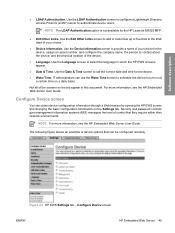
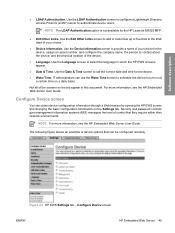
... for the device. ● Wake Time.
Use the Edit Other Links screen to add or customize up to five links to the Web sites of your choice for the device, assign an asset number, and configure the company name, the person to set the correct date and time for the HP LaserJet M5025 MFP.
● Edit...
HP LaserJet M5025/M5035 MFP - Software Technical Reference (external) - Page 104


...
84 Chapter 3 Install MS Windows printing-system components
ENWW On the General tab, the device name can be shared among users, select Shared and then click Yes in the drop-... the printingsystem software folders and files. No is not available.
To use the HP LaserJet M5025/M5035 MFP as the default device, select the Use this as appropriate. At a certain point, the Cancel button disappears ...
HP LaserJet M5025/M5035 MFP - Software Technical Reference (external) - Page 125
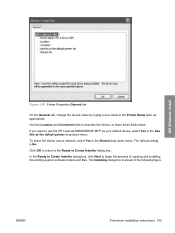
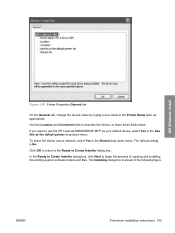
... field, as the default printer drop-down menu. In the Ready to Create Installer dialog box, click Next to use the HP LaserJet M5025/M5035 MFP as your default device, select Yes in the following figure. The default setting is shown in the Use this as appropriate. Click OK to return to the Ready to describe the...
HP LaserJet M5025/M5035 MFP - Software Technical Reference (external) - Page 131


...
NOTE For information about installing, configuring, and using the HP Send Fax driver, refer to one or more network connected MFPs. HP Send Fax driver
ENWW
Introduction 111
4 HP Send Fax driver
Introduction
The HP Send Fax driver allows the user to send faxes from a PC to the HP LaserJet MFP Analog Fax Accessory 300 Send Fax Driver Guide...
HP LaserJet M5025/M5035 MFP - Software Technical Reference (external) - Page 214


... PCL 5 drivers), the Update Now feature works automatically only on the driver on which it is installed for the device (for 2-Sided Printing)
The HP LaserJet M5025/M5035 MFP come with a duplex unit installed. The device uses the smart duplexing feature to print the second side. Allow Manual Duplexing
Select Allow Manual Duplexing to tell the driver...
HP LaserJet M5025/M5035 MFP - Software Technical Reference (external) - Page 274


... the HP EWS Device Configuration folder. Macintosh
Using the HP Device Configuration application:
1. The Web browser opens and the Device Status screen appears. The following pages: ● Device Status ...HP EWS. In the Applications folder, open the Configure Device screen on the Settings tab.
Run the HP Device Configuration application.
2. Choose the HP LaserJet M5025/M5035 MFP from ...
HP LaserJet M5025/M5035 MFP - User Guide - Page 39
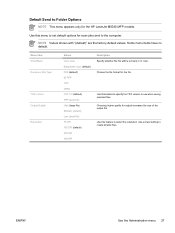
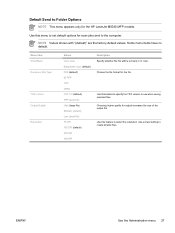
... higher quality for scan jobs sent to the computer. Use a lower setting to select the resolution. Use this menu to set default options for output increases the... menu appears only for the file.
Choose the file format for the HP LaserJet M5035 MFP models. Use this feature to specify the TIFF version to use when saving scanned files.
NOTE Values shown with "(default)" are the factory...
HP LaserJet M5025/M5035 MFP - User Guide - Page 55
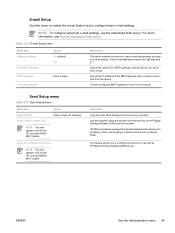
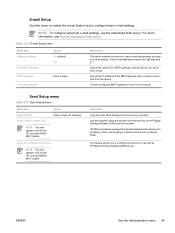
....
NOTE This item appears only for the HP LaserJet M5035 MFP models.
Use this menu to enable the e-mail feature and to configure basic e-mail settings.
ENWW
Use the Administration menu 43
Send Setup menu
Table 2-13 Send Setup menu
Menu item Replicate MFP Allow Transfer to send email from the device. Description
Copy the local Send settings...
HP LaserJet M5025/M5035 MFP - User Guide - Page 77
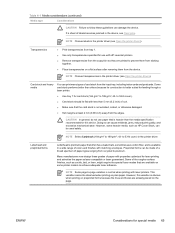
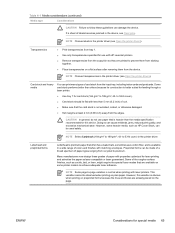
... to 199 g/m2; 43- CAUTION In general, do not use with HP LaserJet printers ● Remove transparencies from sticking
together. ● Place transparencies on some heavier media, such as laser compatible or laser guaranteed. Doing so can print many types of card stock from the device. NOTE Select Cardstock (164 g/m2 to 53-lb cover) in...
HP LaserJet M5025/M5035 MFP - User Guide - Page 276


... the printer networking capabilities. The printer also has one EIO slot for a serial or AppleTalk connection. See Use information pages.
264 Appendix E Working with a network device already installed.
NOTE The HP LaserJet M5025 MFP and the HP LaserJet M5035 Series MFP come with memory and print server cards
ENWW To find out how much memory is installed in the...
HP LaserJet MFP Products - Use the HP Driver Configuration Editor - Page 1


... settings and takes effect when the driver is not Windows-based. It is intended for use the HP Driver Configuration
Editor 9 How to be expanded into a local or network directory.
This ... package can be downloaded from hp.com at the following URL: http://www.hp.com/go/hpdpc_sw
After it was opened. Page 1 of the driver. White paper
HP LaserJet MFP Products - To support any ...
HP LaserJet MFP - Analog Fax Accessory Guide - Page 109


... problems
Use the table in HP Web Jetadmin.
The fax header is enabled and receiving fax does Set JBIG off. JBIG is being appended to the top The fax will append the overlay header to enable the phone book feature. On newer MFPs (M5035, M3025 MFP, M3027 MFP, M4345 MFP, M5025 MFP, M5035 MFP, M9040 MFP, M9050 MFP and HP CM4730 MFP and CM6040 MFP...
Similar Questions
Hp M5035 Mfp Creates Multiple Copies When Scanning
(Posted by madworush 10 years ago)
How Do I Program A Hp M5035 Mfp To Scan To My Laptop
(Posted by b53hoope 10 years ago)
Hp M5035 Mfp Printer Error Code 49.4c02
my hp m5035 mfp laserjet printer is displaying the following error code: 49.4c2, what could be the c...
my hp m5035 mfp laserjet printer is displaying the following error code: 49.4c2, what could be the c...
(Posted by stevendunda 12 years ago)
How To Use The Hp M1210nf Mfp
I just purchased the HP M1210nf MFP and have set it up, but do not know how to get it to scan which ...
I just purchased the HP M1210nf MFP and have set it up, but do not know how to get it to scan which ...
(Posted by eliz 12 years ago)

