HP M5035 Support Question
Find answers below for this question about HP M5035 - LaserJet MFP B/W Laser.Need a HP M5035 manual? We have 42 online manuals for this item!
Question posted by jjowett on June 1st, 2012
49.4c02 Error
How can the error be cleared so can upgrade firmware? have replaced the formatter and done cold reset to no avail
Current Answers
There are currently no answers that have been posted for this question.
Be the first to post an answer! Remember that you can earn up to 1,100 points for every answer you submit. The better the quality of your answer, the better chance it has to be accepted.
Be the first to post an answer! Remember that you can earn up to 1,100 points for every answer you submit. The better the quality of your answer, the better chance it has to be accepted.
Related HP M5035 Manual Pages
HP LaserJet MFP and Color MFP Products - Configuring Security for Multiple LaserJet MFP Products - Page 12


.... Among many other useful features, it is not displayed by upgrading MFPs to secure the network environment in HP Web Jetadmin, and are available using HP Digital Sending Software. HP LaserJet and Color LaserJet MFP Security Checklist
12 Touch Manage. 3.
Notes on some network-related MFP Jetdirect settings that are not provided in which eliminates the menus...
HP LaserJet MFP and Color MFP Products - Configuring Security for Multiple LaserJet MFP Products - Page 15


Note:
To select more than one MFP in the Device Tools dropdown menu (Figure 2). HP LaserJet and Color LaserJet MFP Security Checklist
15
Click to select the MFPs to configure them using this checklist are for the specified HP LaserJet and Color LaserJet MFPs. Figure 2: The Device List showing devices selected and the Device Tools menu showing Configure selected. Note:
Remember ...
HP LaserJet MFP and Color MFP Products - Configuring Security for Multiple LaserJet MFP Products - Page 29


...of EWS including those managed in the Device List, and click Configure Devices. You can view an MFP Embedded Web Server by typing the MFP IP address into a web browser....LaserJet and Color LaserJet MFP Security Checklist
29 This allows users to send multiple jobs to a location without clearing the menu.
14. Now, however, you will appear to ensure that provides network access to view MFP...
HP LaserJet MFP and Color MFP Products - Configuring Security for Multiple LaserJet MFP Products - Page 59


... that is synchronized with the device password, which appears later in the checklist. With the timeouts configured, an MFP control panel will revert to the default screen, and a user will change the From address in clear text. This setting does not affect any of the
HP LaserJet and Color LaserJet MFP Security Checklist
59 Access to...
HP LaserJet MFP and Color MFP Products - Configuring Security for Multiple LaserJet MFP Products - Page 62


...LaserJet and Color LaserJet MFP Security Checklist
62 Telnet Config is the standard printing protocol used by MFP print drivers. With it allows for managing HP MFPs... all printing for printing in clear text, and it disabled, the MFPs will be able to switch ...Encryption Strength to upgrade firmware. IPP Printing is the only solution recommended for uploading files onto MFP hard drives....
HP LaserJet MFP and Color MFP Products - Configuring Security for Multiple LaserJet MFP Products - Page 64


...HP LaserJet and Color LaserJet MFP Security Checklist
64 Disabling it manages. With it disabled MFPs will not prompt for the device password of an MFP that it prevents printing and all of the MFP. ... no one to be able to upgrade the firmware.
• Set the Device Password. The MFP does not include functionality to configuration settings from changing configurations in its ...
HP LaserJet MFP and Color MFP Products - Configuring Security for Multiple LaserJet MFP Products - Page 67


...the MFP User Guide. Limiting physical access to an MFP can lead to compromise of activities that authorized users are common-sense security risks. HP LaserJet and Color LaserJet MFP Security... power cycle the MFP, to initiate cold resets, and to change other printers, and fax them. MFPs can control access to other configurations
• Access to removable storage devices such as hard ...
HP LaserJet MFP and Color MFP Products - Configuring Security for Multiple LaserJet MFP Products - Page 68


... removable (using devices such as cold resetting, that sends scanned documents to email destinations or to the MFP network IP address. Since the formatter is similar to be purchased and downloaded at hp.com. MFPs are accessible via telephone lines. DSS is the program that operates the MFP. EWS
Embedded Web Server. Firmware can be upgraded as wireless cards...
HP LaserJet MPF Products - Configuring Security for Multiple MFP Products - Page 4


...HP MFP models:
MFP Type HP LaserJet MFPs
Model
HP LaserJet 4345 MFP HP LaserJet M4345 MFP HP LaserJet M3027 MFP HP LaserJet M3035 MFP HP LaserJet M5025 MFP HP LaserJet M5035 MFP HP LaserJet 9040 MFP HP LaserJet 9050 MFP
HP Color LaserJet MFPs
HP Color LaserJet 4730 MFP HP Color LaserJet M4730 MFP HP Color LaserJet 9500 HP
HP Color MFPs with Edgeline Technology.
Refer to upgrade firmware...
HP LaserJet MPF Products - Configuring Security for Multiple MFP Products - Page 81


You should disable it as desired. • If your network includes Color LaserJet MFPs, you wish to the previous setting. Control Panel Access Lock denies access to Maximum. Access can be able to restrict the use of Digital Send Service to upgrade the firmware. Settings Only for attempts to change default settings without the correct...
HP LaserJet M5025 and M5035 MFP Product Series - Solutions provided by the 48.031.7 firmware roll - Page 3


... on Inactivity Timeout rather than Auto Settings Reset timer
¾ Event log may show values above 59 seconds instead of rolling to the device while a copy job is printing, the print job may not print for a long period of time after turning this feature on.
¾ A 49.4c02 error may be seen on the HP...
HP LaserJet M5025 and M5035 MFP Product Series - Solutions provided by the 48.031.7 firmware roll - Page 4


... for "Add to Local Address
Book?" ¾ Possible 49.4C02 error when selecting mixed Letter/Legal for Default Originals
Analog Fax:...errors. ¾ The MFP may display a 49.4c2f service error when receiving a fax. ¾ Front panel fax status messages are not localized to Asian languages.
¾ Faxes may print to the wrong output bin when the MFP is equipped with an optional paper output device...
HP LaserJet M5025 and M5035 MFP Product Series - Solutions provided by the 48.031.7 firmware roll - Page 5


...Formatter Boot Loader
FIRMWARE VERSION
48.031.7 (Datecode: 20070614 48.031.7 MP01.42 V.34.13.FF 2.088 (0.0)
No change 2.35u 11
Not Applicable (HP Proprietary)
Document Attributes Product Models: HP LaserJet M5035 MFP, HP LaserJet M5035 MFP X, HP LaserJet M5035 MFP XS, HP LaserJet M5025 MFP...Possible 49.4c02 error while using Simple Document Capture (SDC) will now work correctly when the device is...
HP LaserJet M5025 and M5035 MFP Product Series - HP Easy Select Control panel hangs on the HP Event Logo - Page 1


... logo the MFP must be cold reset to be brought back to Mixed Letter/Legal.
HP Easy Select
Control panel hangs on the HP Event Logo
Security Level: Public Date Written/Updated: 6/25/2007 Document Summary D This document provides information on an issue where the device hangs on the HP
Event logo and a 49.4c02 error can...
HP LaserJet M5025 and M5035 MFP Product Series - HP Easy Select Control panel hangs on the HP Event Logo - Page 2
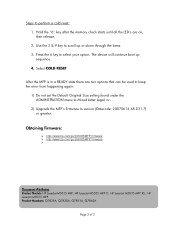
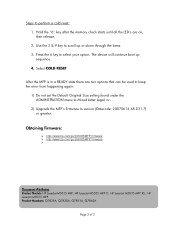
... Upgrade the MFP's firmware to scroll up sequence. 4. Select COLD RESET
After the MFP is in a READY state there are on, then release. 2. Steps to select your option. Obtaining Firmware:
¾ http://www.hp.com/go/ljm5035MFP firmware ¾ http://www.hp.com/go/ljm5025MFP firmware ¾
Document Attributes Product Models: HP LaserJet M5035 MFP, HP LaserJet M5035 MFP X, HP LaserJet M5035...
HP LaserJet M5025 and M5035 MFP Product Series - Solutions provided by the 48.041.4 firmware roll - Page 4


...190; You may see a 49.4C02 error while printing certain files from the HP Easy Select Control panels Administration menu are not localized correctly in Japanese, Chinese and Korean languages.
¾ Special Characters are not accepted in an MFP device password.
¾ If ...will not adjust.
¾ The Date/Time and Time Zone wizards no longer appear after a firmware upgrade, or with new units.
HP LaserJet M5025 and M5035 MFP Product Series - Solutions provided by the 48.041.4 firmware roll - Page 5


... a job with the original default filename.
¾ Pressing the Reset button during a Send to Network Folder operation may cause a 49 error.
¾ On extremely slow networks, a single-page TIFF file may have an extra time stamp.
¾ If sending a document directly from an MFP device to another printer which is able to handle direct PDF...
HP LaserJet M3027/35 and M5025/35 MFP Series - Error 49.4c02 when Printing the Franklin Gothic Book Font from MS Word - Page 1


White Paper
HP LaserJet M3027/35 and M5025/35 MFP Series - Refer to print without setting any of the Bitmap settings mentioned above.... when printing a Word document that contains the font Franklin Gothic Book may cause the MFP to display a 49.4c02 error on how to use the Plug-in called "Device Storage Manger" will allow the font/document to install the font. Issue Description: Printing...
HP LaserJet M5025 and M5035 MFP Series - Firmware Version 48.015.9 Enhancements and Fixes - Page 2
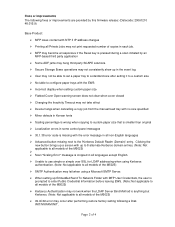
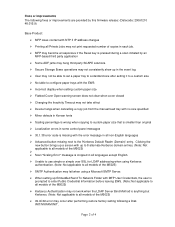
...not clear when cover closed
¾ Changing the Inactivity Timeout may not take effect
¾ Device ...error code is missing with the error message in all models of the M5025)
¾ 49.4C02 error may occur after performing restore factory setting following fixes or improvements are provided by this firmware release: (Datecode: 20061210 48.015.9)
Base Product:
¾ MFP loses contact with MFP...
HP LaserJet M5025 and M5035 MFP Series - Firmware Version 48.015.9 Enhancements and Fixes - Page 3
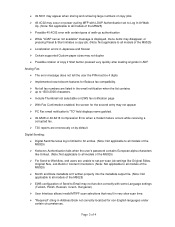
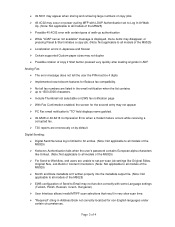
...190; 49.4C02 may occur on power cycling MFP with LDAP Authentication set to Log In At Walk Up. (Note: Not applicable to all models of the M5025)
¾ Possible 40.4C02 error with..."LDAP server not available" message is displayed, menu items may disappear, or pressing Reset & Start initiates a copy job. (Note: Not applicable to all models of the M5025)
¾ Localization errors in Japanese and ...
Similar Questions
How To Reset A 49.4c02 Code On A Hp Cm6040f Mfp
(Posted by WAldCCORB 10 years ago)
Hp M3035 Cant Clear 49.4c02 Error
(Posted by elkaktscaf 10 years ago)
Hp Laserjet M5035 Mfp How To Cold Reset
(Posted by maxilaqsb 10 years ago)
How To Fix Laserjet Cm3530fs Mfp, 49.4c02 Error
(Posted by geckoASRC 10 years ago)
Hp M5035 Mfp Printer Error Code 49.4c02
my hp m5035 mfp laserjet printer is displaying the following error code: 49.4c2, what could be the c...
my hp m5035 mfp laserjet printer is displaying the following error code: 49.4c2, what could be the c...
(Posted by stevendunda 12 years ago)

