HP M4345 Support Question
Find answers below for this question about HP M4345 - LaserJet MFP B/W Laser.Need a HP M4345 manual? We have 2 online manuals for this item!
Question posted by dovonousena on February 11th, 2014
The Copier Displays Error 57.03, and does not allow copying.
Photocopier 57.03 displays error, and does not make copies.s.
Current Answers
There are currently no answers that have been posted for this question.
Be the first to post an answer! Remember that you can earn up to 1,100 points for every answer you submit. The better the quality of your answer, the better chance it has to be accepted.
Be the first to post an answer! Remember that you can earn up to 1,100 points for every answer you submit. The better the quality of your answer, the better chance it has to be accepted.
Related HP M4345 Manual Pages
HP LaserJet M4345 MFP - Software Technical Reference (external) - Page 4


...Inc., registered in the express warranty statements accompanying such products and services. The only warranties for technical or editorial errors or omissions contained herein. registered trademarks of The Open Group. Copyright and license
©2006 Copyright Hewlett-Packard Development... or translation without notice.
HP shall not be construed as allowed under the copyright laws.
HP LaserJet M4345 MFP - Software Technical Reference (external) - Page 42
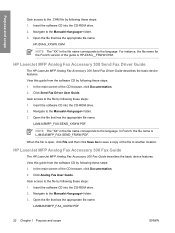
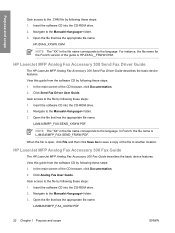
... File and then click Save As to save a copy of the file to another location. In the main screen of the CD browser, click Documentation. 2. HP LaserJet MFP Analog Fax Accessory 300 Fax Guide
The HP LaserJet MFP Analog Fax Accessory 300 Fax Guide describes the basic device features. Navigate to the Manuals\ folder. 3. View this...
HP LaserJet M4345 MFP - Software Technical Reference (external) - Page 43
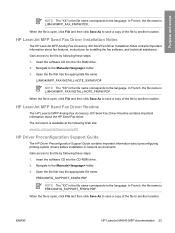
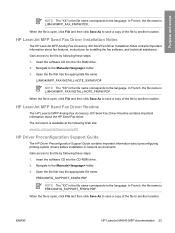
... drive. 2. Navigate to the language. When the file is open, click File and then click Save As to save a copy of the file to the language.
Navigate to another location.
ENWW
HP LaserJet M4345 MFP documentation 23
Open the file that has the appropriate file name:
PRECONFIG_SUPPORT_XXWW.PDF
NOTE The "XX" in the file...
HP LaserJet M4345 MFP - Software Technical Reference (external) - Page 61
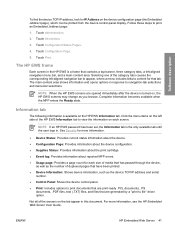
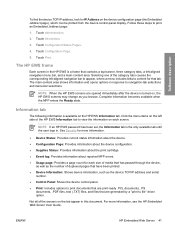
...device control-panel display.
Touch Configuration/Status Pages.
4. For more information.
● Device Status: Provides current status information about the device. ● Configuration Page: Provides information about the device configuration. ● Supplies Status: Provides information about the print cartridge. ● Event log: Provides information about reported MFP errors...
HP LaserJet M4345 MFP - Software Technical Reference (external) - Page 111


... error message from appearing and prompting for a valid hardware address. If this option is selected, type at least one character in this field. Click Hardware Address to make the field available for Printer dialog box.
Any characters are allowed in the Printer Port dialog box. After selecting any custom network port for the device...
HP LaserJet M4345 MFP - Software Technical Reference (external) - Page 127


... that are displayed through the ... are available by printing from the device control panel, see the HP LaserJet MFP Analog Fax Accessory 300 Fax Guide....
Other settings in the Print dialog box. Only the settings and selections specific to one or more network connected MFPs. 4 HP Send Fax driver
Introduction
The HP Send Fax driver allows...
HP LaserJet M4345 MFP - Software Technical Reference (external) - Page 152


... the other (such as non-numerical input, numbers less than 1, or numbers greater than the maximum allowed) are treated independently. Set the number of copies set in one location (such as the software program) appears in 100 copies (10 x 10) being printed.
However, in the software program, wherever possible.
The requested number of...
HP LaserJet M4345 MFP - Software Technical Reference (external) - Page 159


...Task Quick Set default values for the HP LaserJet M4345 MFP printer (continued)
Driver feature
Feature setting location...be printed but not stored on the device
Job Storage Mode Job Storage tab, Job... group Available, not selected No box
Quick Copy
Job Storage tab, Job Storage Mode group ...Require PIN group box Unavailable, not
No
selected
Display Job ID when Job Storage tab, Job Notification...
HP LaserJet M4345 MFP - Software Technical Reference (external) - Page 194
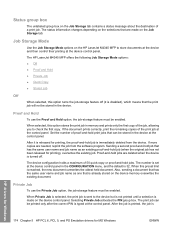
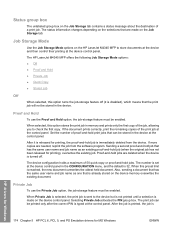
... is already stored on the HP LaserJet M4345 MFP to check the first copy.
The print job can be stored in memory and prints only the first copy of the job, allowing you to store documents at the device and then control their printing at the device control panel in the device.
If more copies are made on the Job...
HP LaserJet M4345 MFP - Software Technical Reference (external) - Page 195


... the user must type the four-digit PIN on the control panel to print more copies are truncated. The Display Job ID when printing check box is selected.
The stored job is requested from the device. Nothing will be enabled.
immediately deleted from the software program. Any non-numeric characters are associated with...
HP LaserJet M4345 MFP - Software Technical Reference (external) - Page 208


...communication, the Update Now setting is Installed by default.
The HP LaserJet M4345 MFP supports smart duplexing. The device pauses while the user makes this tab by default.
Tray 4 and Tray 5
This control...and most types of media (except transparencies, envelopes, and labels).
Allow Manual Duplexing
Select Allow Manual Duplexing to Off after the changes are made.
The default ...
HP LaserJet M4345 MFP - Software Technical Reference (external) - Page 267
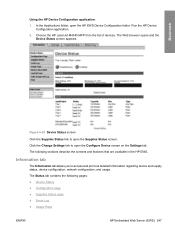
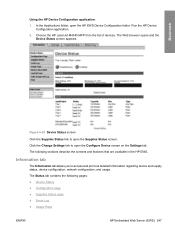
... in the HP EWS. Macintosh
Using the HP Device Configuration application:
1. The following pages: ● Device Status ● Configuration page ● Supplies Status page ● Event Log ● Usage Page
ENWW
HP Embedded Web Server (EWS) 247 Choose the HP LaserJet M4345 MFP from the list of devices. Click the Change Settings link to open the...
User Guide - Page 30


... control panel includes a touchscreen graphical display, job-control buttons, a numeric keypad, and three light-emitting diode (LED) status lights.
1
Attention light
The Attention light indicates that the device has a condition that provides access to all device functions.
6
Numeric keypad
Allows you to type numeric values for number of copies required and other numeric values.
7
Sleep...
User Guide - Page 63
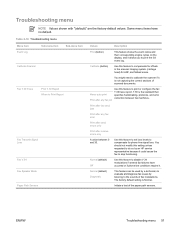
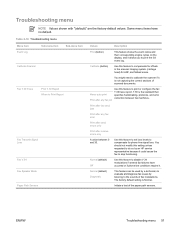
...fax modulations. The factory default setting is the standard that specifies handshaking, protocols, and error correction between 0 and 30. ENWW
Troubleshooting menu 51
Use this feature to set ...)
This feature shows the event codes and their corresponding engine cycles on the display, and it allows you to disable V.34 modulations if several fax failures have no default. Some...
User Guide - Page 73


...generated network traffic. ● It prevents unauthorized users from printing to the device. ● It provides only pertinent information on the configuration page. ● It allows the device control panel to display protocol-specific error and warning messages.
Touch TCP/IP. 6. Touch Manual Settings. 11. Touch Networking and I/O. 4. Touch Save. Configure TCP/IPv6 parameters...
User Guide - Page 108


...if the printer control-panel display prompts you want to stop ...device features
ENWW Scroll to and touch Stapler Stacker. 4. Scroll to and touch Administration. 2.
Touch Staples Out. 5. You can specify whether the MFP stops printing when the staple cartridge is empty or if it continues printing but does not staple the jobs. 1. Set the stapler at the control panel for a single copy...
User Guide - Page 166
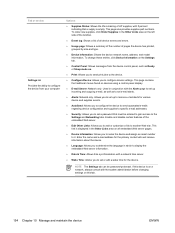
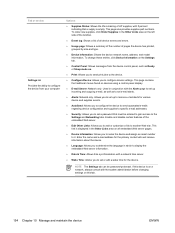
... in the Other Links area on all device events and errors.
● Usage page: Shows a summary of the number of the embedded Web server.
● Edit Other Links: Allows you to add or customize a link to set a password that a supply is empty. Used in which to display the embedded Web server information.
● Date...
User Guide - Page 181


... the main features, such as Copy and E-mail, inactive on the control-panel display?
The internal power supply might be off. Several conditions can cause an error message to resolve the problem.
2. For more information, see Control-panel messages.
3. If the problem persists, contact HP Customer Care.
Make sure the scanner shipping lock is...
User Guide - Page 190


...replace the formatter. Select another tray or reconfigure the tray.
A digital send or copy job has been performed from the optional envelope-feeder area.
See Clear jams from the... document from the output areas. Contact the network administrator.
The MFP real time clock has experienced an error. Media is not allowed from the envelope feeder. See Clear jams from the tray2, ...
User Guide - Page 286
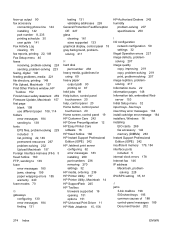
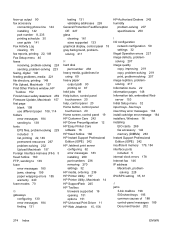
...window, HP Toolbox 152 Finnish laser safety statement 259 Firmware Update, Macintosh 157 first page blank 108 use different paper 108, 114 folders error messages 184 sending to 138... I/O configuration
network configuration 59 settings 32 Illegal Operation errors 227 image defects, problemsolving 207 image quality copy, improving 219 copy, problem-solving 219 print, problem-solving 207 image ...
Similar Questions
Hp Officejet 8600 Plus Paper Mismatch Error When Making A Copy
(Posted by wirosat 10 years ago)
Hp Lj M4345 Mfp
In hp lj m4345 when i giving any print command then it print a blank page and giving error code 51.1...
In hp lj m4345 when i giving any print command then it print a blank page and giving error code 51.1...
(Posted by pawanbisht820 11 years ago)
I Need Instructions On How To Install The Formatter For An M4345---mfp.
(Posted by HILDAHUNTER 11 years ago)
Scanner Error 6 On Hp Laserjet Mfp 1120
Scanner Error 6 on HP LaserJet MFP 1120
Scanner Error 6 on HP LaserJet MFP 1120
(Posted by DPNM1973 12 years ago)

