HP M3035 Support Question
Find answers below for this question about HP M3035 - LaserJet MFP B/W Laser.Need a HP M3035 manual? We have 27 online manuals for this item!
Question posted by lsontherun on May 4th, 2012
Sending A Fax
How do I enter a post preview number after the fax number?
Current Answers
There are currently no answers that have been posted for this question.
Be the first to post an answer! Remember that you can earn up to 1,100 points for every answer you submit. The better the quality of your answer, the better chance it has to be accepted.
Be the first to post an answer! Remember that you can earn up to 1,100 points for every answer you submit. The better the quality of your answer, the better chance it has to be accepted.
Related HP M3035 Manual Pages
HP LaserJet MFP and Color MFP Products - Configuring Security for Multiple LaserJet MFP Products - Page 47


... Allow Transfer to New Digital Send Service option. HP LaserJet and Color LaserJet MFP Security Checklist
47 See the Ramifications chapter for managing the digital sending functions of MFPs. Digital Send Service is not addressed in... another installation of Digital Send Service option. Click to configure the security settings in the control panel, including digital send and fax settings.
HP LaserJet MFP and Color MFP Products - Configuring Security for Multiple LaserJet MFP Products - Page 65


..., though, that the MFPs will deny access to a second Digital Send Service attempting to enable EWS
HP LaserJet and Color LaserJet MFP Security Checklist
65 With ...MFPs will have them available anywhere else.
This eliminates many risks to the fax menu. The maximum Control Panel Access Lock closes all access to security. This setting is possible for managing MFP digital sending...
HP LaserJet MFP and Color MFP Products - Configuring Security for Multiple LaserJet MFP Products - Page 68


... is not covered in this checklist. DSS is removable (using devices such as wireless cards.
Since the formatter is an HP solution to be locked using common tools), it includes the capability to enhance MFP digital sending functionality and security. HP LaserJet and Color LaserJet MFP Security Checklist
68 The ACL restricts network access to the...
HP LaserJet MPF Products - Configuring Security for Multiple MFP Products - Page 85


..., and formatter boards) using devices such as Kensington locks. HP Jetdirect 635n Print Server
The HP Jetdirect 635n Print Server is a function of the MFPs include internal Jetdirect hardware as standard
equipment. LAN fax and Internet fax are listed in this checklist due to LaserJet and Color LaserJet MFPs and printers.
DSS
Digital Send Service. Since the formatter...
HP LaserJet Multifunction Poster - (multiple language) Using The Control Panel - Page 1


... press to enter
sleep mode (LED on the flatbed or face-up in the ADF. 2. RESET returns the
device to exit (LED off).
Use this button, or green Start button, to adjust
the control panel contrast. Press the Start key. HP LaserJet Multifunction
Using the control panel
Touch here to set number of the scanned...
HP LaserJet MFP - Analog Fax Accessory 300 Send Fax Driver - Page 7


... installed, the driver can use the HP LaserJet MFP Send Fax driver to send faxes from your computer to the MFP Send Fax driver. This guide describes the fax functions that are included with the MFP Send Fax driver and provides instructions about the following tasks: ● Install the fax driver ● Send faxes ● Configure fax settings ● Troubleshoot problems
ENWW
1 1 Setting...
HP LaserJet MFP - Analog Fax Accessory 300 Send Fax Driver - Page 8


... ● HP Color LaserJet 4730mfp ● HP Color LaserJet CM6040 MFP ● HP LaserJet M5025MFP ● HP Color LaserJet 5035mfp ● HP LaserJet M5035MFP ● HP LaserJet 9040mfp ● HP LaserJet 9050mfp ● HP Color LaserJet 9500mfp
Hardware
The HP LaserJet MFP Analog Fax Accessory 300 must be installed in the MFP before installing the MFP Send Fax driver. Printer
The...
HP LaserJet MFP - Analog Fax Accessory 300 Send Fax Driver - Page 10


... 1 Setting up
ENWW Touch ENABLED. 6.
Determine if your MFP firmware supports the MFP Send Fax driver on the HP LaserJet 4345mfp and 9040/9050mfp and the HP Color LaserJet 4730mfp and 9500mfp 1. Determine if your MFP firmware supports the MFP Send Fax driver on the HP LaserJet M3035MFP, M3027MFP, M4345MFP, M5025MFP, M5035 MFP, and HP Color LaserJet CM4730 MFP and CM6040 MFP 1.
HP LaserJet MFP - Analog Fax Accessory 300 Send Fax Driver - Page 11


... the MFP firmware and download the MFP Send Fax driver on the HP LaserJet 4345mfp and 9040/9050mfp and the HP Color LaserJet 4730mfp and 9500mfp, use the following format: YYYYMMDD XX.XXX.X.
The second string of numbers represents the revision number of the firmware.
2. If the date that is listed in the Search text box and press Enter.
HP LaserJet MFP - Analog Fax Accessory 300 Send Fax Driver - Page 12


... ● HP Color LaserJet 4730mfp User Guide ● HP LaserJet 9040mfp/9050mfp User Guide ● HP Color LaserJet 9500mfp User Guide
To upgrade the MFP firmware and download the MFP Send Fax driver on the HP LaserJet M3035MFP, M3027MFP, M4345MFP, M5025MFP, M5035 MFP, and HP Color LaserJet CM4730 MFP and CM6040 MFP, use the following steps:
1. On the MFP control panel, touch Administration...
HP LaserJet MFP - Analog Fax Accessory 300 Send Fax Driver - Page 14


... Guide ● HP LaserJet M3037MFP User Guide ● HP LaserJet M4345MFP User Guide ● HP LaserJet M5025MFP and M5035MFP User Guide
Configuring the billing-code feature (optional)
HP MFP Send Fax supports the use of digits in order to receive an e-mail notification when a fax has been sent by using the MFP Send Fax driver. On the MFP control panel, press...
HP LaserJet MFP - Analog Fax Accessory 300 Send Fax Driver - Page 15


... screen. 7. ENWW
Installing the MFP Send Fax driver 9 NOTE: If the billing-code feature is enabled on the MFP, a billing-code entry is enabled on the HP LaserJet M3035MFP, M3027MFP, M4345MFP, M5025MFP, M5035 MFP, and HP Color LaserJet CM4730 MFP and CM6040 MFP: 1. Touch Custom to extract the driver files. 2. Scroll to select the minimum number of digits in Windows...
HP LaserJet MFP - Analog Fax Accessory 300 Send Fax Driver - Page 74
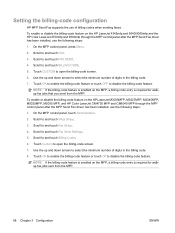
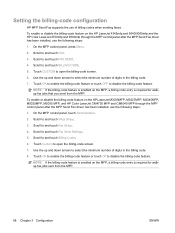
... on the HP LaserJet M3035MFP, M3027MFP, M4345MFP, M5025MFP, M5035 MFP, and HP Color LaserJet CM4730 MFP and CM6040 MFP through the MFP control panel after the MFP Send Fax driver has been installed...Fax Setup. 4. Scroll to disable the billing-code feature. Scroll to select the minimum number of billing codes when sending faxes.
Setting the billing-code configuration
HP MFP Send Fax ...
HP LaserJet MFP - Analog Fax Accessory 300 Send Fax Driver - Page 76


... configuration information on the HP LaserJet M3035MFP, M3027MFP, M4345MFP, M5025MFP, M5035 MFP, and HP Color LaserJet CM4730 MFP and CM6040 MFP, use the following steps: 1.
Functional errors
The following steps: 1. Touch ENABLED. 6. The test page does not print
View the MFP Send Fax configuration information on the MFP control panel to PC FAX SEND or PC Fax Send does not appear on the...
HP LaserJet MFP - Analog Fax Accessory 300 Send Fax Driver - Page 77


In the Automatic Configuration drop-down menu, select Update Now.
5. After the MFP has reached the configured number of the MFP and then click Properties.
3. Click Start, click Settings, and then click Printers and Faxes.
2. In the HP MFP Send Fax Properties dialog box, click Device Settings.
4. Click OK. ENWW
Functional errors 71 Under Printer Tasks in the Printers...
HP LaserJet MFP - Analog Fax Accessory 300 Send Fax Driver - Page 78


... LaserJet CM4730 MFP and CM6040 MFP:
1. Scroll to and touch PC Fax Send.
7. If PC FAX SEND or PC Fax Send still does not appear on the MFP control panel, see Upgrading the MFP firmware and downloading the driver on again.
3. If the analog fax accessory is configured correctly. If the firmware has not been updated, see the HP LaserJet MFP Analog Fax Accessory 300 Fax...
HP LaserJet MFP - Analog Fax Accessory 300 Send Fax Driver - Page 80
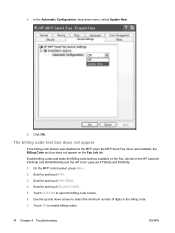
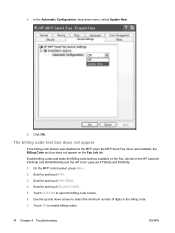
... the MFP Send Fax driver was installed, the Billing Code text box does not appear on the HP LaserJet 4345mfp and 9040/9050mfp and the HP Color LaserJet 4730mfp and 9500mfp. 1. Enable billing codes and make the Billing code text box available on the Fax Job tab on the Fax Job tab.
Scroll to select the minimum number...
HP LaserJet MFP - Analog Fax Accessory 300 Send Fax Driver - Page 81


..., complete a manual update by using the Update Now feature to select the minimum number of digits in the Printers and Faxes window, right-click the name of the MFP and then click Properties.
3.
In the HP MFP Send Fax Properties dialog box, click Device Settings. Scroll to enable billing codes. Normally, closing and reopening the driver will...
HP LaserJet MFP - Analog Fax Accessory Guide - Page 5


... LaserJet M3035 MFP, M3027 MFP, M4345 MFP, M5025 MFP, M5035 MFP, M9040 MFP, M9050 MFP and HP Color LaserJet CM4730 MFP and CM6040 MFP Series 37 Set, verify, or change the MFP/fax accessory country/region 37 Set the fax header ...38
2 Set fax settings Remote fax configuration ...42 Web browser ...42 HP Web Jetadmin ...42 HP MFP Digital Sending Software Configuration Utility 43 Send fax settings...
HP LaserJet MFP - Analog Fax Accessory Guide - Page 10


... with the fax accessory: ● Fax guide (this driver is optional. (See Send Fax Driver Guide on the country/region) Figure 1-1 HP LaserJet MFP Analog Fax Accessory 300 contents
www.hp.com/support/lj4345
NOTE: The Send Fax Driver allows a user to send a fax directly from their PC to a network connected MFP. Installation of this document) (on CD) ● Send Fax Driver and Send Fax Driver...
Similar Questions
How Do I Fix The Printer Thats States An Error 'm3035 Scanner Failure 30.01.34 -
M3035 Scanner Failure 30.01.34 - HP LaserJet MFP B W Laser
M3035 Scanner Failure 30.01.34 - HP LaserJet MFP B W Laser
(Posted by tselisoserutla 2 years ago)
Can Send Faxes But Not Receive Them M 3035
(Posted by Khaydbz88 10 years ago)
Hp Laserjet M3035 Mfp Adding Pause When Sending Fax
(Posted by brokejim 10 years ago)
My Hp Laserjet M1217 Always Send Faxes To Memory Before It Sends The Fax.
HOW CAN I SEND FAXES WITHOUT IT GOING TO MEMORY
HOW CAN I SEND FAXES WITHOUT IT GOING TO MEMORY
(Posted by PTE1521 12 years ago)
Send Fax Error Message On Hp Cm1415fmw All In Laser
device is busy, try again later error message when trying to send fax
device is busy, try again later error message when trying to send fax
(Posted by tcampbell 12 years ago)

