HP M3035 Support Question
Find answers below for this question about HP M3035 - LaserJet MFP B/W Laser.Need a HP M3035 manual? We have 27 online manuals for this item!
Question posted by damulkam0 on March 28th, 2014
What's The Admin Login For Cm3530 Mfp
The person who posted this question about this HP product did not include a detailed explanation. Please use the "Request More Information" button to the right if more details would help you to answer this question.
Current Answers
There are currently no answers that have been posted for this question.
Be the first to post an answer! Remember that you can earn up to 1,100 points for every answer you submit. The better the quality of your answer, the better chance it has to be accepted.
Be the first to post an answer! Remember that you can earn up to 1,100 points for every answer you submit. The better the quality of your answer, the better chance it has to be accepted.
Related HP M3035 Manual Pages
HP Jetdirect External Print Server Products - External USB Compatibility - Page 2


...Supported with USB 1.1 in many cases no longer rely on Laserjet MFP's. HP LaserJet M3027mfp, M3035mfp, M4345mfp, M5025mfp, M5035mfp, M9040mfp, M9050mfp, ...LaserJet CM3530mfp, CM4730mfp, CM6030mfp, CM6040mfp, 4730mfp; Its eventual replacement is fully backward compatible with these USB network-capable HP printers, AIO's, and MFP's:
HP Business Inkjet 2300, 2600, 2800, and 3000;
Many devices...
HP Jetdirect External Print Server Products - External USB Compatibility - Page 4


..., 3200, 3300, 3380, 4240, 4250, 4350, and 5200 series; HP PSC 7350, and 7550 All-in -One; HP CM 8060 Color MFP with these USB network-capable HP peripherals:
HP Color LaserJet 4730mfp*, 9500mfp*; HP Officejet D, G series, K80/K80xi, and 9100 series; HP Photosmart 1100, 1200, 1300, 7000**, and 8000 series; no...
HP Printers - Supported Citrix Presentation Server environments - Page 4


... the Citrix environment
HP printer LJ 1000 LJ P1005 LJ P1006 LJ 1010/1012
LJ 1015 CLJ CM1015/
1017 mfp LJ 1018 LJ 1020 LJ 1022
LJ 1100
Supported in Citrix environment
Not supporte
d
Not supporte
d
Not supporte...60.05.17.02
Win2003-x64: Use HP LaserJet 1200 driver
included in the Windows OS
Win2k/XP/2003/2003x64: 60.061.442.00
N/A
N/A
Use HP LaserJet 6L PCL5e driver included in
the Windows OS Win2k...
HP Printers - Supported Citrix Presentation Server environments - Page 5


...OS
Win2k/XP/2003/2003x64: 61.72.53.0
Win2k/XP/2003: 61.063.461.42
Win2003-x64: Use HP LaserJet 1200 driver
included in the Windows
OS
N/A
N/A N/A Win2k/XP/2003/2003x64: 61.72.52.0 Win2k/XP/...P1505 P1505n
CP1510 series LJ M1522 MFP
series CLJ 1600
Supported in Citrix environment
Yes
Yes
Yes
Yes Yes Yes
PCL
Win2k/XP/2003: 60.5.17.2
Win2003-x64: Use HP LaserJet 1200 driver
included in the Windows...
HP Printers - Supported Citrix Presentation Server environments - Page 7


...: 61.063.461.42 Win2k/XP/2003: 60.5.72.21 Win2003-x64: Use HP LaserJet P3005 driver
Win2k/XP/2003/2003x64: 61.071.661.32 Win2k/XP/2003: 60.051.1243.00 Win2003-x64:... Use HP LaserJet P3005 driver
N/A
N/A
N/A
Win2k/XP/2003: 4.13.3300.9
Win2003-x64: Use HP LaserJet P3005 driver
Win2k/XP/2003: 60.5.72.21
Win2003-x64: Use HP LaserJet P3005 driver
7
HP printer CLJ 2700 LJ M2727 mfp LJ 2820/ 2830/...
HP Printers - Supported Citrix Presentation Server environments - Page 10


...LaserJet 5000 driver included in the Windows
OS
Win2k/XP/2003/2003x64: 61.071.661.41
PCL6: Win2k/XP/2003/2003- x64 60.071.661.41
PCL6: Win2k/XP/2003/2003-
HP printer CLJ 4730mfp CLJ CM4730mfp
LJ 5000 LJ M5025/ M5035 mfp.../XP/2003/2003- x64: 61.063.345.00
Win2k/XP/2003: 4.0 Win2003-x64: use HP
LaserJet 5000 driver included in the Windows
OS
Win2k/XP/2003/2003x64: 61.071.661.41
Win2k/XP/2003...
HP Printers - Supported Citrix Presentation Server environments - Page 25


... using XP drivers which should work without issue.
25 check the LaserJet, Business Inkjet, Deskjet, and Ink-based All-in -One, mfp, or scanner connected to my client to scan to read the local...32-bit or x64 Windows client with a 32-bit or x64 Windows client and ICA 9.0 supports TWAIN devices directly connected to map print drivers, use my All-in -One and Photosmart printer sections of this white...
HP LaserJet Printers - Microsoft Windows XP and Windows Vista Printing Comparsion - Page 2


... the Windows Vista operating system. Note: The drivers for specific product, such as the HP LaserJet M5035 MFP.
• This is not a Vista driver available.
• Use the most cases, ... a specific product, such as the HP LaserJet M5035 MFP.
• In most recent release of the UPD. • Use this type of the checkbox that device. have product-specific drivers included in the absence...
HP LaserJet MFP and Color MFP Products - Configuring Security for Multiple LaserJet MFP Products - Page 1


HP Imaging and Printing Security Best Practices
Configuring Security for Multiple LaserJet MFPs and Color LaserJet MFPs
Draft 3.5 6/19/2007
© Copyright 2005, 2007 Hewlett-Packard Development Company, L.P.
HP LaserJet MFP and Color MFP Products - Configuring Security for Multiple LaserJet MFP Products - Page 2


... 5 Understand the Ramifications 5 Continue to be Vigilant...5 MFP Environment...5 Assumptions...5 Solutions covered...6 Organization...6
Chapter 2: Threat...MFPs 12 Overall Network Settings 12 Notes on the Process of Configuration 12 Note on Passwords...13 Configuring MFP ... and MFP Passwords 49
Chapter 4: Settings List...51 Recommended Settings 51 Initial settings...51 Device Page Settings...
HP LaserJet MFP and Color MFP Products - Configuring Security for Multiple LaserJet MFP Products - Page 3


...
Device Page Settings...58 Fax Page Options ...58 Digital Sending Page Options 58 Embedded Web Server Page Options 59 File System Page Options ...60 Network Page Options ...62 Security Page Options...64 Final Configurations ...65 Overall Limitations ...66 Chapter 7: Physical Security 67 Chapter 8: Appendix 1: Glossary of Terms and Acronyms 68
HP LaserJet...
HP LaserJet MFP and Color MFP Products - Configuring Security for Multiple LaserJet MFP Products - Page 5


... checklist covers only those parts of HP Web Jetadmin that some assumptions about network administrators and about enterprise environments:
HP LaserJet and Color LaserJet MFP Security Checklist
5 See the user guides, admin guides, and help you begin:
Follow the Checklist in Order The settings in your environment.
Cautions
HP is meant to ensure success...
HP LaserJet MFP and Color MFP Products - Configuring Security for Multiple LaserJet MFP Products - Page 15


... Tools menu showing Configure selected.
HP LaserJet and Color LaserJet MFP Security Checklist
15 Click to select the MFPs to configure them using this checklist are for the specified HP LaserJet and Color LaserJet MFPs.
3. Note:
Remember that the steps in the Device Tools dropdown menu (Figure 2).
Other devices may vary. The Multiple Device Configuration Tool will appear (Figure...
HP LaserJet MFP and Color MFP Products - Configuring Security for Multiple LaserJet MFP Products - Page 29


... through the EWS. You can view an MFP Embedded Web Server by typing the MFP IP address into a web browser. Note:
Later, at the end of the information in Web Jetadmin.
HP LaserJet and Color LaserJet MFP Security Checklist
29 Figure 23: The Time... not be removed if the user walks away without having to configure the MFP.
Click Embedded Web Server in the Device List, and click Configure...
HP LaserJet MFP and Color MFP Products - Configuring Security for Multiple LaserJet MFP Products - Page 44


...This is related to the LDAP access options on the Digital Sending page, which enable the MFP to the fax function. Select Simple over the LDAP protocol in the LDAP Server Bind Method:... in the Confirm PIN fields. You can require all users to login at the end of this checklist.
HP LaserJet and Color LaserJet MFP Security Checklist
44 CAUTION:
If you should be sent over SSL ...
HP LaserJet MFP and Color MFP Products - Configuring Security for Multiple LaserJet MFP Products - Page 46


...Device Password option. CAUTION:
The Device Password option should have the correct one can use a new password for access to login before remotely changing device configuration settings. It is required for this process, each MFP... automatically configured the device password to match it functions in the control panel.
HP LaserJet and Color LaserJet MFP Security Checklist
46
HP LaserJet MFP and Color MFP Products - Configuring Security for Multiple LaserJet MFP Products - Page 64


...Macintosh computers. With Printer Firmware Update disabled, the MFPs will not recognize the MFPs on the control panel. The Device Password is used in small networks in for ...HP products.
• Disable AppleTalk.
HP LaserJet and Color LaserJet MFP Security Checklist
64 The MFPs include it disabled MFPs will not prompt for MFP operations. You should enable Printer Firmware Update to...
HP LaserJet MPF Products - Configuring Security for Multiple MFP Products - Page 13


... in the default view.
2. Click to select the MFPs to restore contact, or configure the MFPs with an MFP that the MFPs you wish to find them.
3. Check to find the MFPs on your network. Note: It is possible for more information. Figure 2: Web Jetadmin showing the device list in the default view.
See Web Jetadmin...
HP LaserJet MPF Products - Configuring Security for Multiple MFP Products - Page 36


... to send multiple jobs to a location without clearing the menu. 13. This setting ensures that you provide in this checklist, you choose Use Device User's Credentials, each MFP will be removed if the user walks away without having to show the status of the information in Web Jetadmin.
If you will prompt...
HP LaserJet MPF Products - Configuring Security for Multiple MFP Products - Page 82
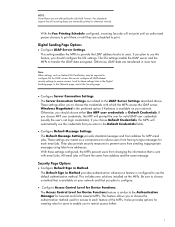
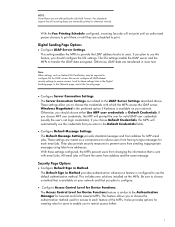
...either Use MFP user credentials... the MFPs access ... choose MFP user credentials, the MFP will ...login credentials). It also provides options for creating roles for Device Functions. Note: Other settings, such as a convenience to relieve users from having to ensure success. Look for each feature of the MFPs.
This setting enables the MFPs... the MFPs will...MFPs to restrict access ...
Similar Questions
Hp Laserjet M3035xs Mfp - How To Turn Off T.30 Trace Reports
How do I get this report to stop printing?
How do I get this report to stop printing?
(Posted by team60882 2 years ago)
How Do I Fix The Printer Thats States An Error 'm3035 Scanner Failure 30.01.34 -
M3035 Scanner Failure 30.01.34 - HP LaserJet MFP B W Laser
M3035 Scanner Failure 30.01.34 - HP LaserJet MFP B W Laser
(Posted by tselisoserutla 2 years ago)
How To Restore Hp Color Laserjet Cm3530 Mfp To Defaults
(Posted by rial1 10 years ago)
What Is The Admin Password For Hp Laserjet M3035 Mfp
(Posted by pradzarin 10 years ago)
How To Connect The Hp Color Laserjet Cm3530 Mfp Pcl6 To Network Folder For Scann
Can anyone please let me know how to connect the scanned documents for the HP Color LaserJet CM3530 ...
Can anyone please let me know how to connect the scanned documents for the HP Color LaserJet CM3530 ...
(Posted by neha31 11 years ago)

